Camera Focal Lens Function
The Focal Lens has a variable focal length so that Camera Moves can be made without actually moving the camera. You can modify the camera view using the lens function and the Focal Lens can be set as a key on the Timeline. You may then create fisheye or vertigo effects with this feature.
- Go to the camera modify panel.
-
In the Camera section, click on one of the template buttons or drag the Focal Lens slider.
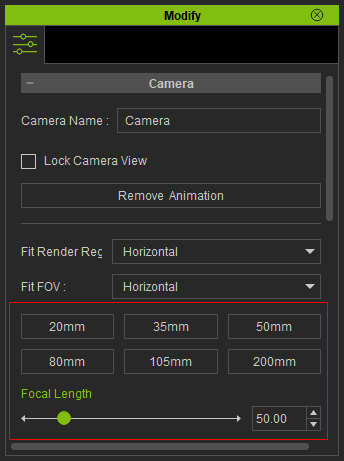
- You can see different lens effect on the view-port.


Focal Lens = 80 mm
Focal Lens = 50 mm
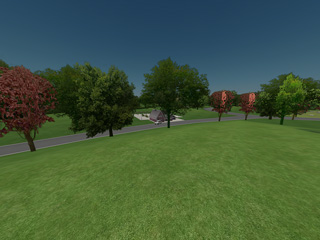

Focal Lens = 35 mm
Focal Lens = 20 mm
- Please refer to the Camera Aperture, Focal Lens and the Angle of View section for more information about the relationships between them.
- You may set different Focal Lens keys in different time frames to create Focal Lens animation. Please read the Lens Track section for more information.
- Basically, the lower the value , the more of the scene can be seen. However it will be more distortion generated near the edge of the view.
