Details of Height Map Terrain
One of the benefits of the Height Map Terrain is that it combines with the LOD (Level of Detail) feature, which presents you a large terrain with exquisite details, materials and textures without increasing the burdens of your computer to render the remote surface details that are difficult for human eyes to notice. It is suitable for faster editing and previewing. If you want to see the fine render results, then turn the LOD off.
-
Apply a Height Map Terrain from the Content Manager >> Set tab >> Terrain library >>
Height Map_Large library.

-
Activate the Preference panel
>> Level of Detail box for switching on / off the LOD
effect.

-
You may switch the display mode of the terrain to view the differences.
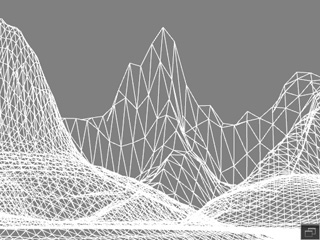
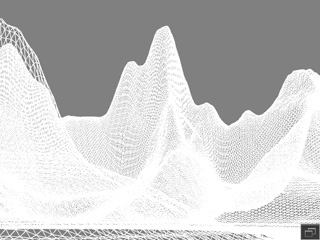
LOD = On
LOD = Off
Rendering the surface details will decrease the performance of your system. -
Adjust the Performance / Quality slider to determine the distance from the
camera for starting the LOD effect.
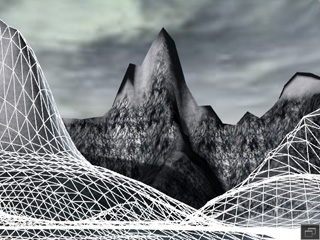
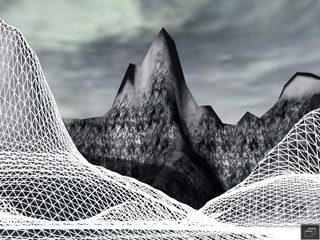
Performance > Quality
The near surface details are decreased as well for increasing the performance.Performance < Quality
Increasing the quality of the details for the terrain surfaces.
