How to set initial mode, speed and Mixer motion
Motion Director is used to play and record the motions of the character based on an applied iMD data. You can use the iMD Data Settings to set the initial mode, speed and Mixer motion for controlling the character.
- Apply a character to a new project.

- Launch the MD Behavior panel.
- Make sure the character is given
some iMD Data. Click the Edit Behavior button.
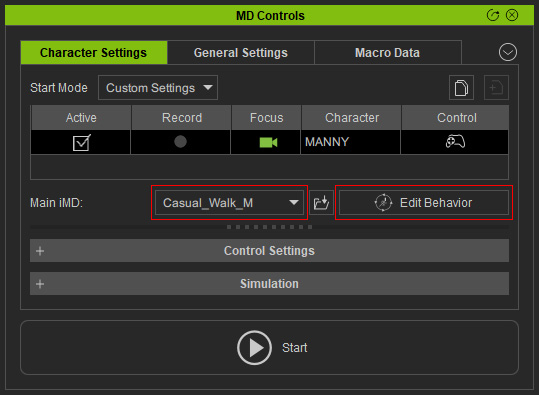
- The MD Behavior panel will
appear. Switch to the Data Settings tab.
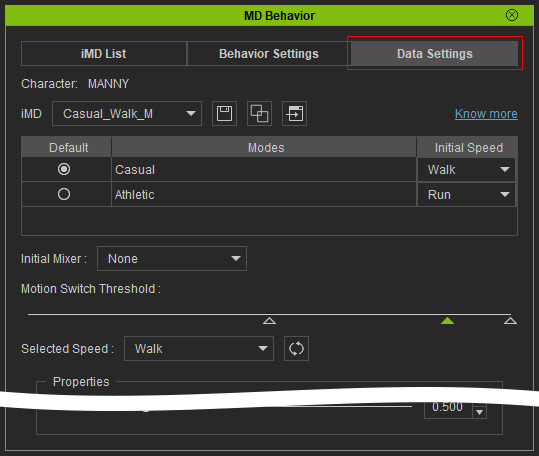
The items in the list map to the Mode and Speed tree in the Behavior Settings tab.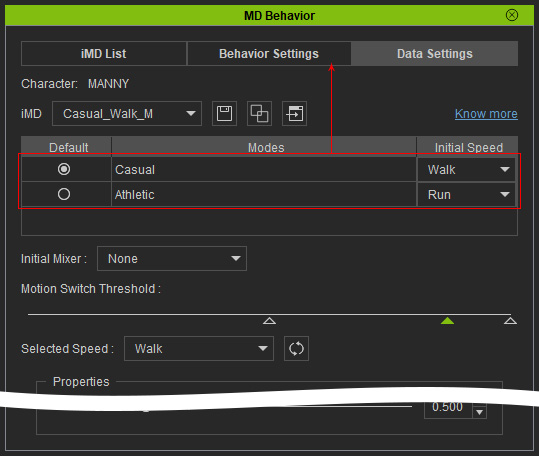
You can activate the modes and speeds in the Behavior Manager in order to see the items in this list.- Mode: These modes map to the modes in the
Behavior Settings tab.
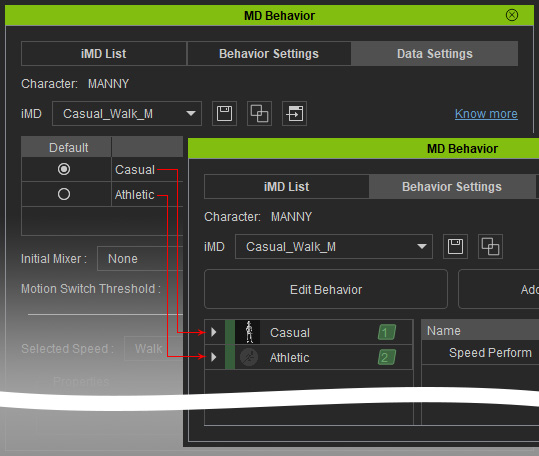
- Speed: These speed items map to the speed sub-nodes in the
Behavior Settings tab.
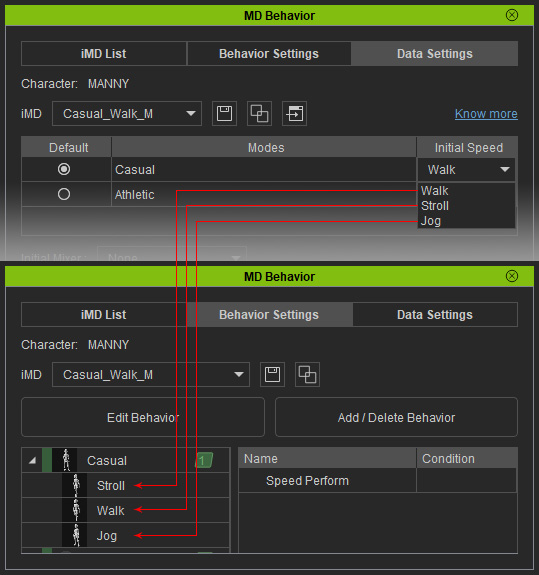
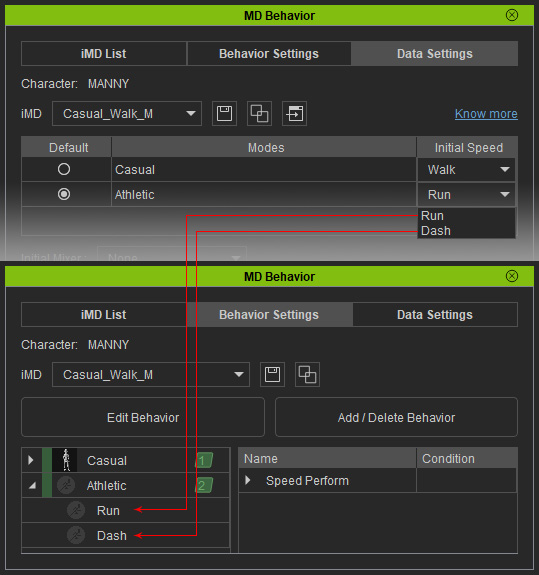
- Mode: These modes map to the modes in the
Behavior Settings tab.
- Choose the default radio button of the items and pick an initial speed from the drop-down list (in this case, the Athletic mode and speed of Run).
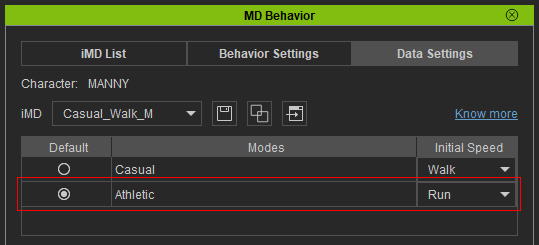
The speed settings is for the WASD keys only. If you use gamepad to move the character, then the speed must follow the tilting angle of the left analog stick (thumbstick). - Click the Start button to start playing. As you can see the character strikes the initial pose of the specified mode.
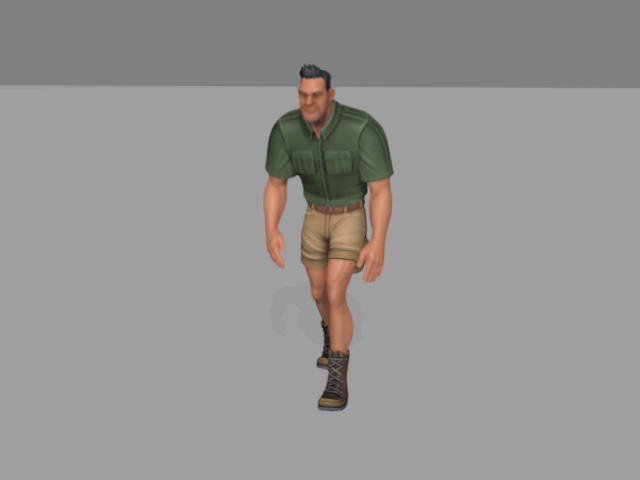
- If you use WASD keys to move the character, the motion
and speed will be set (In this example, the speed is set to Run).

- Choose the desired mixer motion from the
Initial Mixer drop-down list (in this case, 'PhoneSwipe').
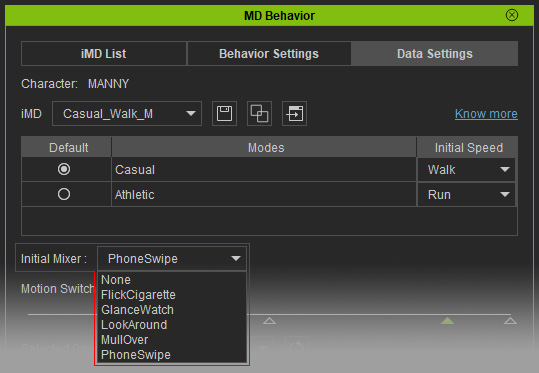
- Check out the motions with or without the
Initial Mixer settings.
Without Mixer settings.
With Mixer settings.
