How to set target actor for follow camera
If there are more than one actors in the scene, and you want the follow camera to focus on specific character, then you can set the target actor with the MD Controls panel.
- Apply multiple characters into a new project.

- Launch MD Controls panel.
- Select MD Controls >
General Settings > Camera Settings > Initial Mode: Follow Camera.
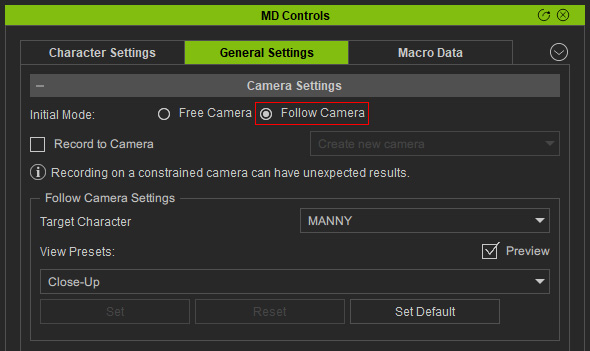
- In the Follow Camera mode, set the desired actor from the
Target Character drop-down list.
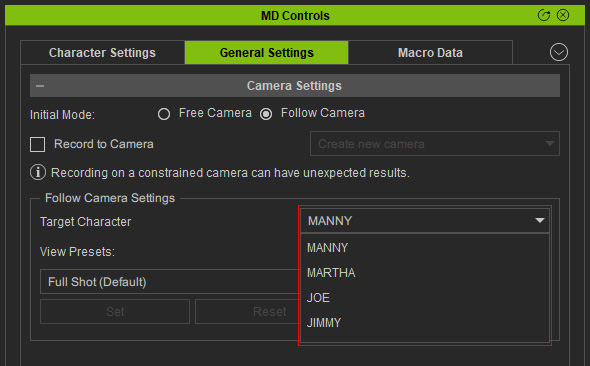
In this step we set the target actor for the follow camera. - Alternatively, switch to the Character Settings tab and click on the
camera button in the Focus column of the character to set it as the target actor.
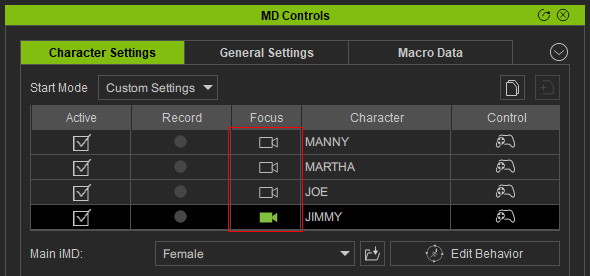
- When you click on the Start button to play, the initial camera view will focus on the selected actor.

