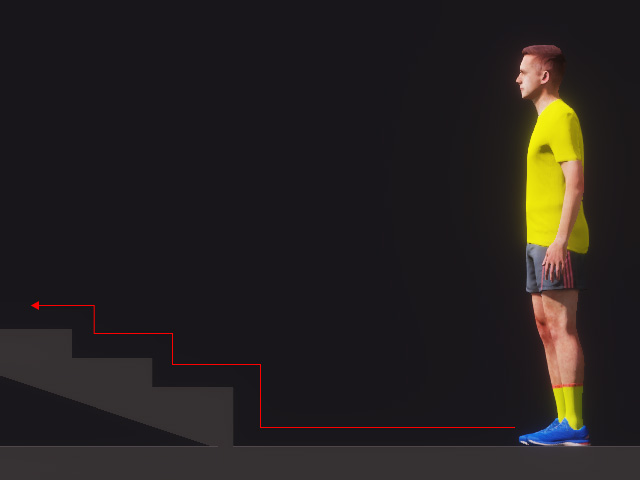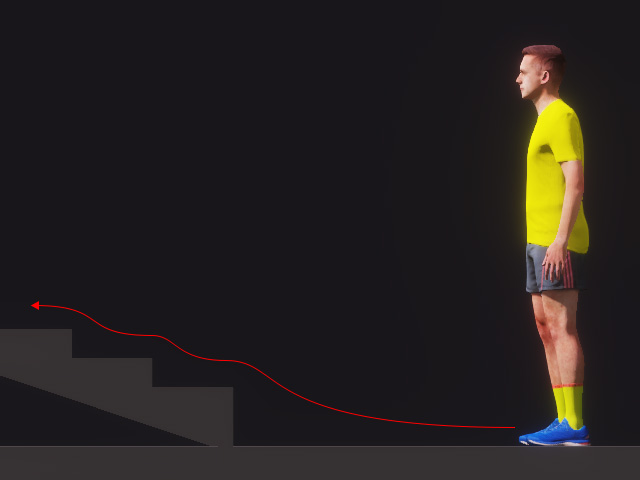What are the detail settings for Snap to Surface feature
Although Snap to Surface can trigger the characters to shift their height in response to the surfaces of the props or terrains elements, you can use detail settings to fine-tune the responses accordingly.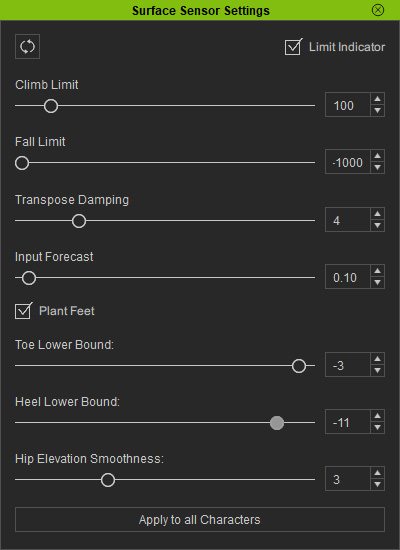
Plant Feet:
Activate this checkbox for further adjustment of the feet, toe angles and the smoothness of the hip elevation (snap to surface).

|

|
|
Plant Feet: Off |
Plant Feet: On |
Plant Feet enabled versus disabled:
|
Plant Feet: Off |
Plant Feet: On |