Actor Pool Adjustments (New for version 8.4)
Within the Crowd Generator panel, the Actor Pool list displays candidates for deployment. Here, you can tag, add, delete actors, and set deployment ratios to alter the probability of being picked.
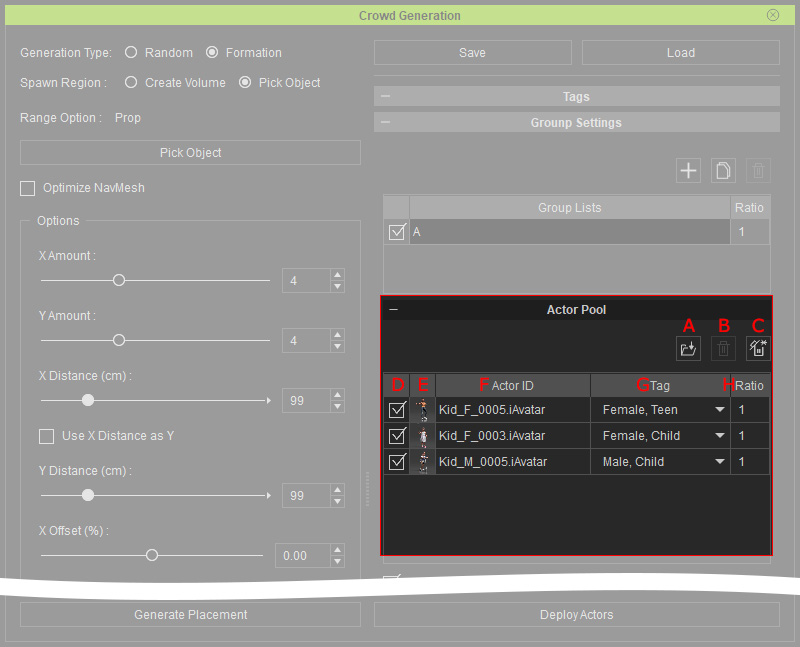
There are two methods to import actors into the candidate pool:
- Click this button to load actors (*.iAvatar) into the pool.
- Directly drag desired actors and drop into the pool.
Remove one or more selected actors from the pool.
Clear all actors from the pool.
You can activate or deactivate the actors in different group by toggling individual checkboxes.
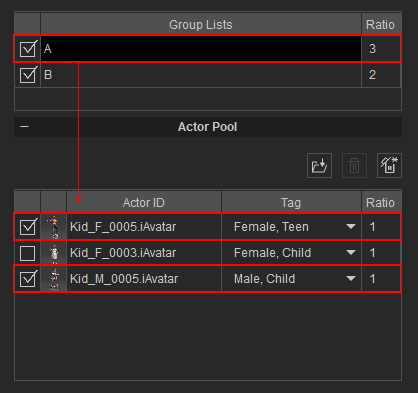
|
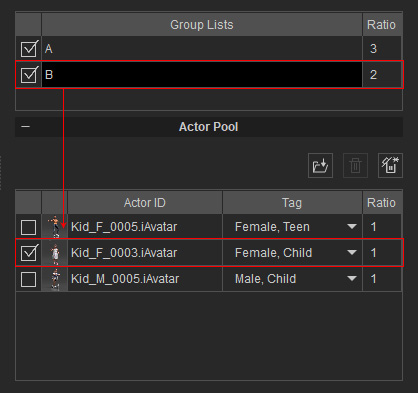
|
|
Group A: Includes 1st and 3rd candidates. |
Group B: Includes 2nd candidate. |
Hover on the thumbnail to
enlarge it.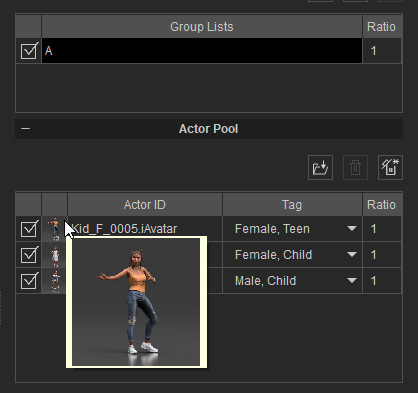
Double-click on the labels to rename the actors in the pool.
You can set the probability of deployment for each individual actor.
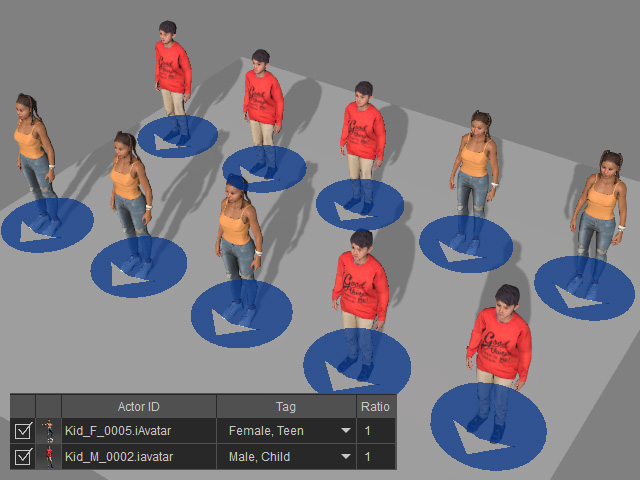
|
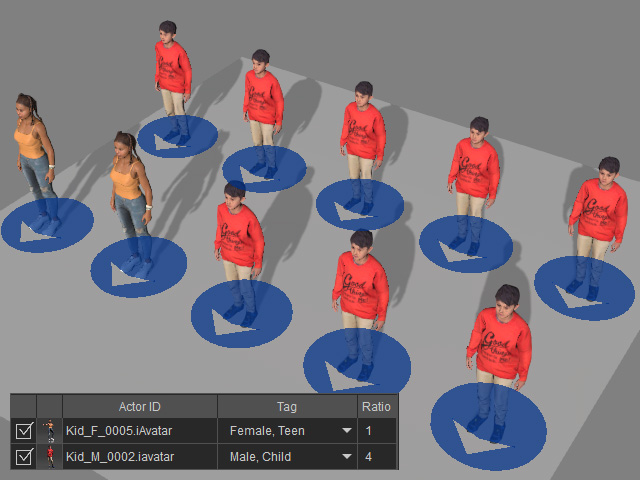
|
|
Ratio set to 1:1. |
Ratio set to 1:4. |
