Creating NavMesh (New for v. 8.4)
The Coverage settings include Cell Size and Cell Height that devides the entire NavMesh scene or volume into voxels. The NavMesh will become coarse as the cell values increase, and conversely, it more intricate as the values decrease.
- Cell Size: The x and y value of each voxel for generating the NavMesh.
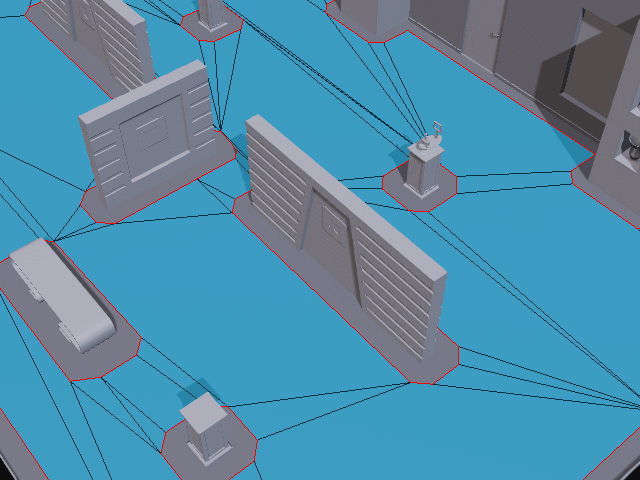
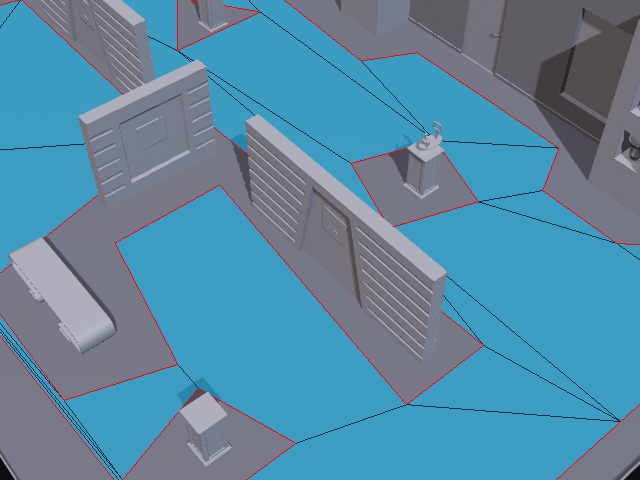
Cell Size = 10
Cell Size = 70
- Cell Height: The z value of each voxel for generating NavMesh, following the rules below.
- The NavMesh will offset from the mesh surface by a distance determined by the Cell Height (minimum = 10).
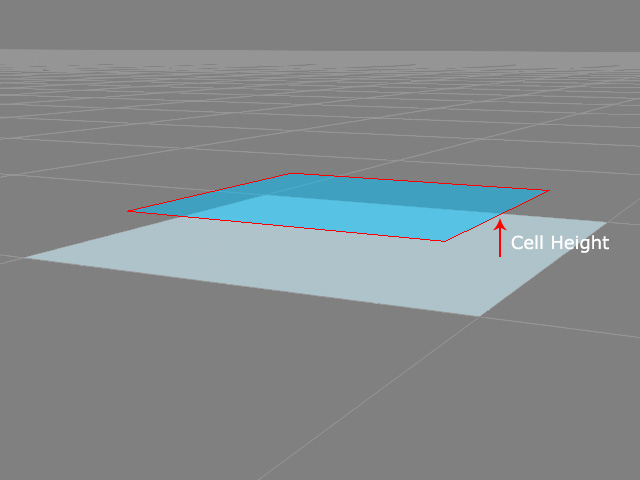
The surfaces between the surface and the NavMesh will not affect the NavMesh offset.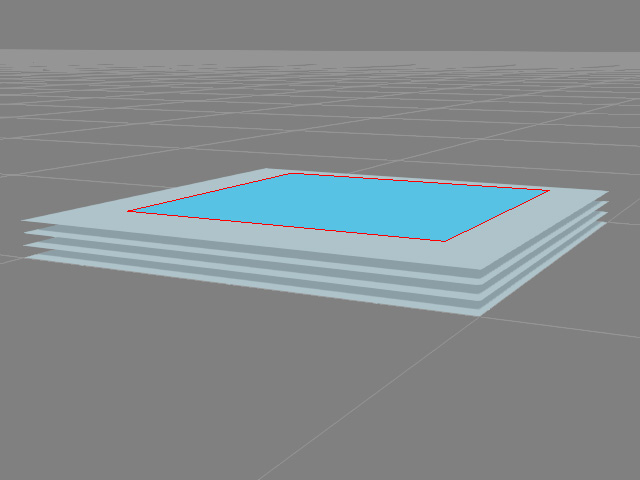
- If any surface is positioned above the previously generated NavMesh, the NavMesh will be elevated by a value equal to twice the Cell Height.
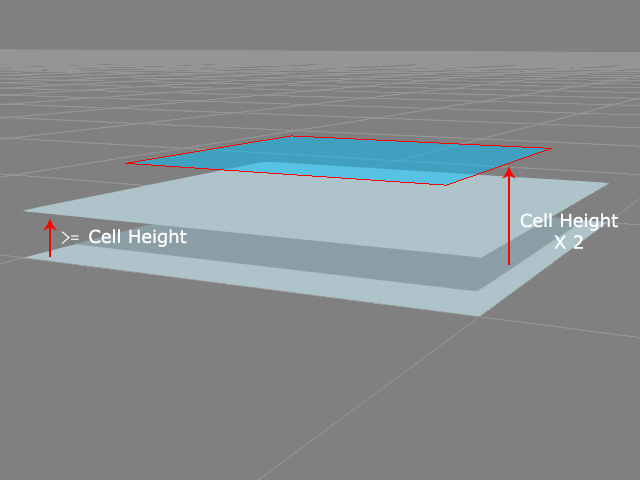
- If the second surface is elevated to a height of Cell Height times 2, then two layers of NavMesh will be generated.
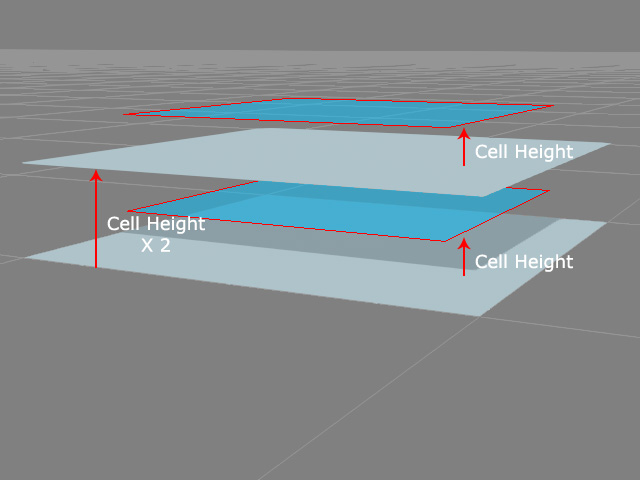
- Following the preceding three points, the NavMesh can be generated up to a total of four layers from the bottom layer of the NavMesh.
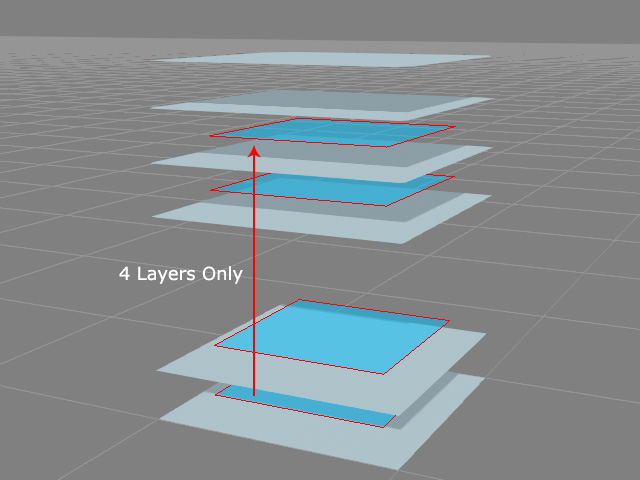
- If any added surface does not exceed the base surface in its Y value, no NavMesh will be generated.
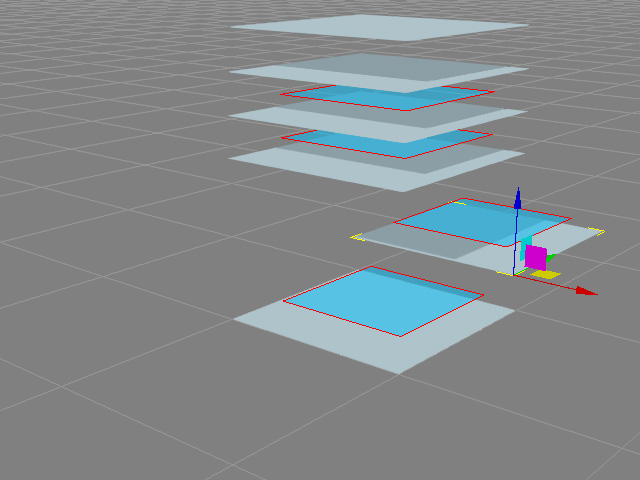
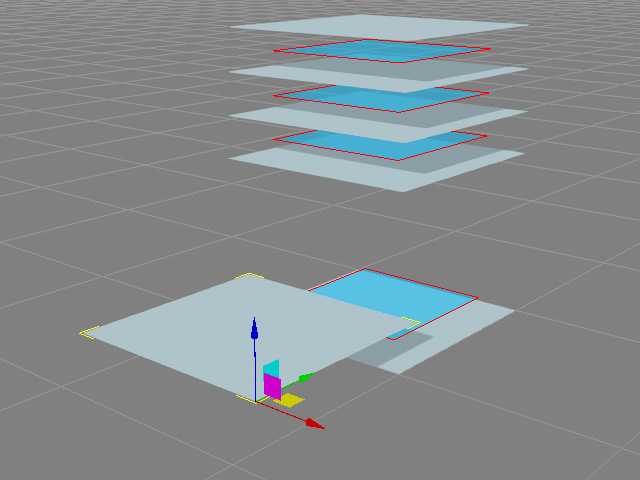
Y value of the surface is larger than the base surface.
If the Y value of the surface is smaller then the base surface, no NavMesh layer is generated.
- However, the surface with smaller Y value can generate NavMesh layer if a surface with larger Y value exists.
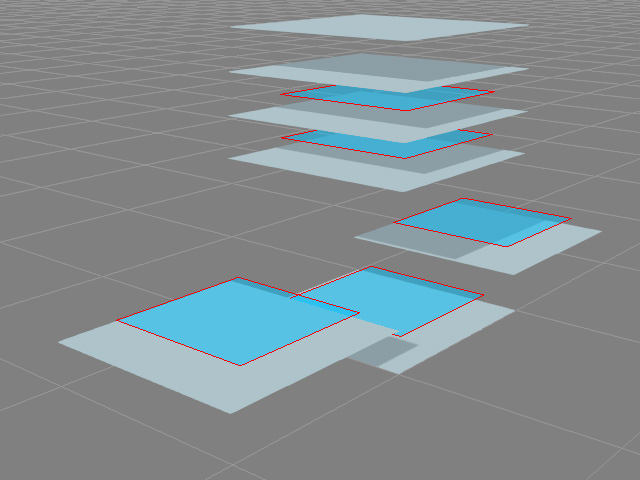
- The NavMesh will offset from the mesh surface by a distance determined by the Cell Height (minimum = 10).
