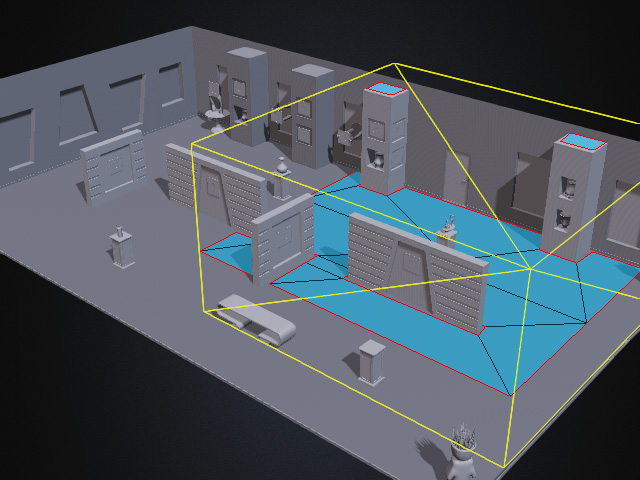Setting Range for Generating NavMesh (New for v. 8.4)
Range of Scene Mode
Under Scene mode, all mesh terrains and props are
involved in the layout of the NavMesh.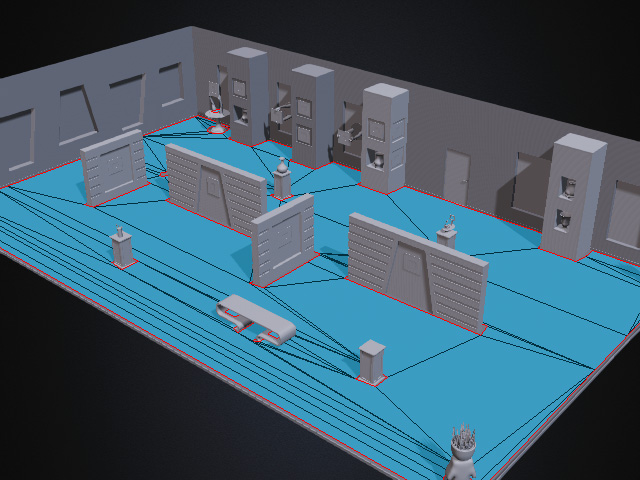
In the Scene Manager, the 'NavMeshController'
displays as a bluish surface.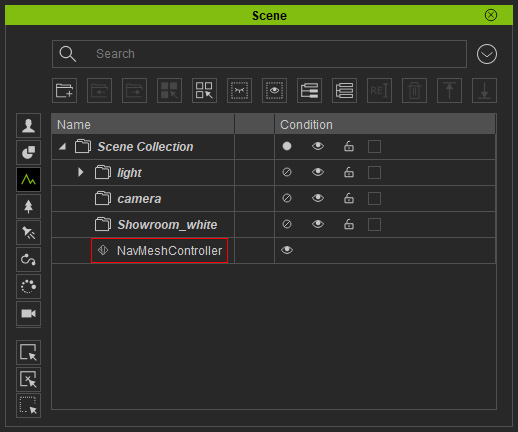
Range of Volume Mode
In Volume mode, only the mesh terrain and props
contained in the volume will generate the NavMesh.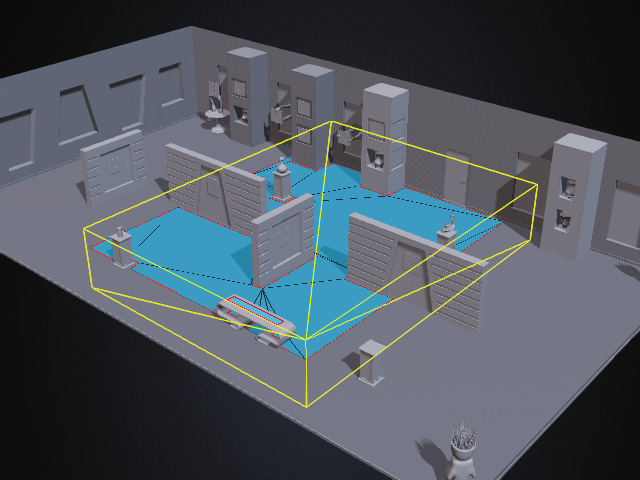
The NavMesh components can be viewed in the Scene Manager.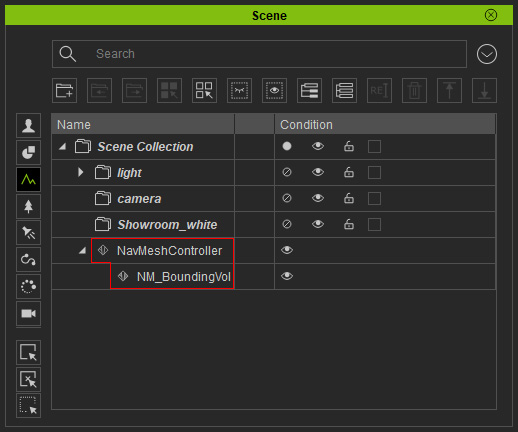
- 'NavMeshController': the bluish polygon that is the NavMesh entity.
- 'NM_BoundingVol': the yellowish box in the scene.
Transforming the Volume:
- Make sure the volume is selected. Select it in the Scene manager if it is difficult to pick in the viewport.
- Switch to the Move tool.
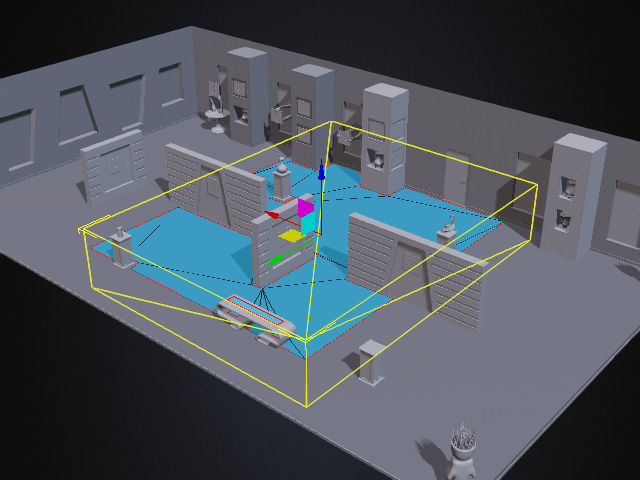
- Translate the volume to the desired location.
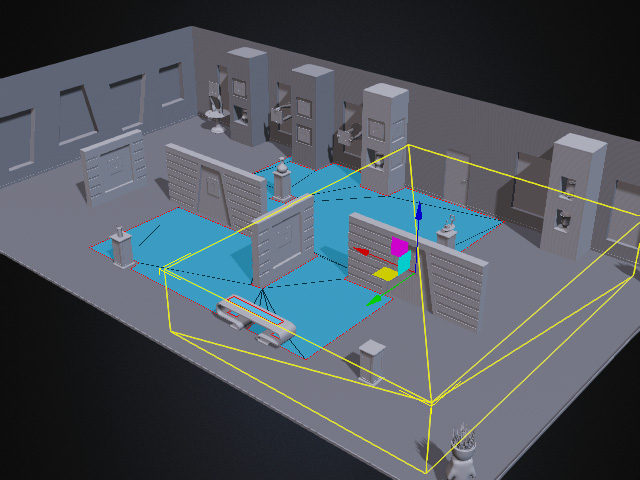
- Click the Generate button to update the NavMesh.
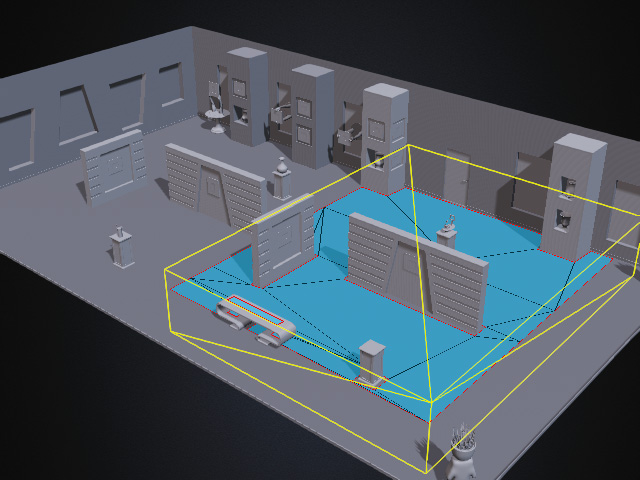
A warning dialog will appear if no NavMesh is present. Click the OK button and adjust the settings to regenerate the NavMesh.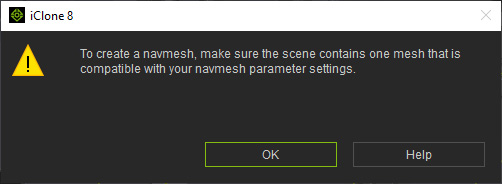
- Switch to the Scale tool.
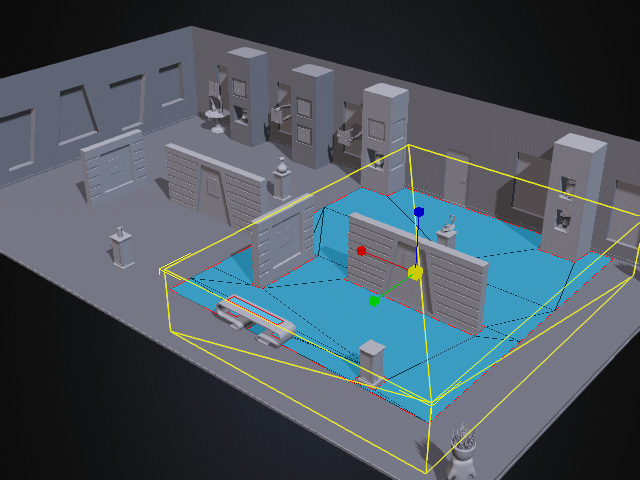
- Scale the volume box. Click the Generate button to update the NavMesh.