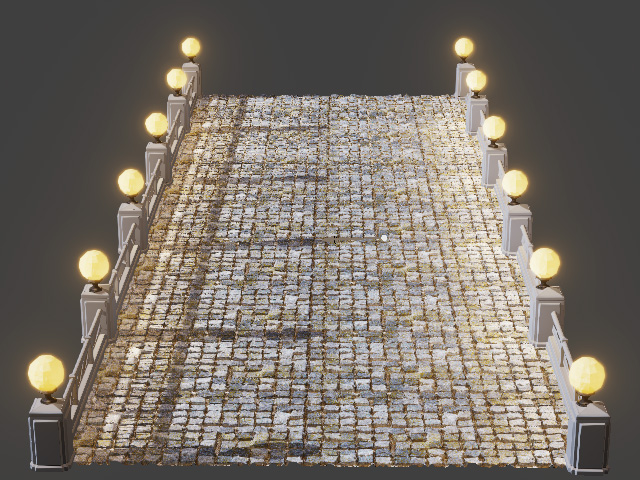Distributing Props on the NavMesh (New for v. 8.4)
You can propagate select props onto a NavMesh using iClone's prop distribution tools.
- Start a new project.
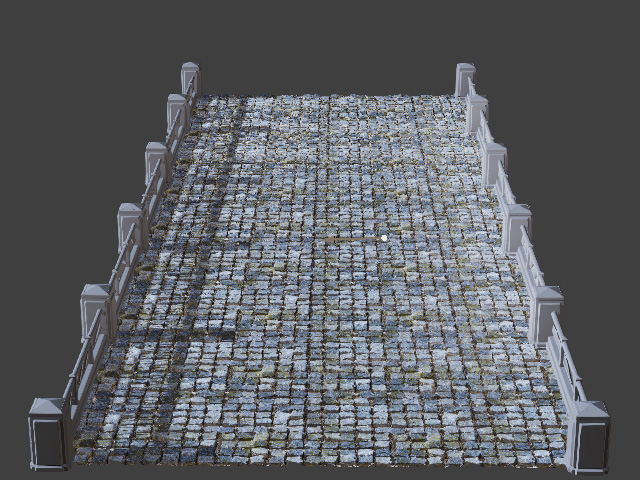
- Create a NavMesh.
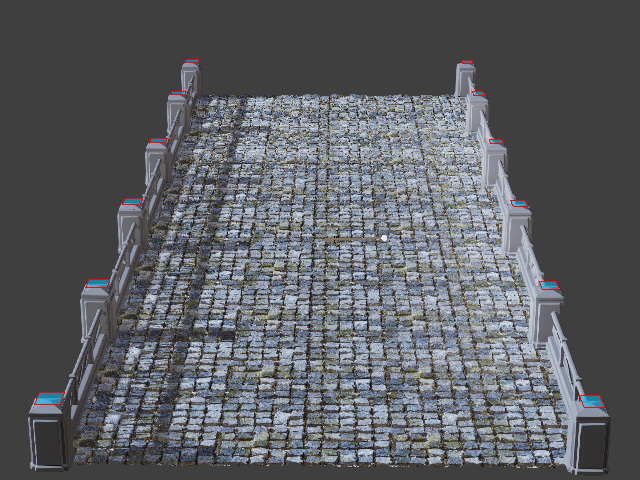
- Launch Prop Distribution panel.
- Choose the range by picking the
NavMesh. You will see the placement marker are automatically generated within the range.
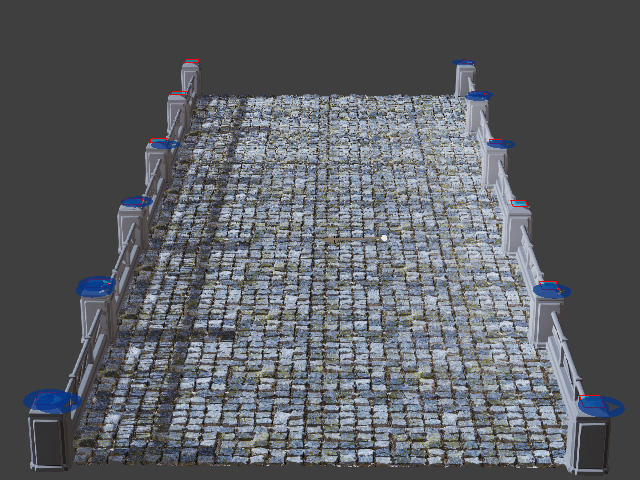
- Notice that the Generation Type is limited to
Random.
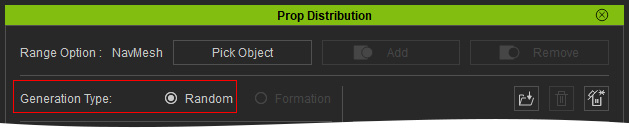
- Adjusting the settings in the Options section.
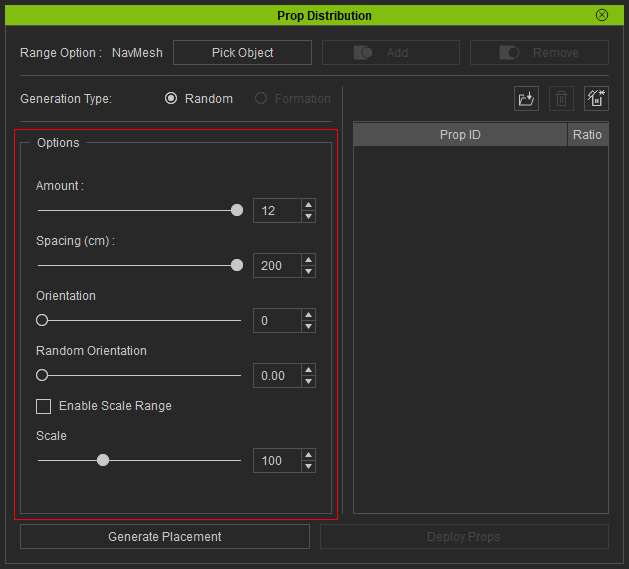
For more information, see Generation Type and Option settings. - Add the desired props into the candidate pool. These props will
be sourced for distribution.
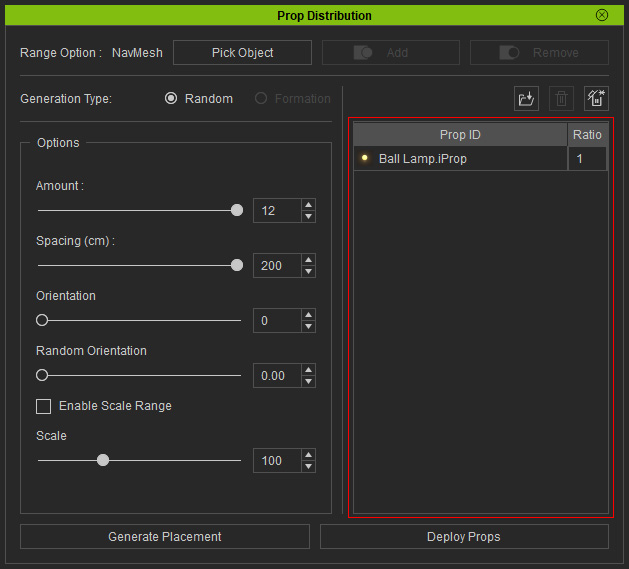
For more information, see Distribution Pool Adjustments. - Click the Deploy Props button to place the candidate props.
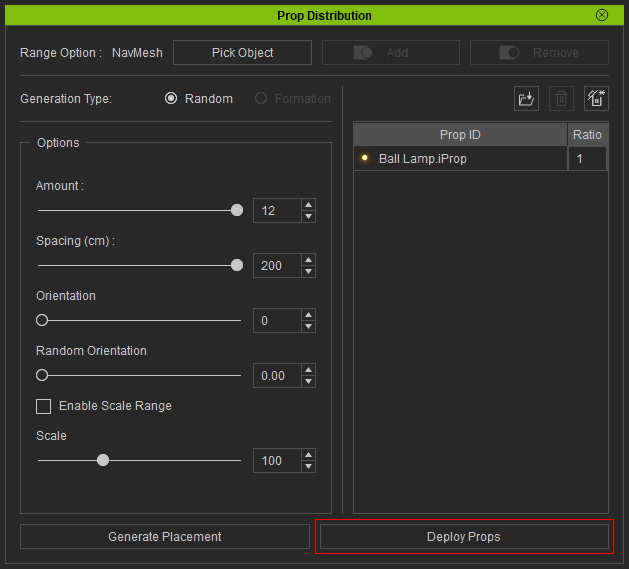
As you can see the props will be placed on the markers.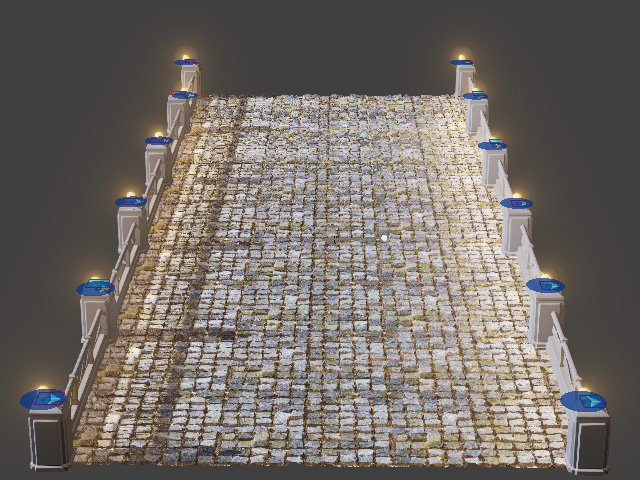
- You can keep adjusting the settings in the Options section to
achieve the ideal deployment of the props.
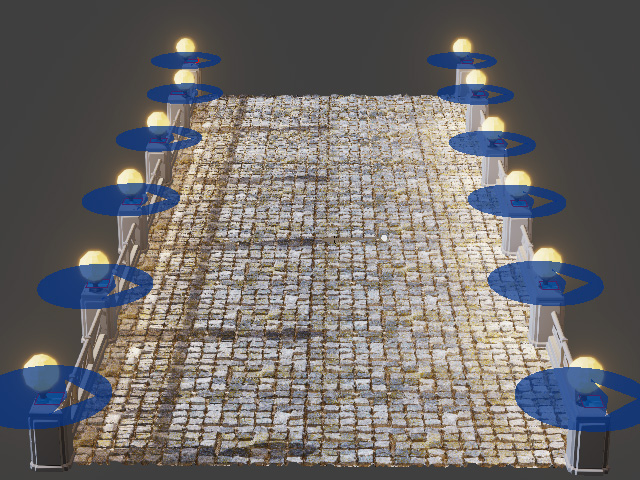
- Close the Prop Distribution panel to lock in the distribution.
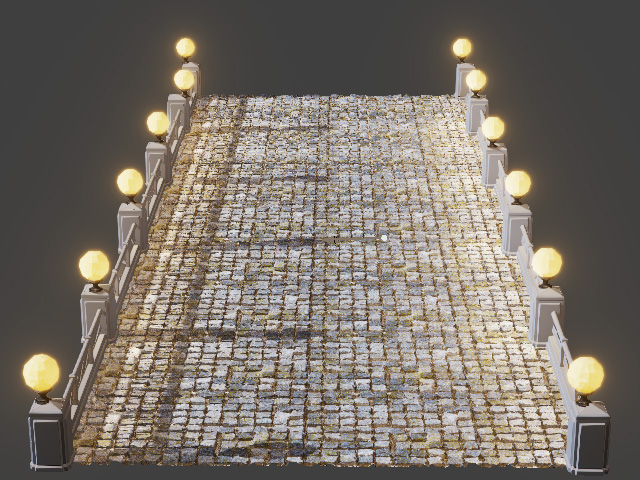
- Utilize the Align Object functionality if necessary.
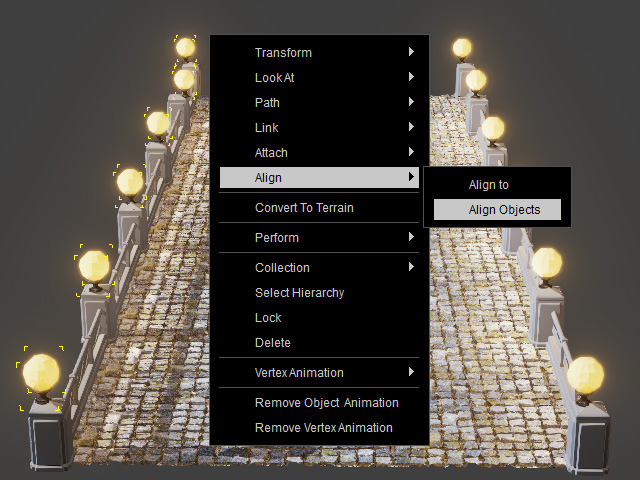
The selected props will be align correctly.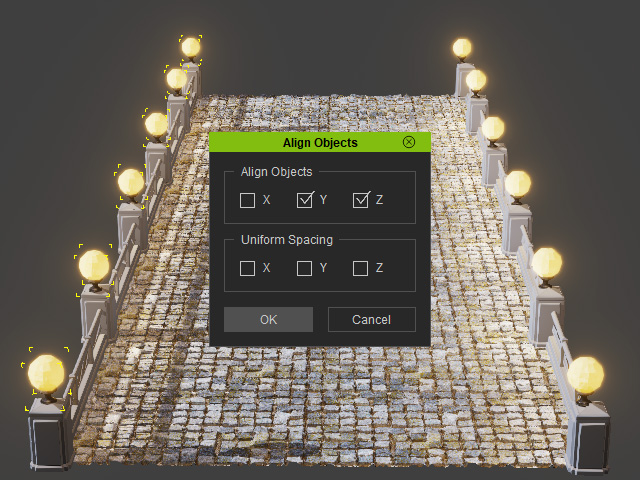
- Align the props on the other side.