How to solve foot-sliding issue with Lock Feet (New for v. 8.4)
When in Motion Director mode, the character's animation is created using various motion clips. However, slight misalignment between the start and end poses in these clips can occasionally lead to foot sliding. To address this problem, you can employ the Lock Feet feature available for individual characters. This functionality incorporates
motion correction technology specifically designed to eliminate foot-sliding. This feature is applicable solely to iMD files that have been processed with the technology included in the "Motion Director" pack.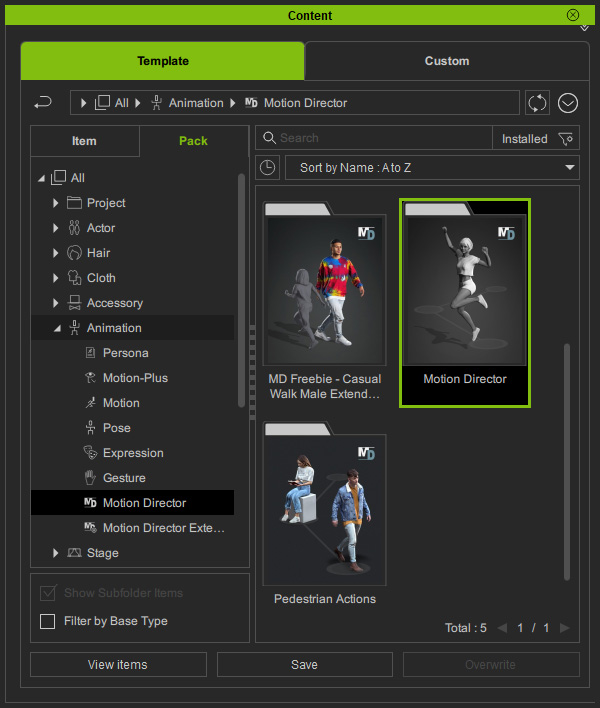
iMDs that support the Lock Feet functionality are Casual Male/ Female, Elderly and Child.
- Create a new project and fill it with different characters.
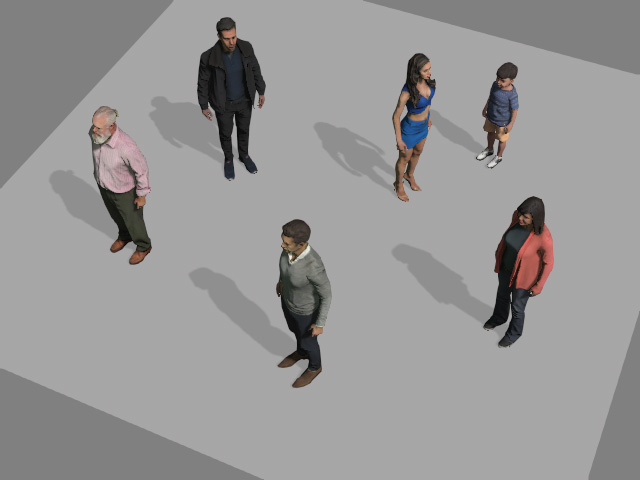
- Apply any of the aforementioned iMDs to these characters and enter the Motion Director mode.
- Character animations can occasionally suffer from foot sliding.
- Stop the Motion Director session.
- Select the characters with the foot-sliding issue.

- Launch the MD Controls panel. Activate the Lock Feet check boxes for these characters.
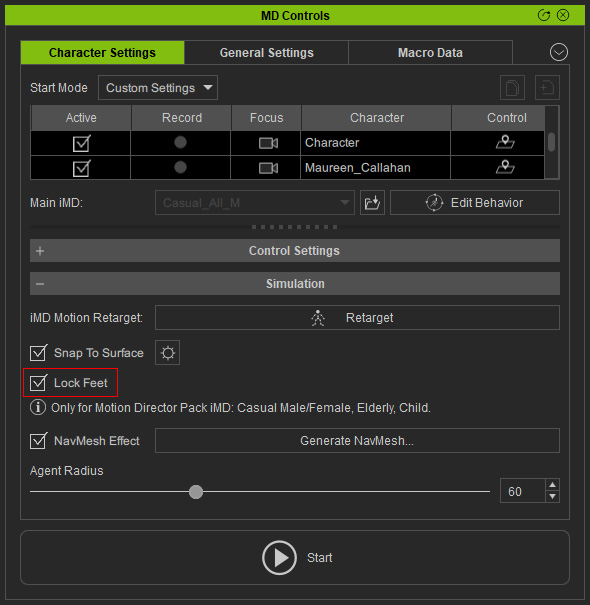
or click the Lock Feet button on the Motion Director toolbar.
- The foot-sliding issue is solved.
