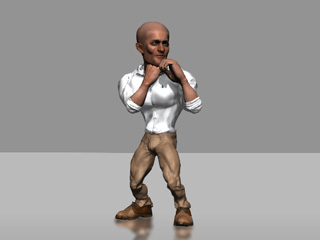Editing Body Proportion for CC Characters
iClone (version 6.3 or above) is able to use CC Characters. However, the body proportion can not be adjust inside of iClone because this is achieved more robustly in Character Creator.
-
Apply a CC character from the avatar library. And make sure the character is selected.
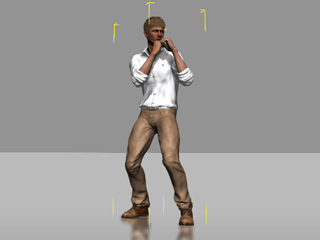
-
In the Modify panel, go to Edit tab >> Character Creator section and
click the Edit in Character Creator button.

-
The character will be transmitted to Character Creator
for further modification.

-
Use the morphing sliders or drag direction the specific body parts to adjust the body appearances and proportions.

- Make sure the character in iClone is selected in order to be replaced with the modified character from iClone Character Creator.
-
Click the Send Character to iClone button on the tool bar
in iClone Character Creator.

-
The modified character will be transferred back to iClone.