Using Orthogonal Preview Camera
The perspective camera view simulates the vision of real human eyes in which the farther objects from the camera appear smaller, and vice versa. However, with the orthogonal camera view, each line of 1 unit length appears to have same length no matter where the line is, which means that objects appear as the same size moving towards or away from the camera.
Orthogonal camera is ideal for setting the exact relative distances between separate objects.
- Create a scene with objects.

- Make sure no object is selected (The Modify panel will automatically show the settings for the Preview camera).
- The viewing mode is Perspective, by default.

- Change it to Orthogonal; The parallax of the camera view and the spatial feeling are eliminated.

- Use the hotkeys to switch to side (A or S), top (G), front (F) views
to adjust the relative positions of the objects.

Front View

Side View
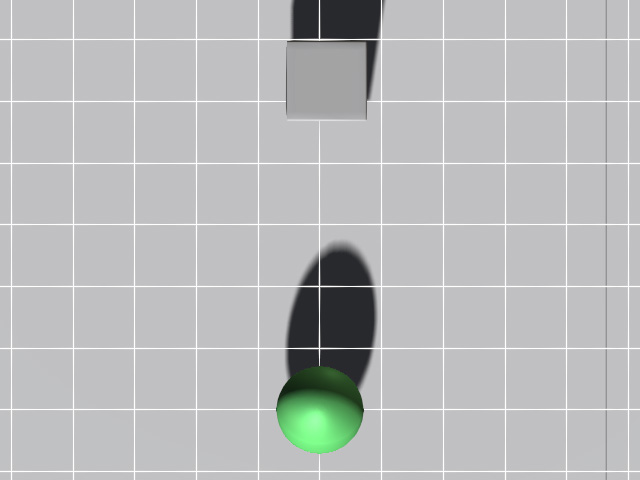
Top View
