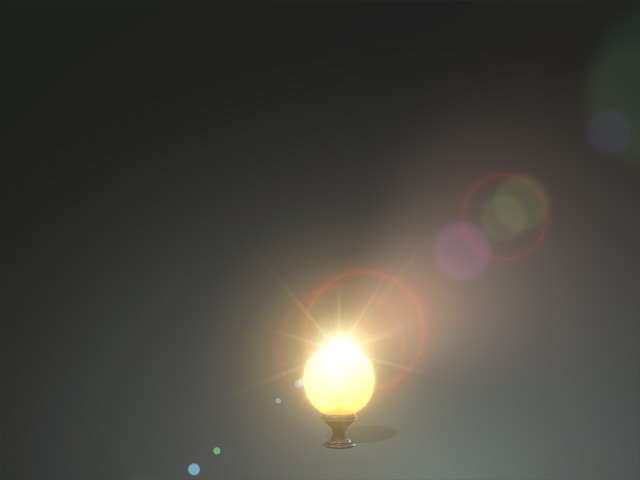How to create Lens Flare effect
In addition to applying Lens Flare template from the library, you can also manually create unlimited number of lens flares.
- Create a project.
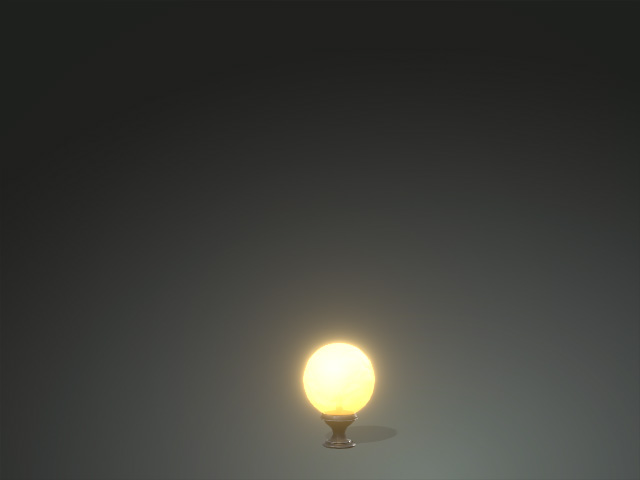
- Go to Create menu > Lens Flare.
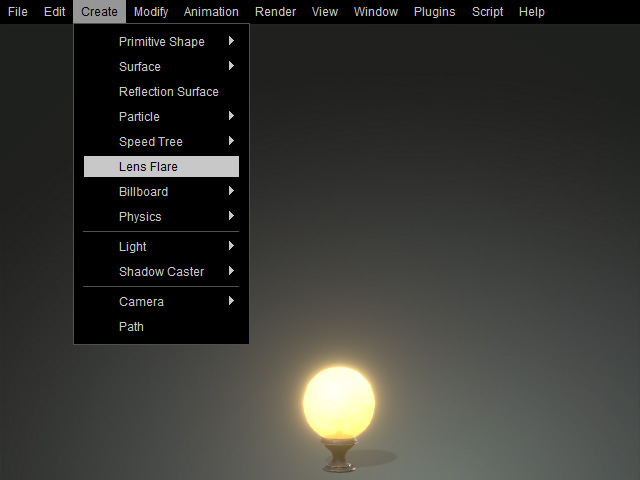
The lens flare object will be created.
- Relocate the gizmo (start) of the lens flare to the light.
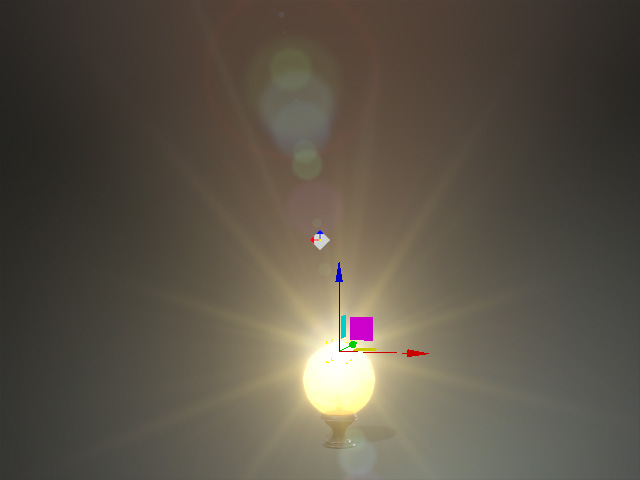
- Drag the anchor elsewhere to create the direction of the lens flare (2D-screen-based).
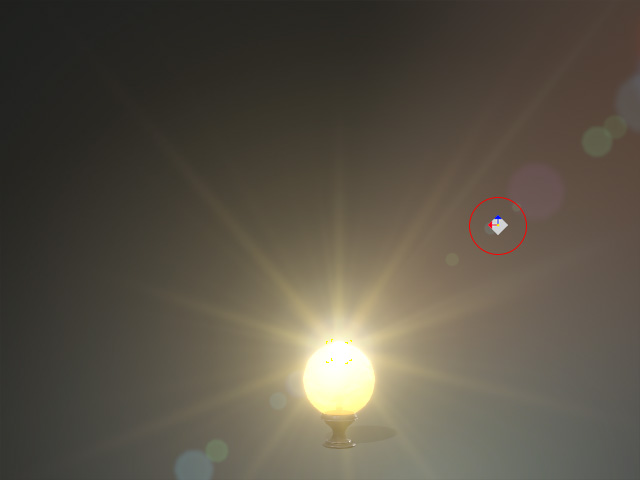
- Adjust the layers composing this lens flare effect in the Modify panel > Material tab, including the settings in the Global settings and Layer List sections.
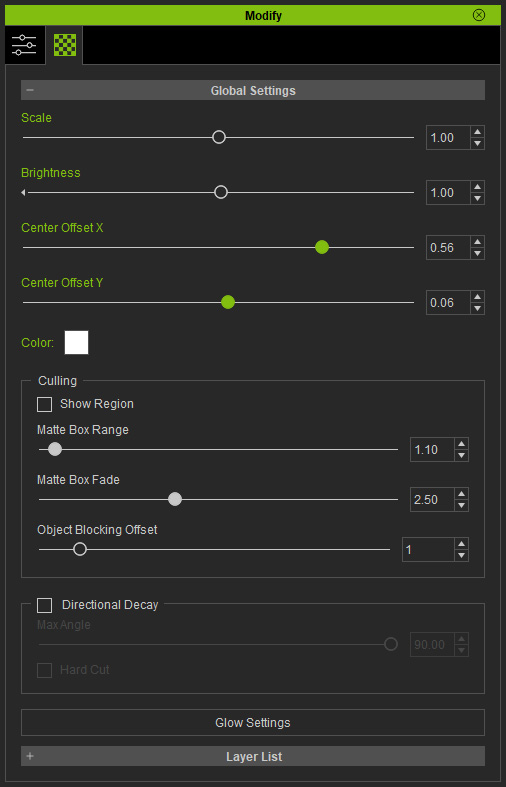
-
Adjust the parameters in the Global Settings section.
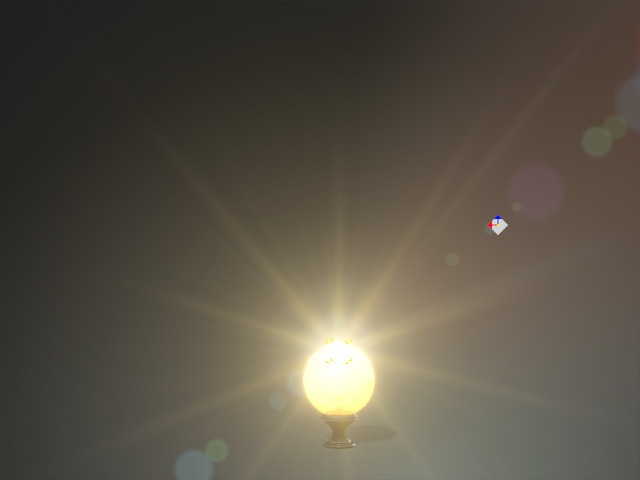
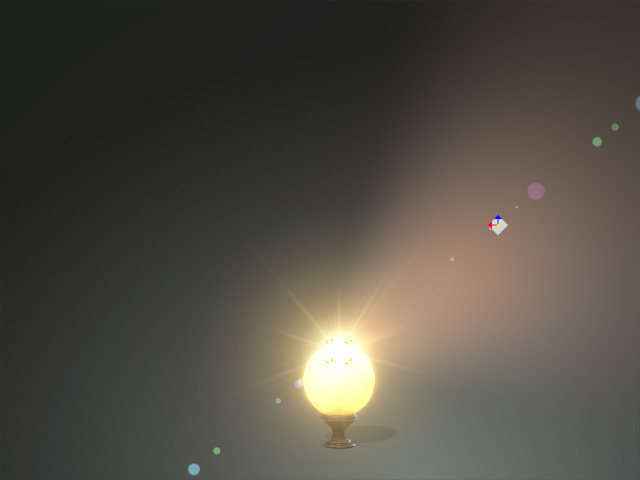
Original settings in the Global Settings section.
Scale = 0.30
Brightness = 5.00
- Individually adjust the settings for each component layer in the Layer List section.
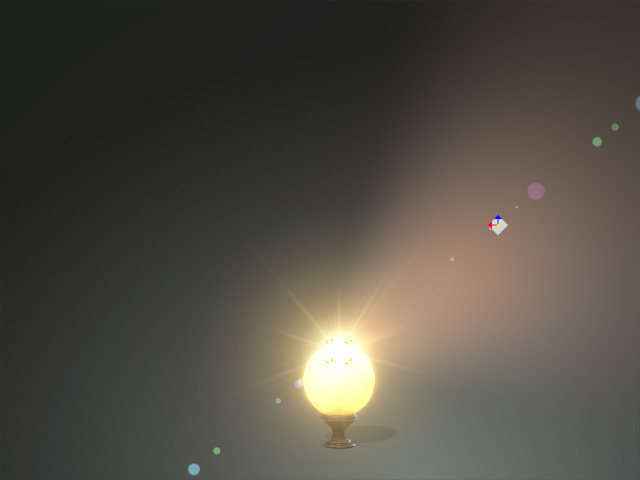
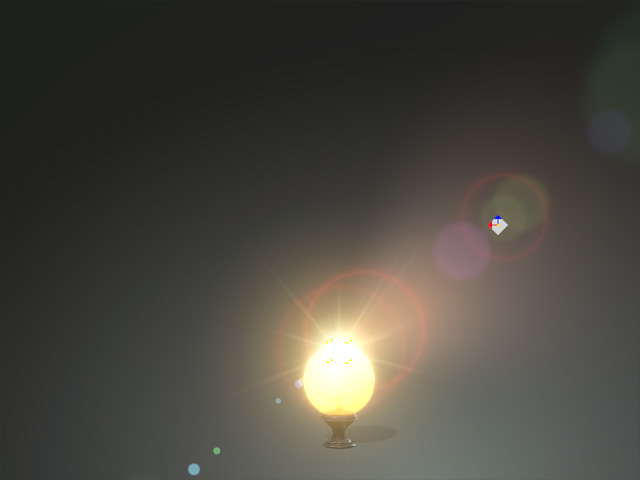
Before different layers are adjusted with individual settings.
After different layers are adjusted with individual settings.
-
Adjust the parameters in the Global Settings section.
- Hide the gizmo and deselect the Lens Flare object to observe the final result.