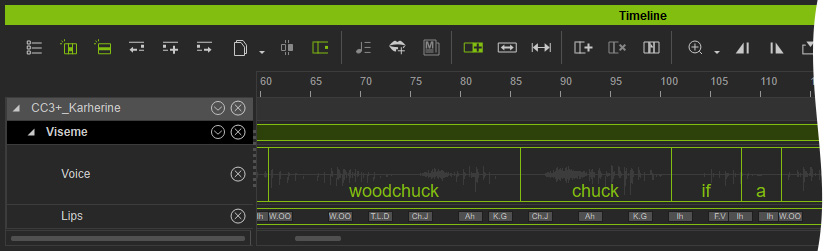Adjusting Word Duration
After the audio file is imported, AccuLips will re-produce and auto-align the text to the wave data. However, the durations for each word does not always match precisely. You are allowed to manually adjust the duration for each word.
- Make sure you have used the Generate Text function.
- Because AccuLips feature auto-aligns the text to the wave
data, you can see the words listed in the soundwave pane.
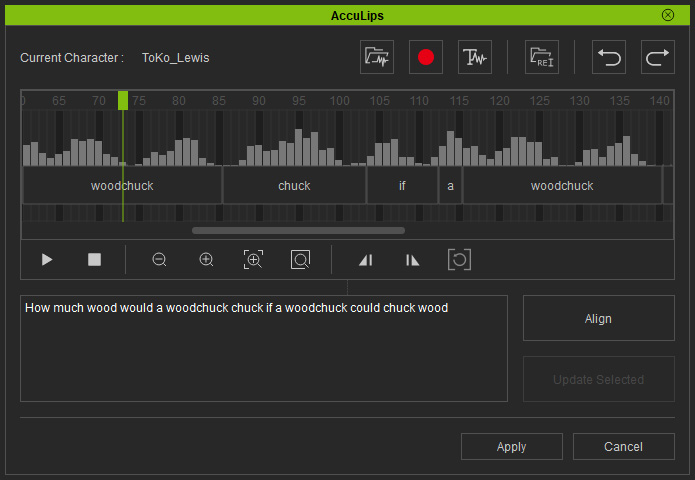
- Playback to review the matchup between the text and soundwave.
- Drag one the sides of a word block to adjust it's duration.
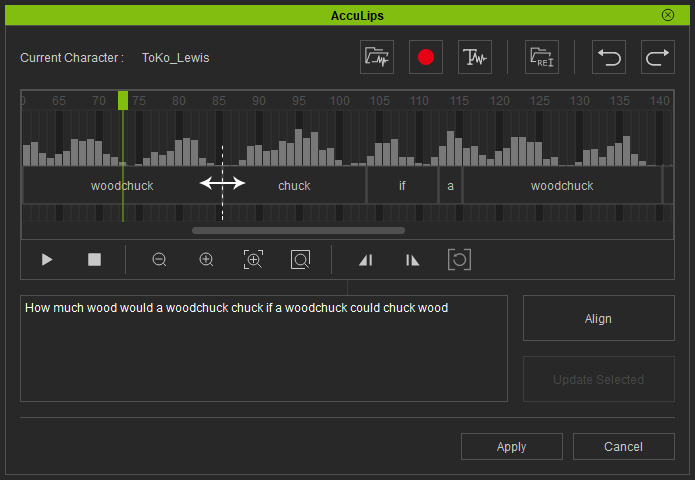
- Cursor
 :
Implies that the word block can only be extended on the sides.
:
Implies that the word block can only be extended on the sides. - Cursor
 :
Implies that the adjacent sides of two adjoining word blocks can
be moved at the same time.
:
Implies that the adjacent sides of two adjoining word blocks can
be moved at the same time.
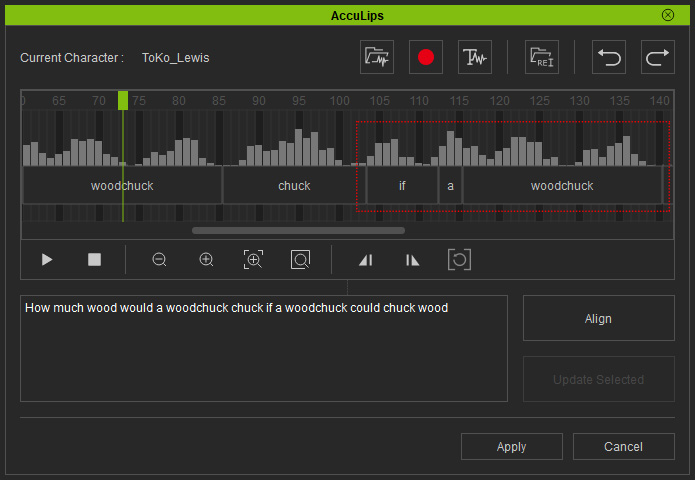
- Cursor
- Continuously adjust the sides of the words if necessary.
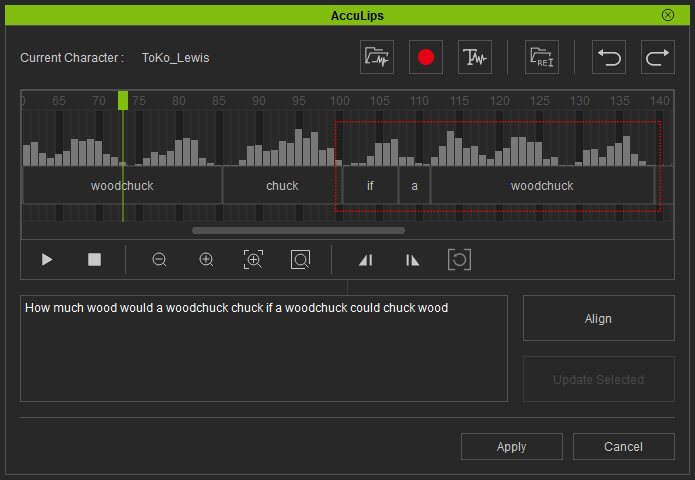
- Click the Apply button and iClone will relocate
corresponding visemes according to the word blocks ranges.