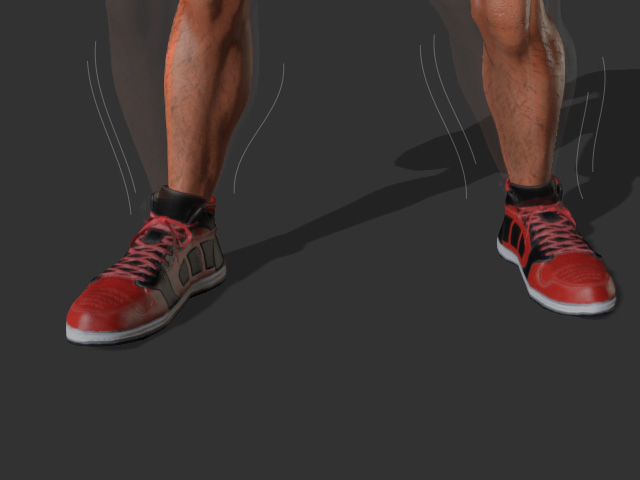How to fasten motions with Effector Blend Weight
After you apply a motion to the character using Motion Puppet, Direct Puppet or even by Motion Capturing, the motions can be rough and sometimes have sliding issues in some body parts. By using the Effector Blend Weight feature, you can fasten the body parts so that they stop popping.
-
Apply a character and a motion.
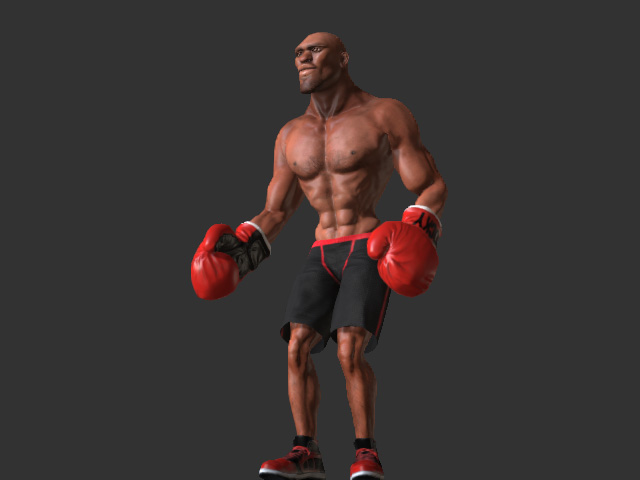
-
You'll probably see that the feet are sliding when the character moves.

-
Open the Edit Motion Layer panel, and with the Ctrl key held, select the target body parts (in this case, the both ankles).
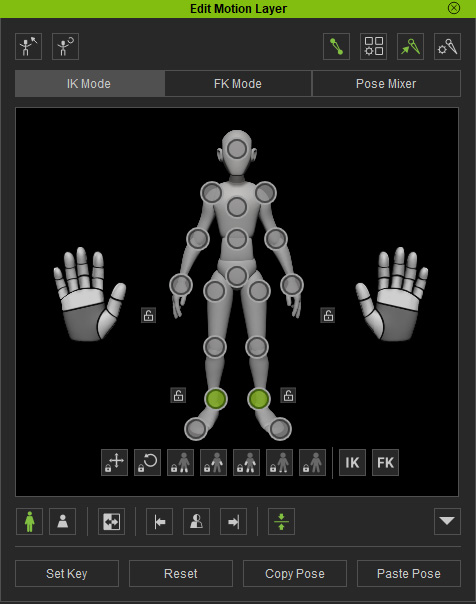
- Click the IK button. The feet effectors will be
highlighted.
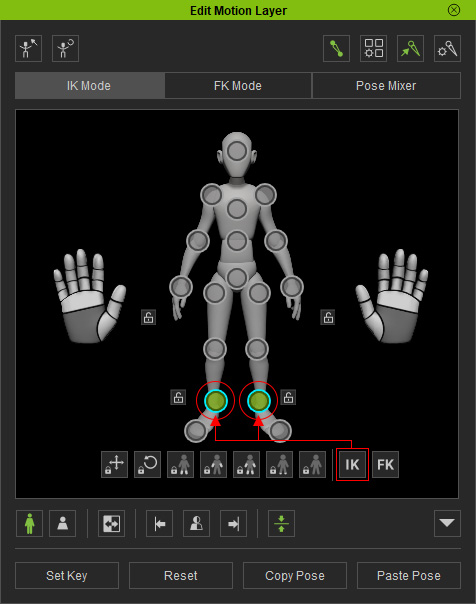
-
The feet are pinned to the dummies and will not slide anymore.