Projecting to Terrain
Projecting to Terrain
After creating a path on the Terrain, you may use Project to Terrain to make the path attach closely and follow the shape of the Terrain.

|
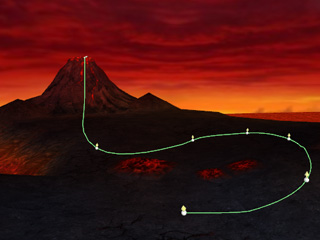
|
|
Before Projecting to Terrain |
After Projecting to Terrain |
Setting Precision to terrain allows you to enhance the preciseness between the path and terrain surface.
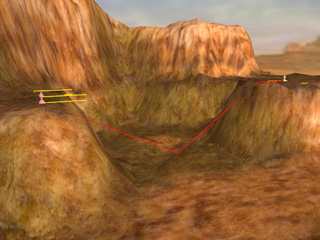
|

|
|
Precision: 10 |
Precision: 90 |
Tangent Type
When setting the tangent type of the path, you can define whether you want to have the path curved or straight/linear between point to point.

|

|
|
Linear |
Smooth |
When you have both Project to Terrain and Follow Terrain enabled, Follow Terrain would be the layer that the prop will be following.
