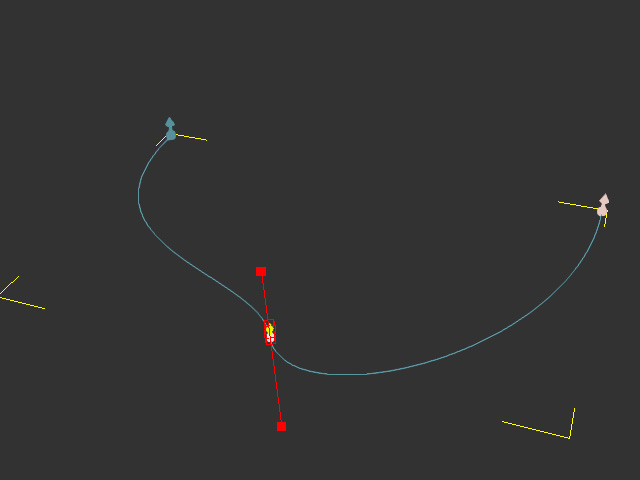Unifying or Breaking Tangents
In theory, each control point, the start and end excluded, has paired Bezier Handles. These two handles can be adjusted syncronistically or respectively to smooth or straighten the control points on either side.
Unifying / Breaking Tangents
There are two ways to unifying and breaking control point tangents. One is to focus on the selected control points and the other is to process all control points on the path. Make sure you have create a path and enter the Edit Point mode.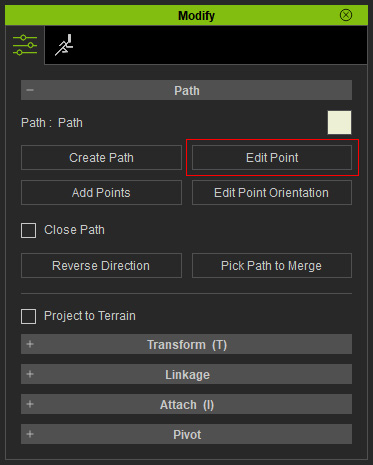
- For Selected Control Points:
- Select the desired control points.
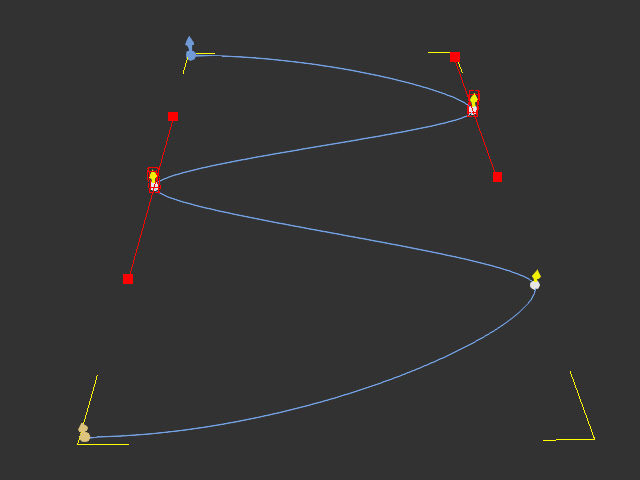
- Right click elsewhere and choose the Unify Tangents or Break Tangents item from the right-click menu (in this case, Break Tangents).
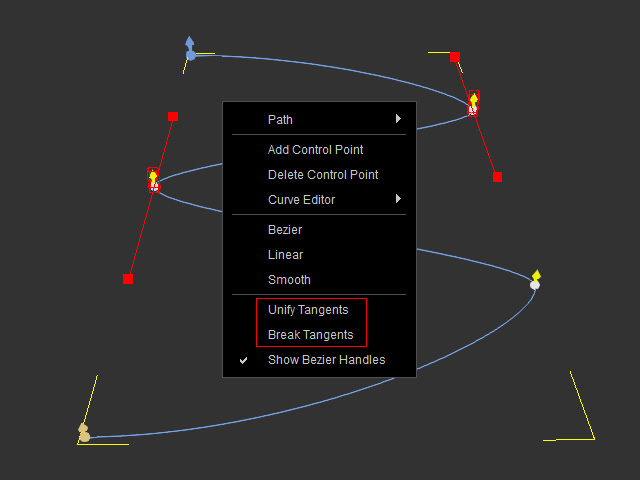
- Select all control points and only the control points in the previous step are affected.
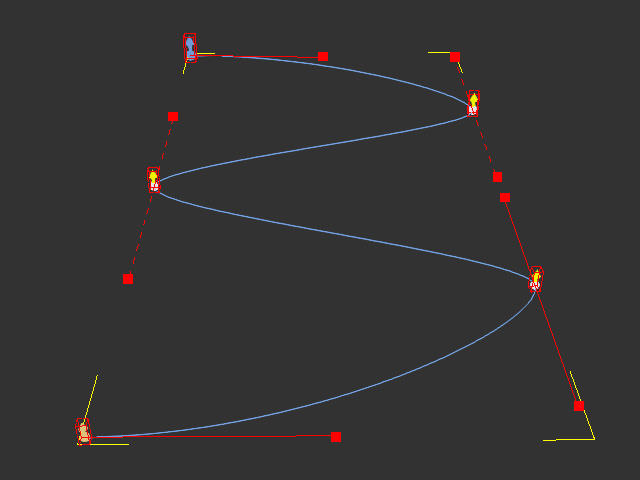
- Select the desired control points.
- For All Control Points on a Path:
- Make sure no control points are selected.
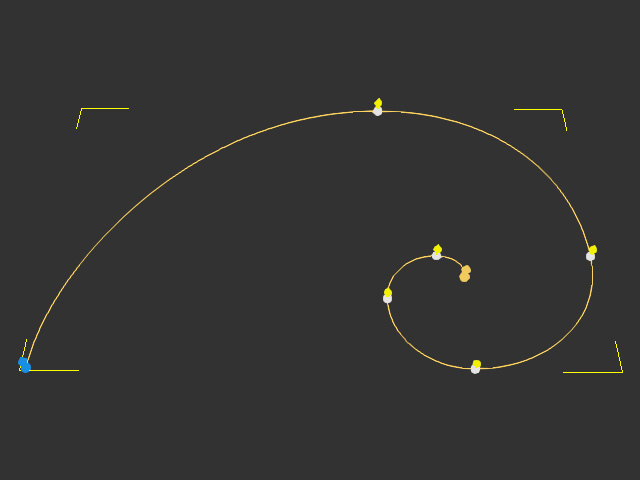
- Right click elsewhere and choose the Unify Tangents or Break Tangents item from the right-click menu (in this case, Break Tangents).
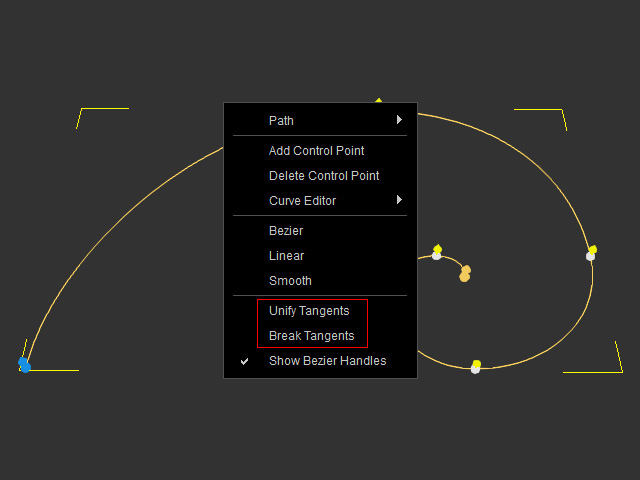
- Select all the control points and you will see all of their tangents are affected.
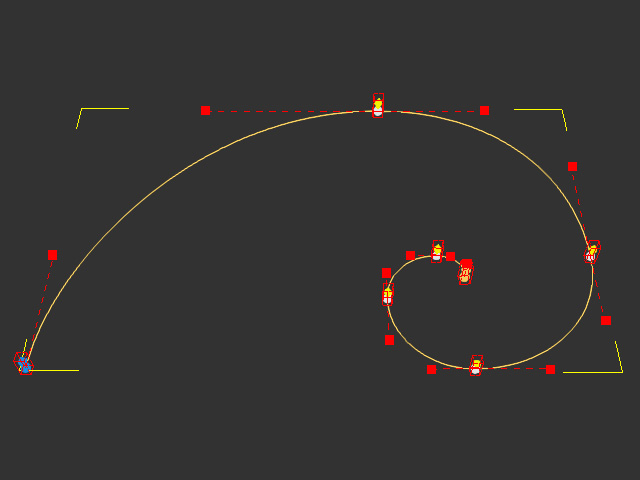
- Make sure no control points are selected.
Adjusting Path with Unified Tangent (Default)
-
Create a path.
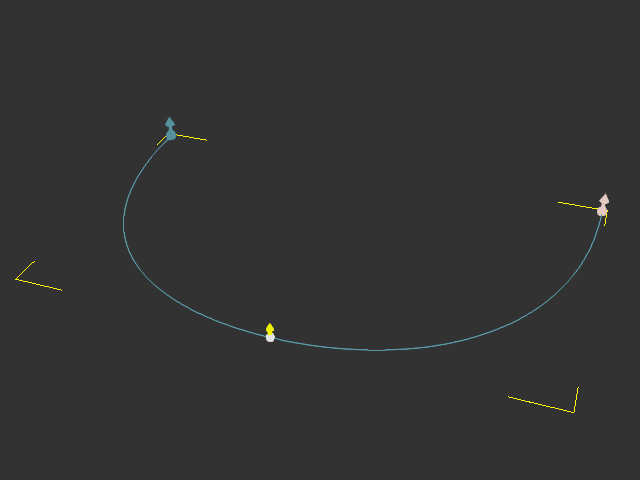
-
Select the path and click the Edit Point button on the Modify panel to go into path editing mode.
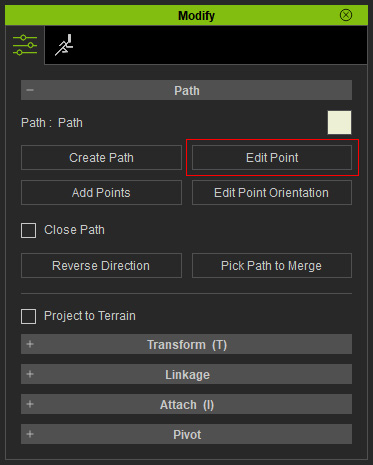
Alternatively, you can right-click on the path and choose Path >> Edit Path to enter the path-editing mode.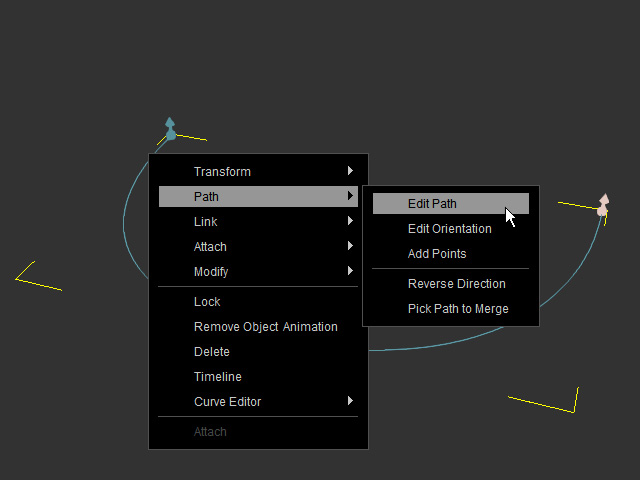
- Click on the desired control point. You will see, by default, the Bezier Handles show bilaterally.
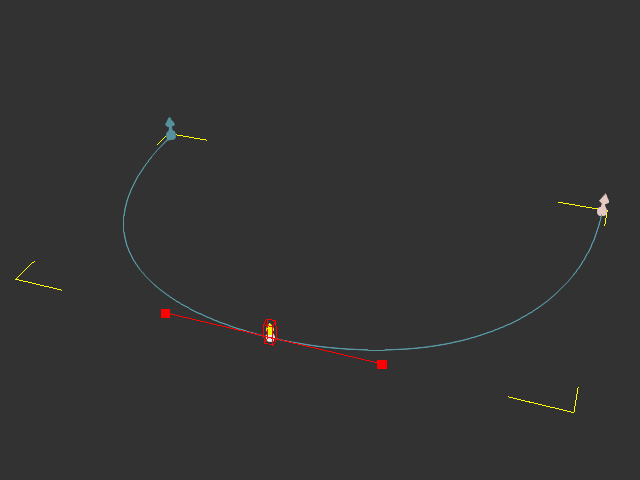
- Click on either one of the red boxes. The transform gizmo will show (if not, press Ctrl + Q to show it).
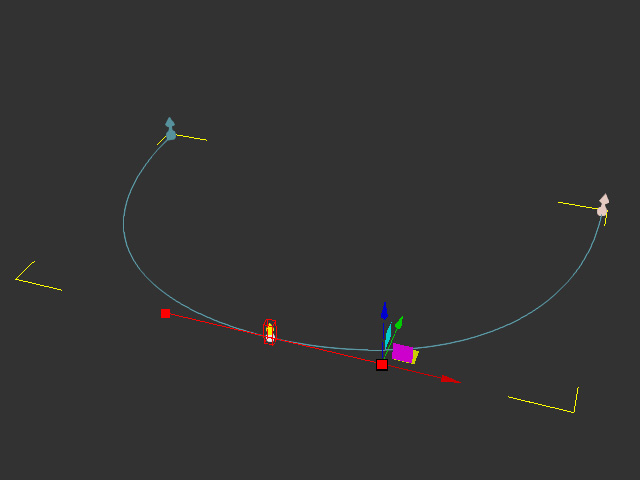
- Move the box with gizmo to modify the curve of the path. You will see the other side will be adjusted together.
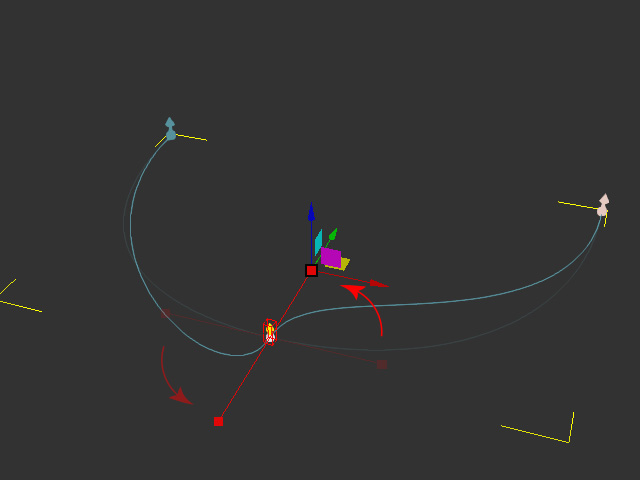
Adjusting Path with Broken Tangent
- Using the final result in the previous section, right click elsewhere on the preview window, choose the Break Tangents.
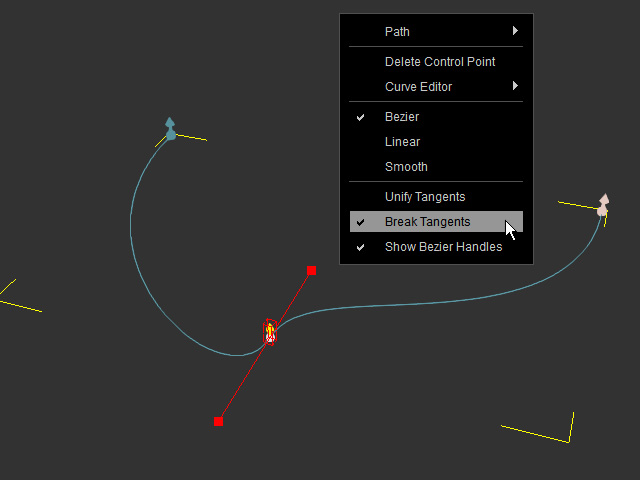
-
The bezier handles will turn to dotted lines.
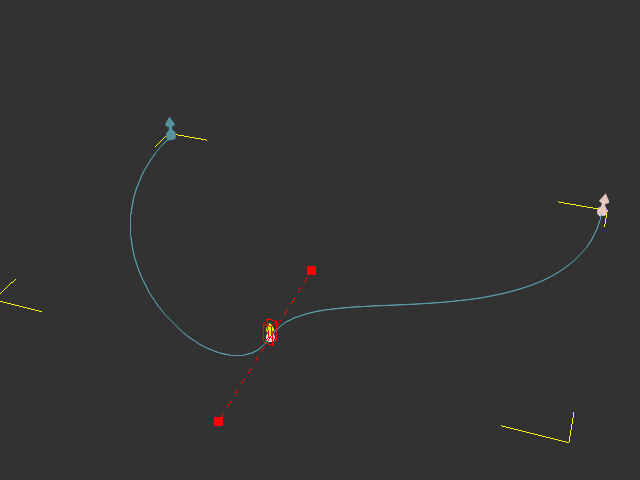
- Click on one of the red boxes again.
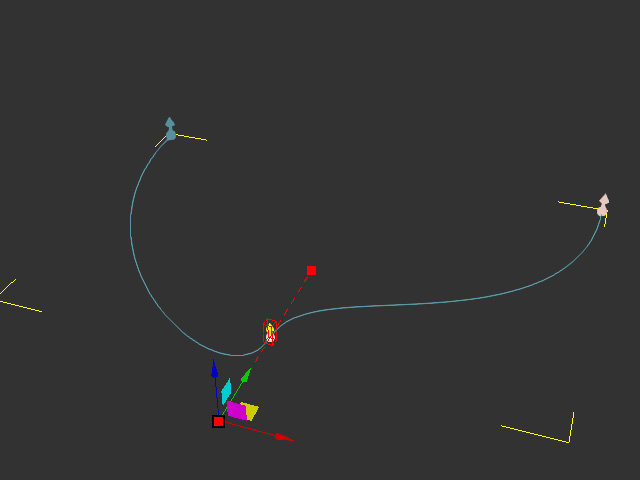
- Move the box with the gizmo to adjust the handle; as you can see these two handles are now broken and can be modified respectively.
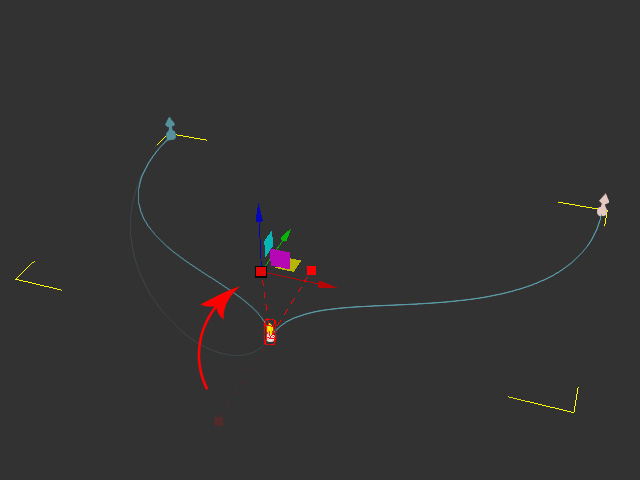
- If you choose the Unify Tangent from the right click menu, then the two handles will be rectified to form a straight tangent.