Facial Puppeteering
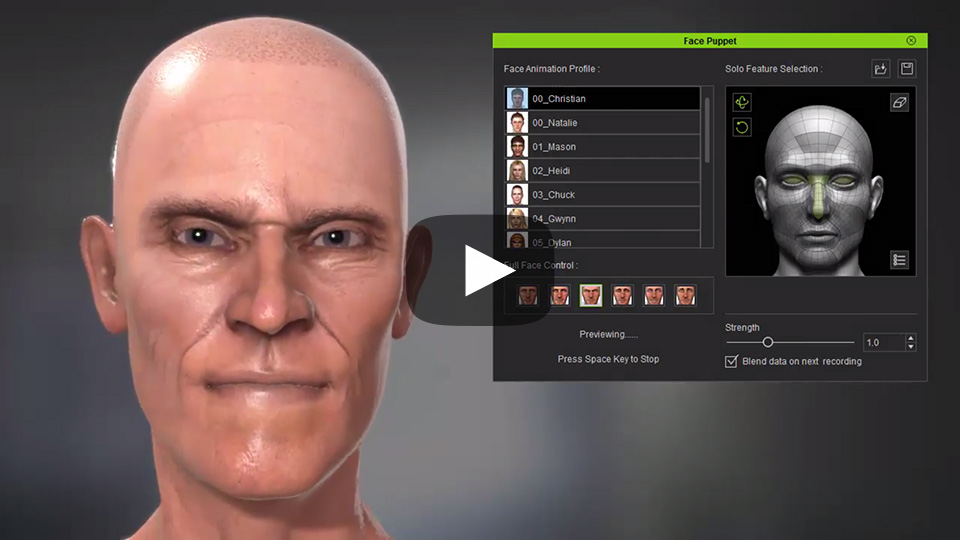
|
All new facial performances have been fully implemented into the new facial profile, making it more realistic than ever.
Facial Profile Strength
Strength can be used during the profile selection phase to exaggerate or smooth out the differences in facial expressions.
Solo Feature Profile
Solo Feature has more variety in dynamic features.
Solo profile has three states:
- None - No effect.
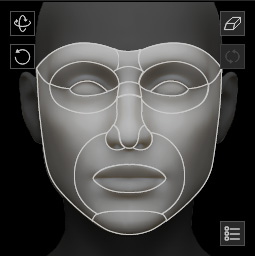
- Active - The last selected profile will be remembered.
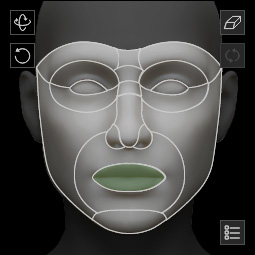
- Selected - It shows the profile available. Clicking on it again brings the Solo profile state back to None.
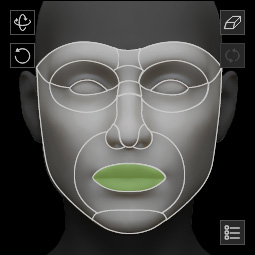
Detail Morph Table
Profile Details table will show 60 standard and 24 custom morphs, from here one can change the behavior of the Puppet Tool.
- Contents of the 3DX Expression Custom Data will only show up if it exists. There are 24 possible custom shapes.
- Open up Profile Details by clicking the Edit Property button.
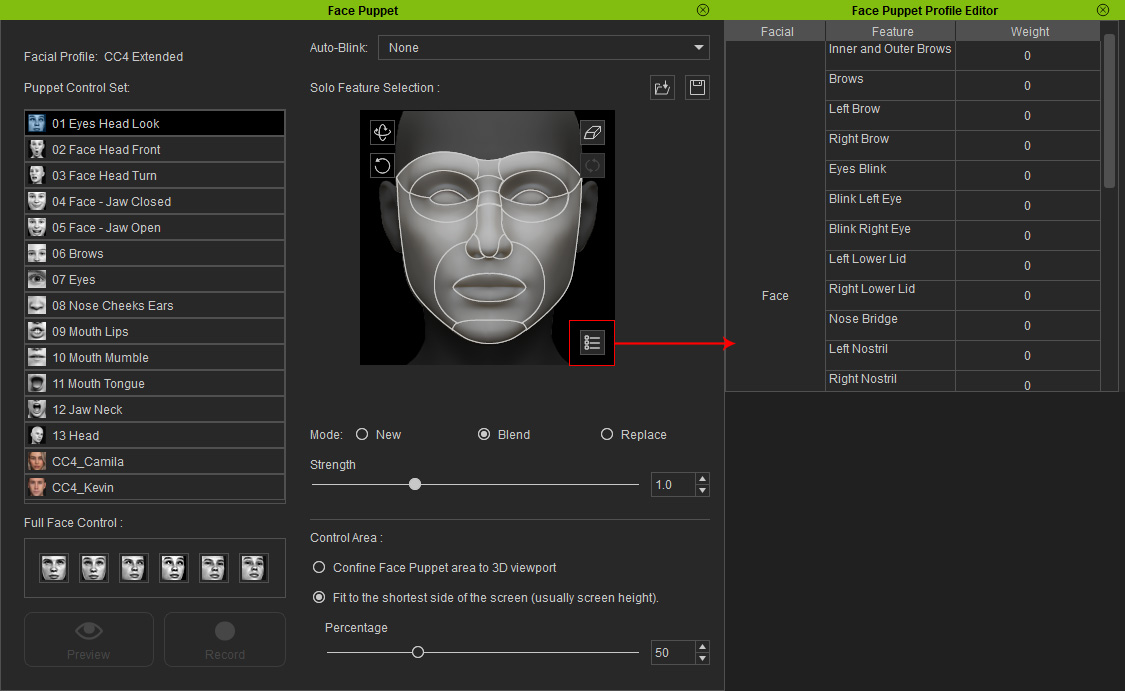
Confine Face Puppet Area Check
- Face Puppet range of operation can be determined in two ways: one way is by 3D view-port and the other is by the size of the screen.
- UI location: Preference > Control > Confine Face Puppet area to 3D view-port.
- When the box is unchecked, the cursor can roam the entire space of the screen and one can define position of the center point for the Puppet cross-hair.
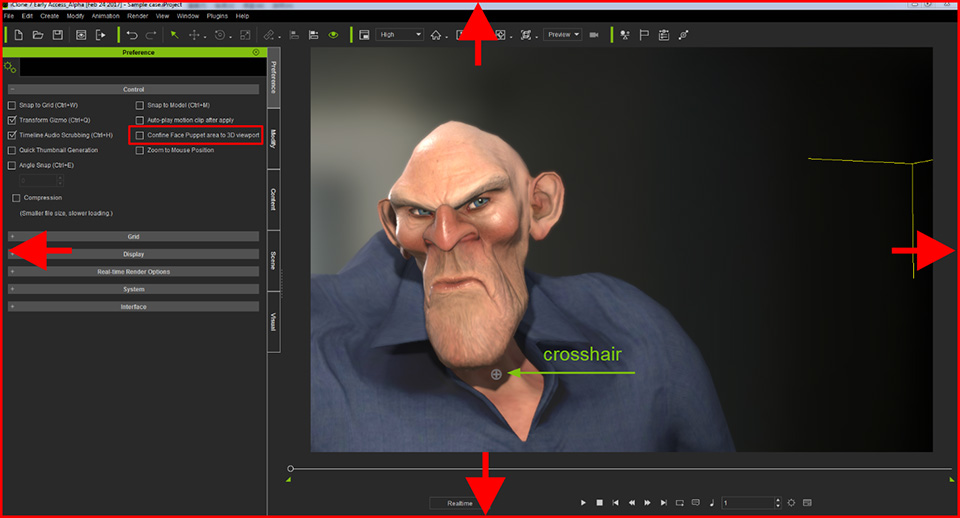
- When the box is checked, the cursor is constrained to the dimensions of the 3D view-port, whereas the Puppet cross-hair will always reside in the center of the 3D view-port. This is to ensure that the upper and lower performance range is equidistant.
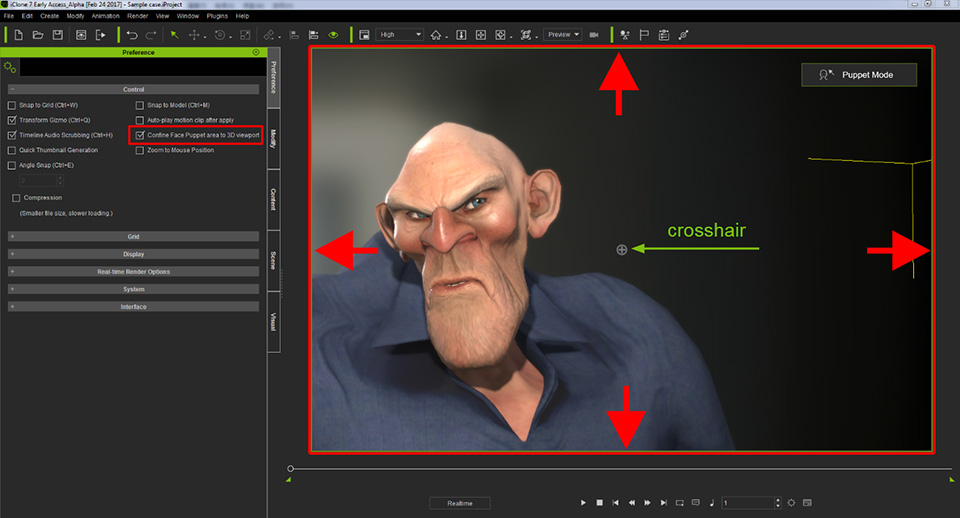
Face Animation Profile
- Within the new expression system, there are new level of morphs directed toward different Face Puppet region which make for more nuanced facial performances.
- By default there are several new groups of Profiles that can be selected.
- Different profiles for different characters have their own settings. We recommend that the selected character and profile should match in order to create more accurate facial performances. The top 3 initiated with 00_ are newly enhanced for CC male, female and CC stylized characters.
- Universal Profile provides mouth shut and six different mouth expressions, together with the Strength slider can be adjusted to fit the performance suitable to the role of the character.




