Morph Track
Morph animation data can be found in the Morph track of the Timeline.
-
Apply an object (prop, actor or accessory).

-
In the Modify panel, switch to the Animation tab and click the Morph Animator button.
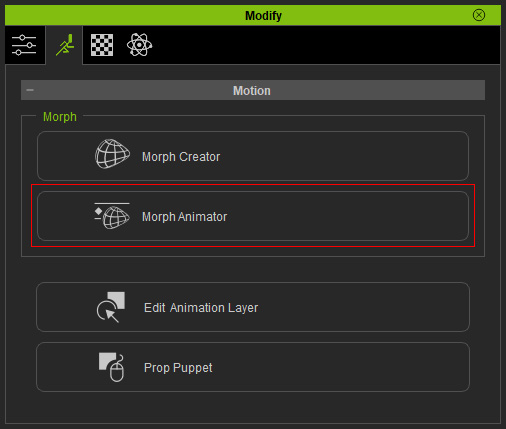
The Morph Animator panel will show.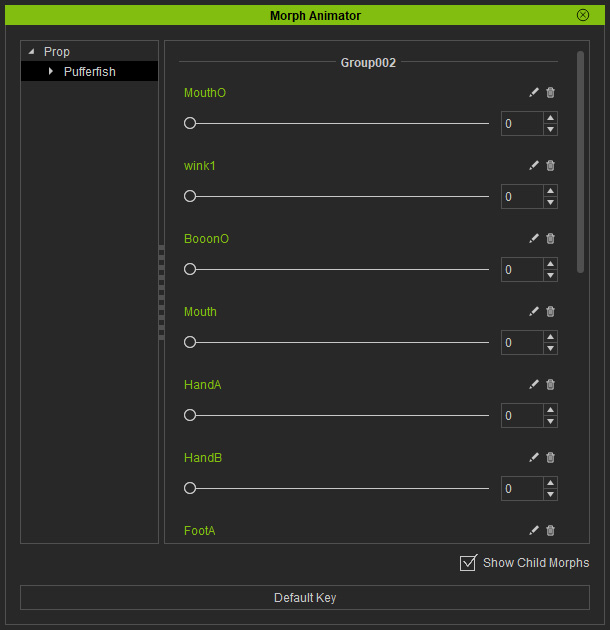
- Go to a different time frame and drag the sliders to change the shape of the object.
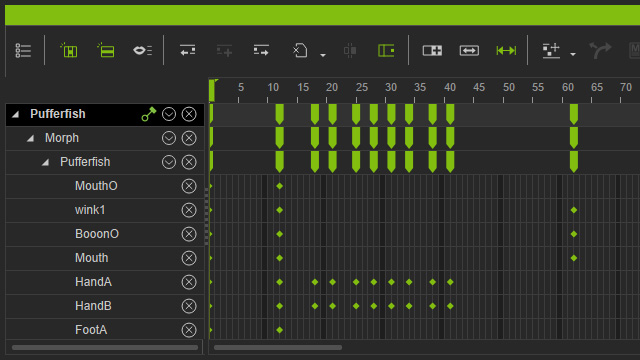
-
Playback to view the result.
