Spotlight - Look At
When you want to shine a spotlight on a target object, you may use the Look At feature.
- Click the Create >> Light >> Spotlight command on the menu bar to add a spotlight.
- Select the Spotlight in the Scene Manger to invoke the light modify panel.
- Go to the Look At section and click the Pick Target button.
- In the 3D viewer, click on a target.
-
Move the target object to see the result.
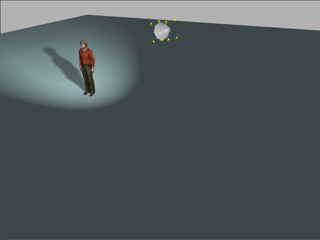
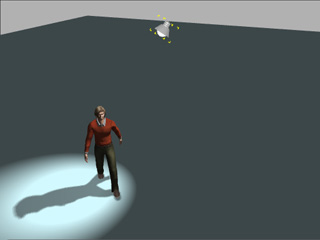
The spotlight rotates and follows the moving actor.
 Note:
Note:You may also have the spotlight Look At the target object over a certain period of time, and have it be Set Free outside the time range.
