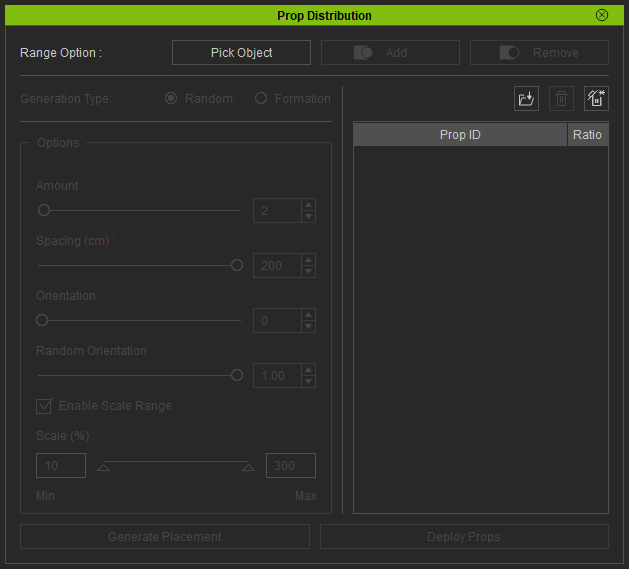Prop Distribution (New for v. 8.4)
The Prop Distribution window can be launched using two methods.
- Menu: You can launch the Prop Distributor via
Create > Scatter > Distribute Props.
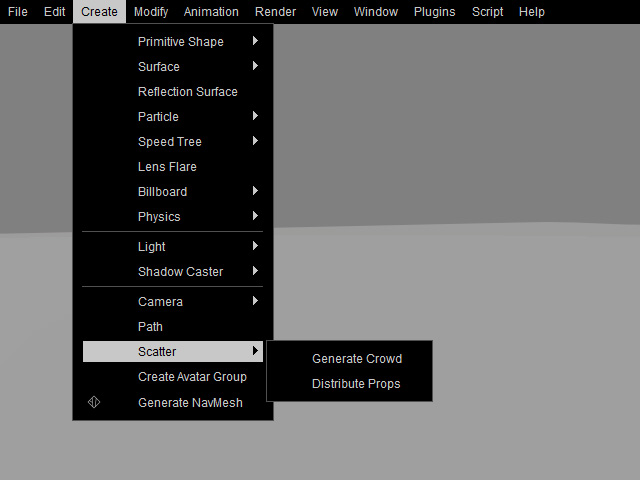
- Toolbar: First perform Window > Toolbar > Scatter
to display the Scatter toolbar.
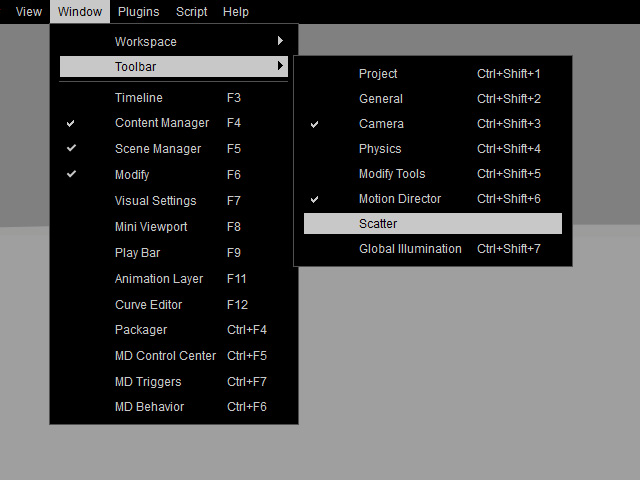
Then click the Distribute Props button on the toolbar.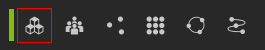
The Prop Distributor
panel will display.