Adding Flags
When you need to jump to a specific time frame in your project, you may sometimes need to add flags in order to easily hop between events.
Adding Flags
- Open the Timeline (F3).
-
Click the Track List button and select Project to show the project track.
-
Click on the target frame in the Project sub track.
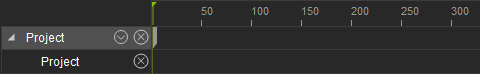
-
Click the
 Add Flag
button on the tool bar.
Add Flag
button on the tool bar.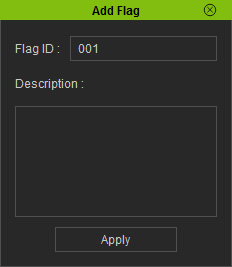
- Give the flag a name and put down a description for the flag. Click Apply to insert a new flag into this frame.
-
You may click on another time frame in this track and repeat Step 4 to 5 without closing the panel to add more flags.
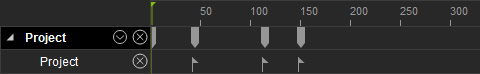
Jump between Flags
There are two methods that you may use to jump between flags:
- Press the Tab key to jump to the next flag.
- Press Shift + Tab keys to jump to the previous flag.
