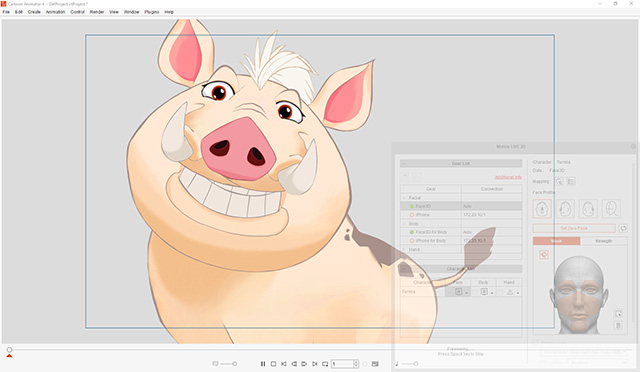Mocap with Full Screen Mode
It's usually ideal to use the Motion LIVE 2D with Full Screen Mode for public performances and impersonations.
- Maximize the Cartoon Animator window and hide unnecessary toolbars and panels.
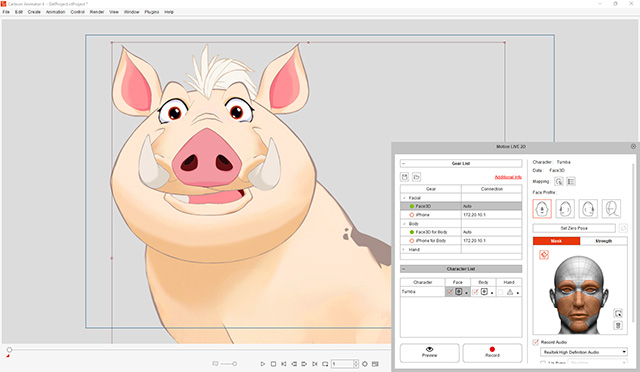
- Go to Plugins > Motion LIVE 2D > Panel Display Setting.
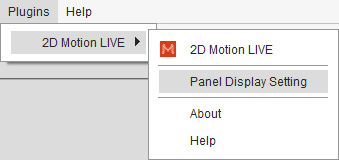
- You can then determine how and when the plugin panel is displayed (in this case, they are all activated).
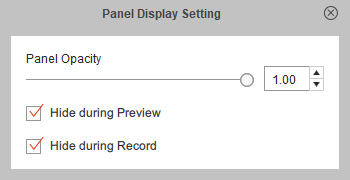
- Enter the Preview or Record mode, you will see the plugin panel is hidden.
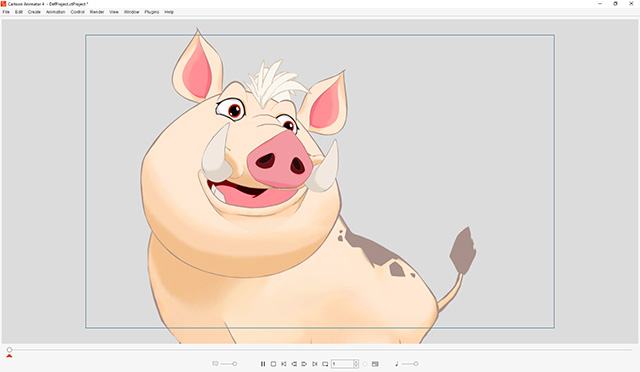
- You can also set the panel transparency by dragging the Panel Opacity slider to keep the plugin panel shown during the mocap.
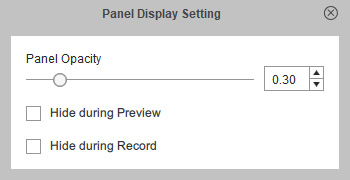
- Enter the Preview or Record mode again and you will see the plugin panel is displayed at the custom opacity.