Resetting Fabric Appearance
To view the original look of an embedded fabric, please follow the steps below:
-
Create a new project and apply cloth to the character.

-
Go to the Modify (panel) >> Texture
(tab).

-
Select the Cloth >> Cloth Name in the tree view.
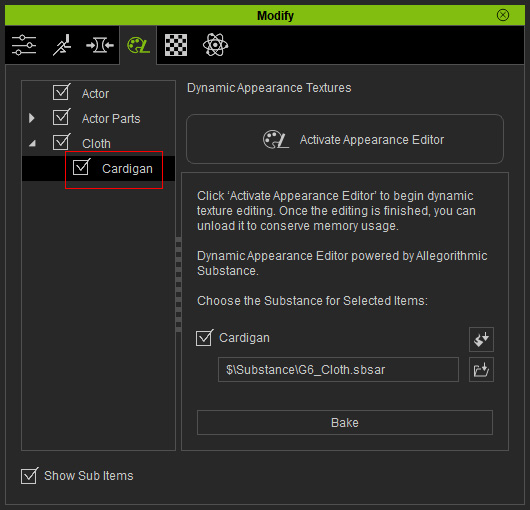
-
Click the Activate button at the top-right of the
panel to show the layers under the cloth.
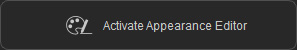
 Note:
Note:Cloth may contain multiple substance materials composed of parameters and images, which can increase the loading time of your system. Therefore, the settings within the substances are by default, hidden. You need to click the Activate button in order to load the material and settings of the materials for further adjustments.
-
Make sure you check out the distribution of the materials applied on this cloth
before proceeding the following steps.
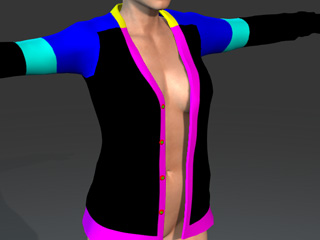
-
Select the desired sub node under the Cloth (in this case, the Fabric section). The related sections of settings are listed at the right pane in the panel.
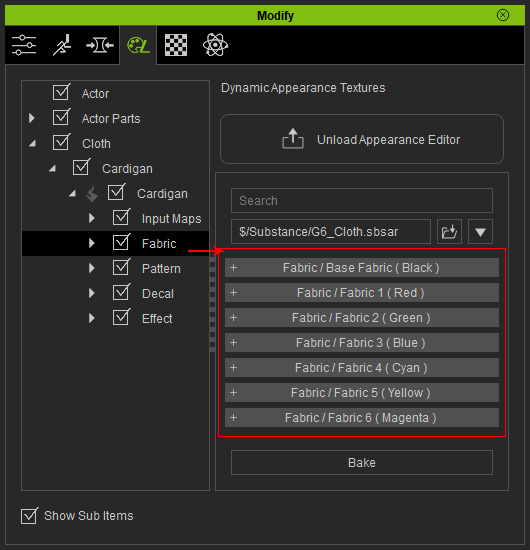
- Open the desired section (in this case, the Base Fabric (Black) section).
-
Find the Material drop-down list and set the value from the original one (Cotton) to Leather.
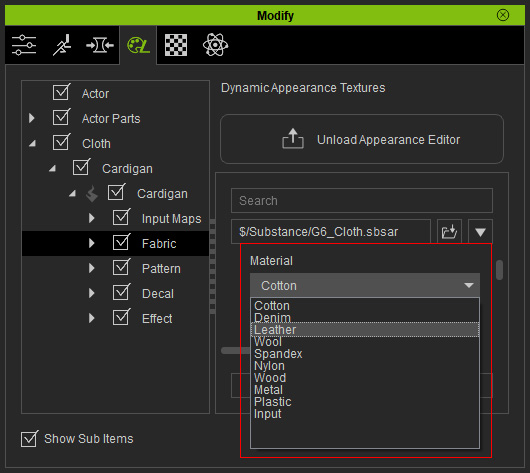
The texture of the fabric will be changed accordingly.
-
Double click on the settings to retrieve the original values for the fabric.
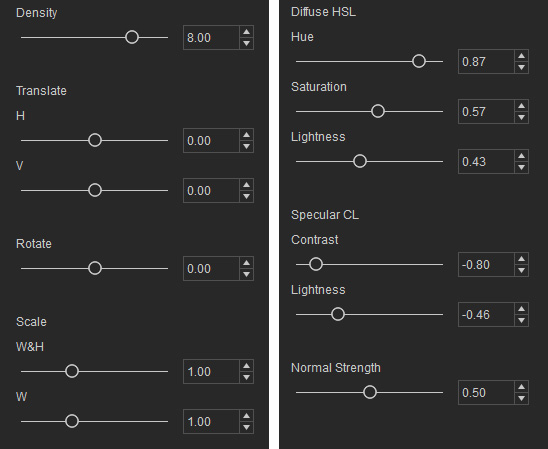
You will thus see the original appearance of the fabric.
The original looks of the embedded fabric templates are as shown below:


Cotton
Denim
Leather



Wool
Spandex
Nylon
 Note:
Note:Please note that the Wood, Metal and Plastic templates are meant for hard surface materials like buttons and zippers.
