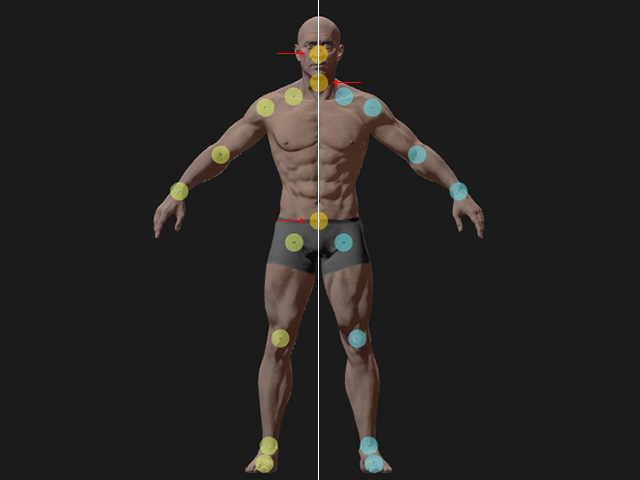Snapping Center Joints
The Snap to Center Plane feature is a tool for quickly re-centering the head, neck and pelvis joints of your model.

|

|
|
The head, neck and pelvis joints are off-centered. |
The head, neck and pelvis joints snapped to center. |
- Load a character in the Load Character step.
- In the Check Model step, set the center plane by
repositioning the center line.

- Go to the Body Rig step, randomly move the head, neck and pelvis joints.

- Click the Snap to Center Plane button to snap these three joints simultaneously to the center plane
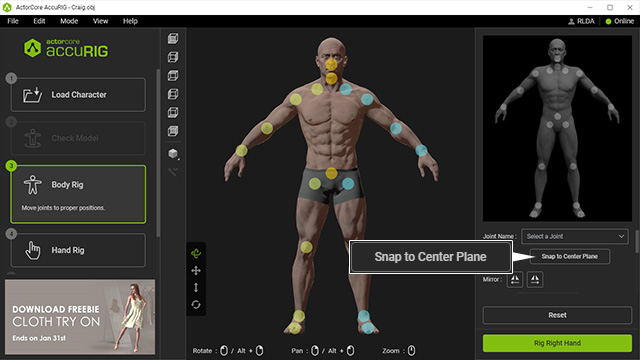
This step ensures that they are properly aligned and positioned for rigging.