Quick Guide - Unreal Live Link Workflow
Directly Transferring Characters from iClone to Unreal Engine
- Make sure you have installed iClone Unreal Live Link, Auto Setup and Character Creator UE Control Rig plugins in Unreal Engine.
- In iClone, apply a character.
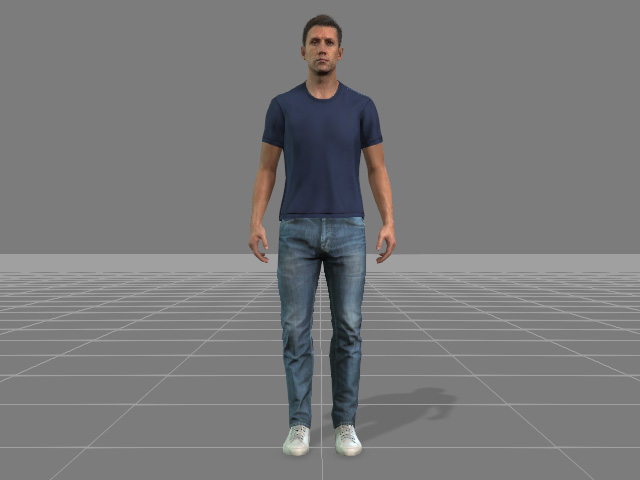
- Open the Unreal Live Link panel and transfer the activated character to Unreal Engine.
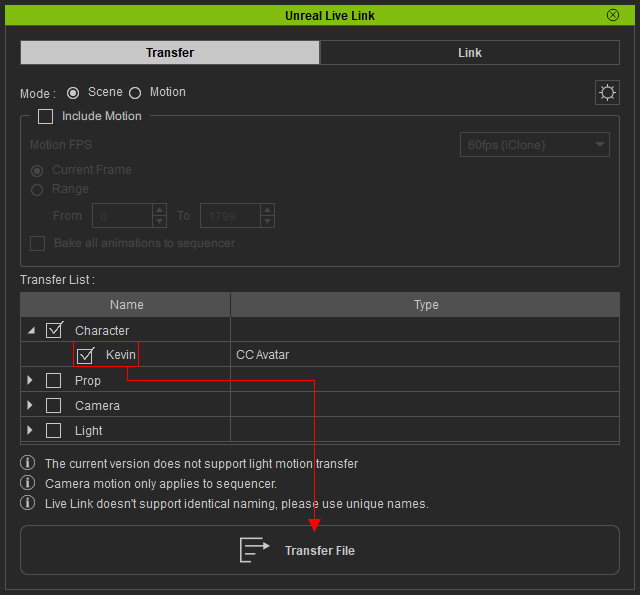
- The character will be directly transferred to Unreal and also be applied
to the stage.
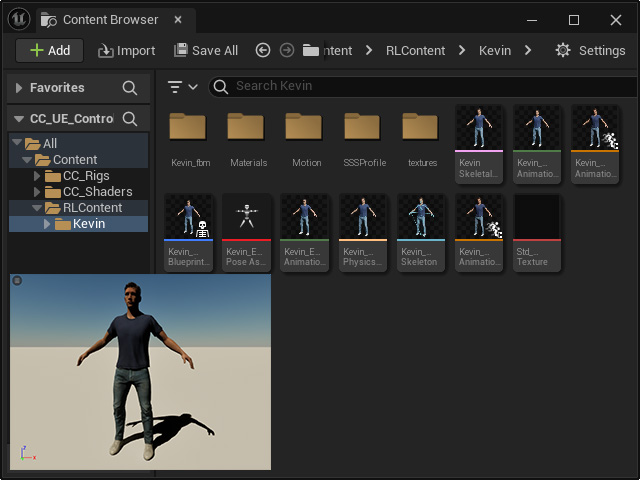
- You can then create a CC control rig afterward.
