To install the CrazyTalk Unity Plug-in, you may follow the steps as shown below:
-
Download the Unity Plug-in package.

-
Double click on the package.
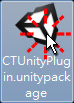
-
When you encounter the panel, click the Import button to import the contents of the package.
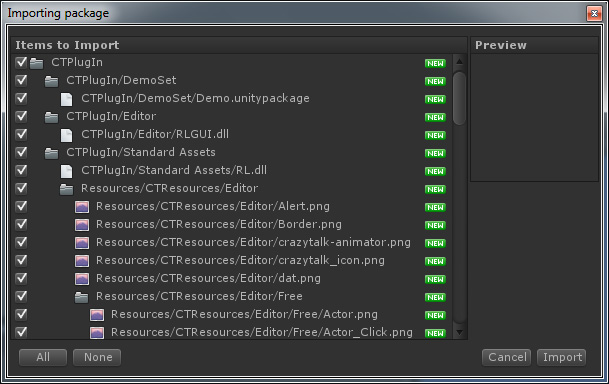
Note: - Basically, you need to activate every item in the list to ensure the CrazyTalk Unity Plug-in will run smoothly.
-
If you simply want to use the plug-in without the need to
view the embedded Demo Project, then deactivate
the CTPlugIn/DemoSet and CTPlugIn/DemoSet/Demo.unitypackage
in the list.
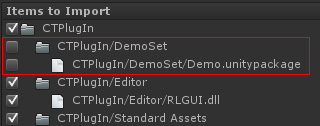
- Please refer to the Structure of Assets section for details of the assets you obtain after the installation.
-
The CrazyTalk Unity Plug-in panel will automatically show
in Unity.
Note: - Go to CrazyTalk >> Avatar Editor from the top menu to launch the panel.
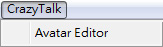
-
If the CrazyTalk item does not
show on the menu bar, then click
on the space of the menu bar to refresh it.
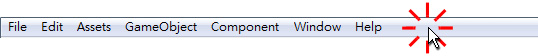
- Please also refer to the Structure of Assets section for more information about the simultaneously installed assets.
- Go to CrazyTalk >> Avatar Editor from the top menu to launch the panel.