Blending Angle Offset Keys
While the object moving along the Motion Path can tilt based on the direction of the control points, you can utilize angle offset keys to seamlessly blend angle animations.
- Create an object and a path in the scene.
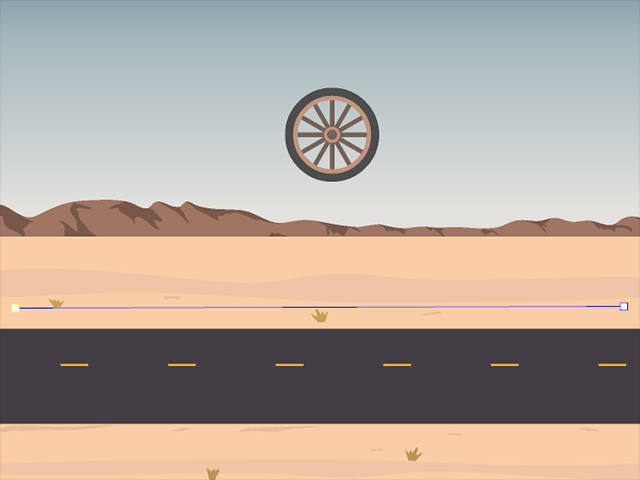
- Have the object move along the path.
- Make sure the object is selected, open timeline and go to the 1/3rd time frame of the entire animation, then launch the Path Properties panel.
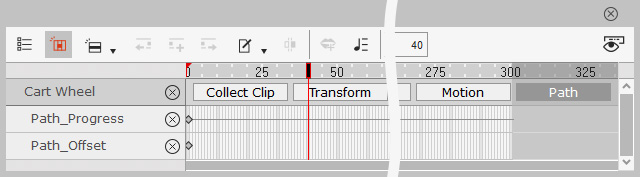
- Adjust the Rotate values in the Path Properties panel to 120.
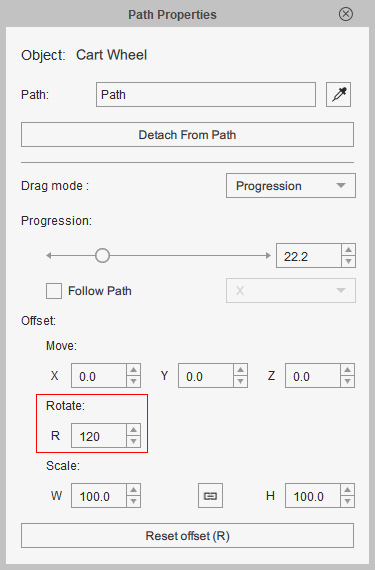
You will see a new offset key is added into the Path Offsets sub-track.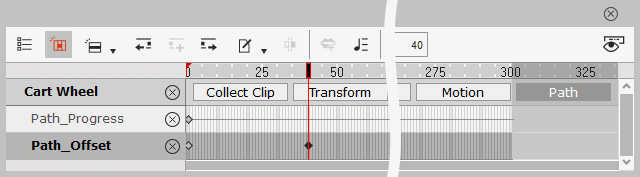
- Go to the 2/3rd time frame, set the Rotate field to 240 and go to the last time frame and set the Rotate field to 0. This step ensures the object to turn from 0 degree to 360 degrees.
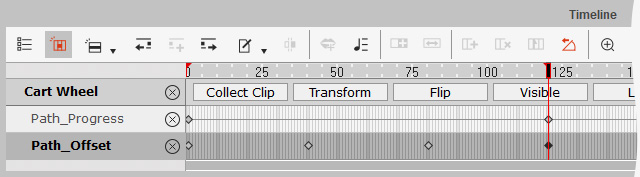
- Playback to view the result.
- You can repeat the same step to add more angle offset keys to have the object rotate faster.
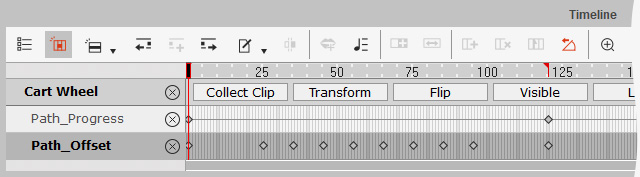
- Use the template in the Transition Curve panel to accelerate for the second key and decelerate for the last key to have the tire gradually start and stop.
- Playback to view the result.