Introduction of the Bone Editor Panel
In the Composer mode, G3 characters' bone structure can be built, edited, and refined by means of the Bone Editor panel.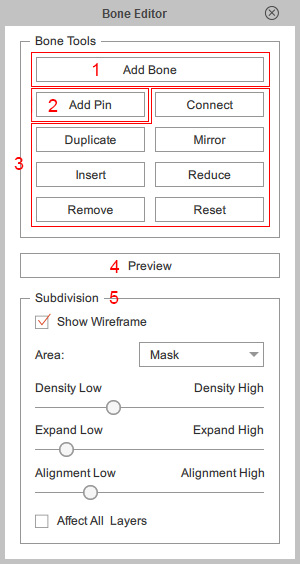
| Name | Description | |
| 1 | Add Bone | Click this button to start adding new bones. |
| 2 | Add Pin | Click this button to add pins on the image in order that the pinned areas are fixed when you animate bones. |
| 3 | Bone Editing Tools | These buttons are used to edit the currently selected bone or bones. |
| 4 | Preview | Press down this button to start previewing the bone setting effects to the image in IK or FK methods. |
| 5 | Subdivision | Use the settings in this group to view or edit the subdivided status of the image with triangles. |


