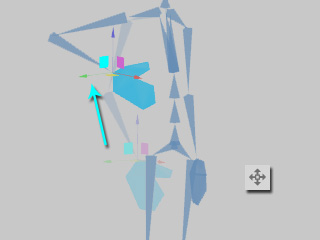How to Use IK
Before you utilize IK to animate your actor, be sure that you have opened the 3D Motion Key Editor.
- Double click on the target actor.
-
Click the
 3D Motion Key Editor button.
Alternatively, you may right click on the desired actor
and select Motion Menu >> Edit Motion.
3D Motion Key Editor button.
Alternatively, you may right click on the desired actor
and select Motion Menu >> Edit Motion.
-
Change to the
 tool in the
3D Toolbar.
tool in the
3D Toolbar.
-
Select a body part (in this case, the right hand) by double clicking it on the dummy in the 3D view or by
simply clicking it on the dummy graphic.
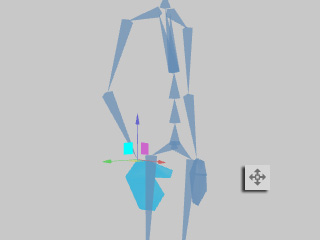
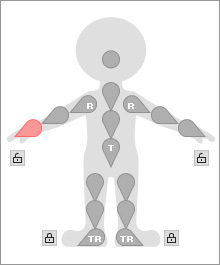
-
Drag the axis of the gizmo on the 3D view.