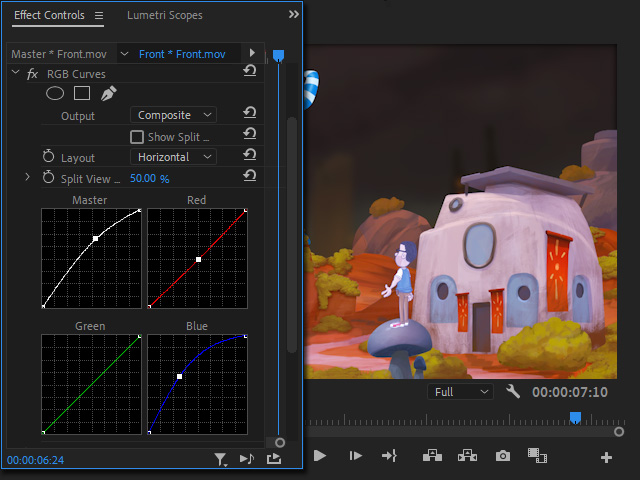使用隔離選取進行編輯和輸出
利用隔離選取,您可以隱藏除目前選取區域以外的所有物件。 當在有多個物件的場景中編輯物件,以及以不同的圖層深度運算獨立的物件群組時,它特別有用。
隔離選取的優點:
- 專注於編輯單一物件,而不會分散視覺注意力。
- 減少顯示未選取物件的系統消耗。
- 隔離的選區可按物件群組輸出成影像序列或影片。
以 Anton Bakhmat 製作的場景為例,我們將展示如何隔離選區以方便 CTA 編輯,並輸出獨立的物件群組以便加速後製。
啟用隔離選取後,您可以排除不需要的物件,並僅查看一個或多個選取的物件。
- 建立一個在不同的圖層深度,例如前、中、後三個圖層包含幾個物件的專案。

- 在場景管理員中選取物件。
此例為隱藏在岩石後面備用的 Monster(由 ihmsp 製作)。
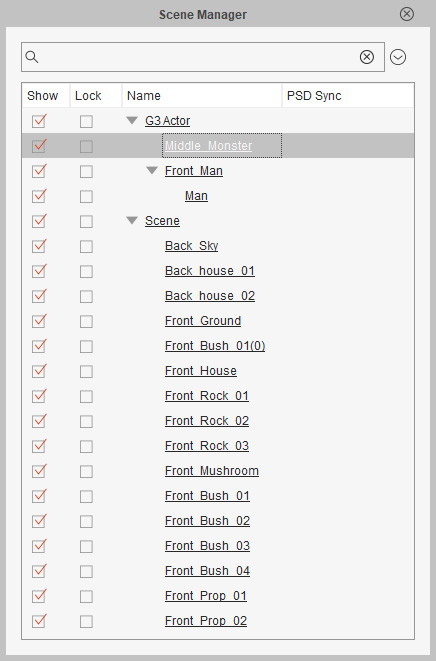
- 按一下一般工具列上的隔離選取按鈕,或按下快速鍵 I 來開啟隔離選取。

- 啟用隔離選取
 後,除了選取的物件外,所有物件都會隱藏。
後,除了選取的物件外,所有物件都會隱藏。
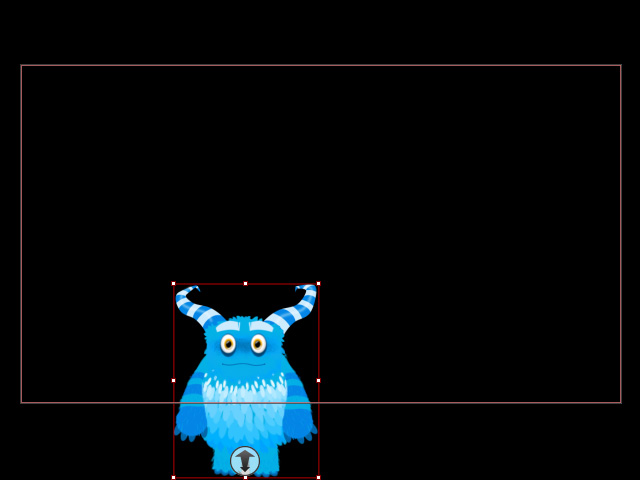
- 選取另一個或多選多個物件以在視窗上顯示所需的物件。
可以隨時按一下按鈕或再次按下快速鍵 I 來停用隔離選取。
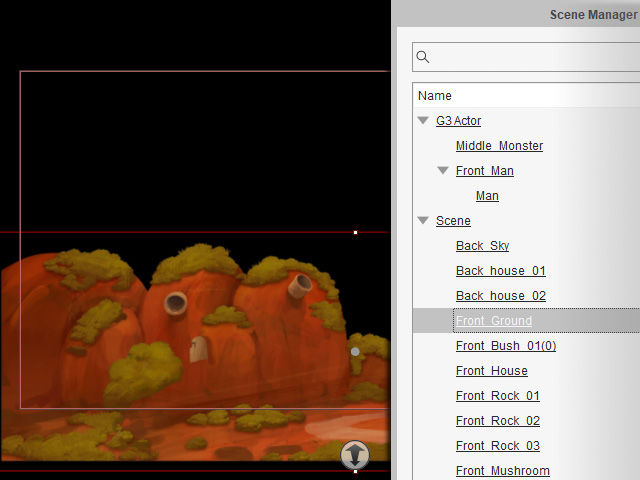
- 開啟隔離選取以調整物件或其動作關鍵格;關閉隔離選取以查看周圍物件之間的關係。
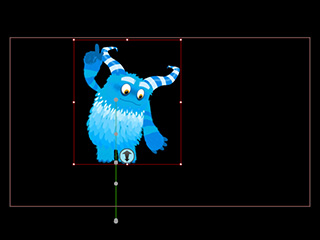

開啟隔離選取以編輯選取的物件。
關閉隔離選取以觀察物件的關聯。
透過隔離選區,您可以將相同圖層深度的物件群組起來,然後將它們輸出成一個複合型物件,以進行快速的視訊蒙太奇。
- 在場景管理員中,選取相同圖層深度的物件。
此例為在前面圖層的 Man(由 WTH animation 製作)和場景元素。
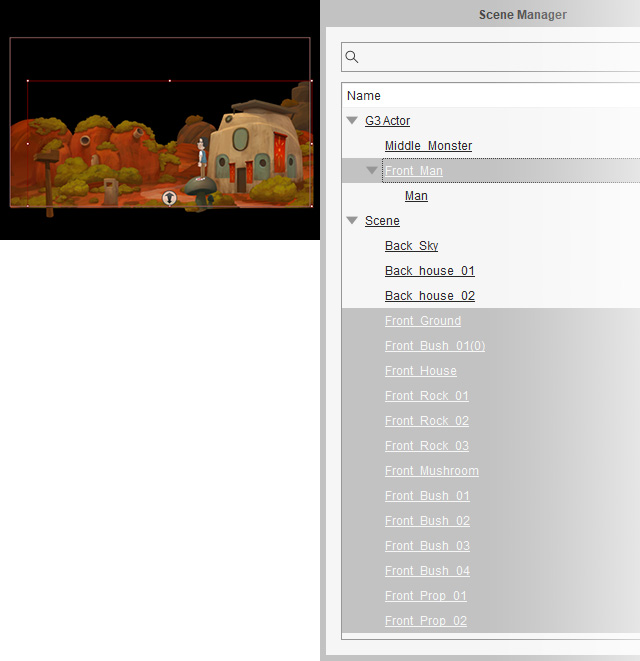
- 開啟輸出設定面板。
選擇輸出的媒體類型和格式,本例為 MOV。
啟用透明影片選項,輸出時帶 Alpha 通道以取得透明度。
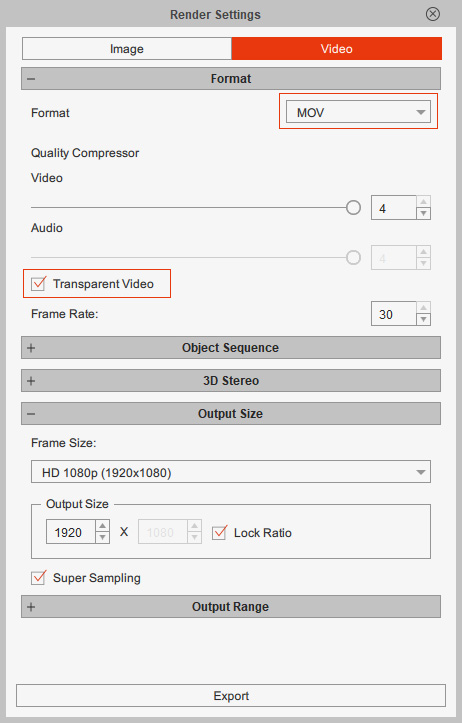
- 決定輸出大小和輸出範圍,然後按一下輸出。
選取的物件會渲染成具有透明背景的全場景 MOV 影片。
- 選取另一層深度的物件,然後重複步驟 2 至 3,為後方的物件 (場景元素) 輸出一個 MOV 影片,為中間的物件 (Monster) 輸出另一個 MOV 影片。
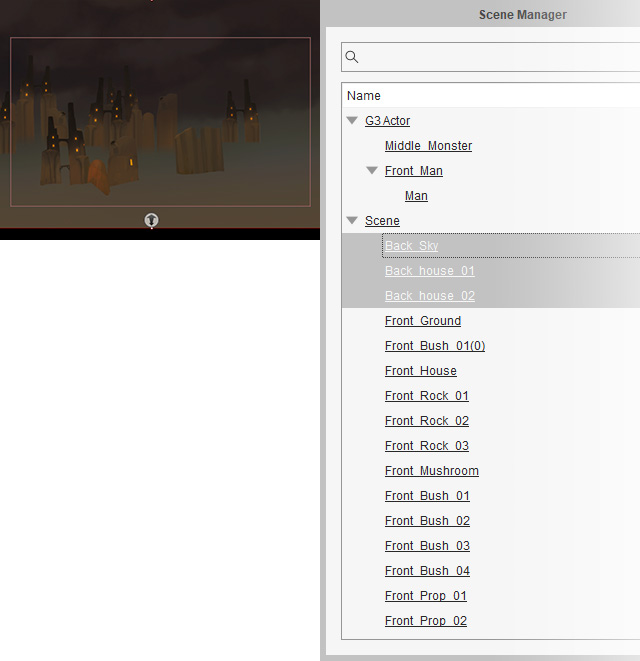
- 現在您可以將不同圖層的物件影片輸入影片編輯器以提升視覺效果。
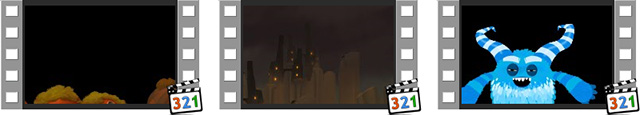
您可以在影片編輯器中輕鬆管理、調整和增強來自不同圖層的獨立物件群組的視覺效果。
| 原始 CTA 動畫場景。 | 增強了圖層效果。(Adobe Premiere) |
- 開啟影片編輯器,例如 Adobe Premiere。
將不同圖層的物件群組拖入。
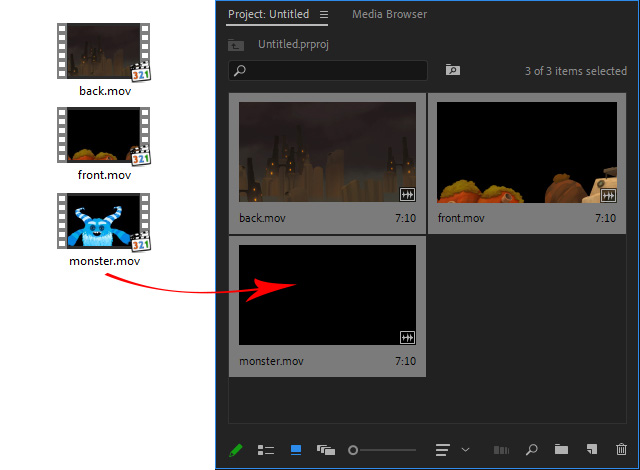
- 依物件群組的圖層順序將其拖曳到時間軸,以重現 CTA 動畫。
現在您可以在物件群組中加入圖層效果。
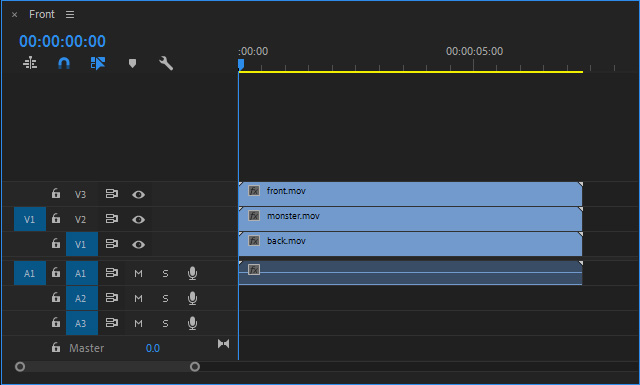
您可以套用模糊效果來增加真實感。
- 選取背景的圖層軌。
- 在 Effects 面板的「搜尋」欄位中輸入關鍵字 blur(模糊)。
點兩下 Gaussian Blur。
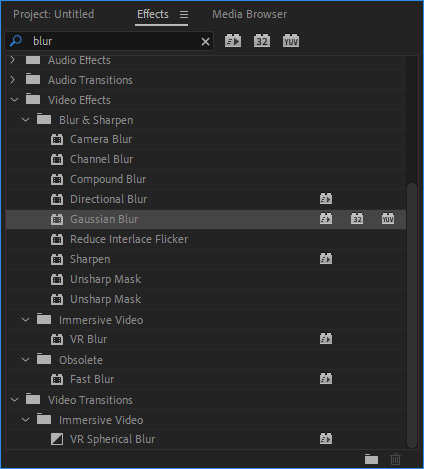
- 在圖層的 Effect Controls 面板中找到插入的效果。
調整模糊的強度。
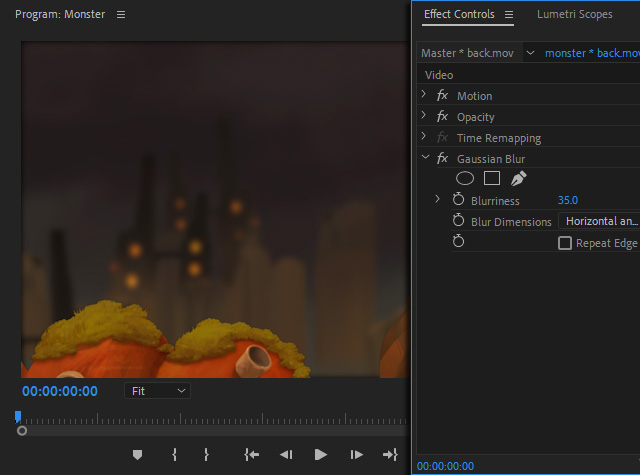
您可以在開始 / 結束影格上套用不同的模糊效果,以取得「動態模糊」(Motion Blur)。
- 選取 Monster 的圖層軌。
- 在 Effects 面板的「搜尋」欄位中輸入關鍵字 blur(模糊)。
點兩下 Gaussian Blur。
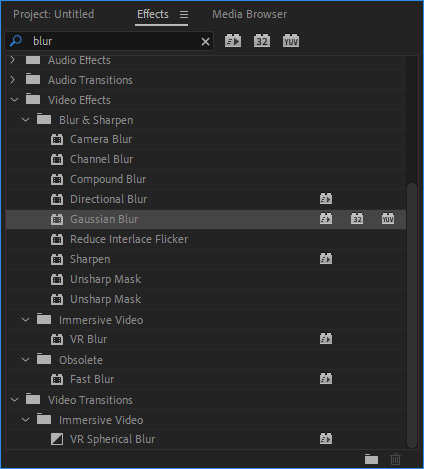
- 在圖層的 Effect Controls 面板中找到插入的效果。
在 Monster 跳起和落下的影格上設定不同的模糊強度。
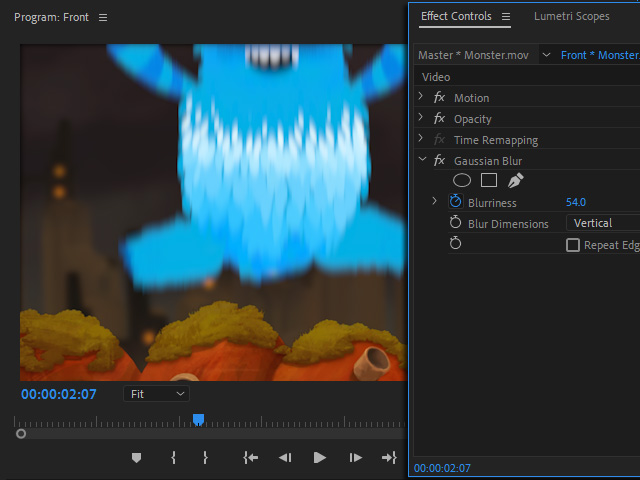
變更物件顏色可獲得更好的構圖。 可以更改物件顏色以獲得更好的構圖。
- 選取 House 的圖層軌。
- 在 Effects 面板的「搜尋」欄位中輸入關鍵字 RGB。
點兩下 RGB Curves。
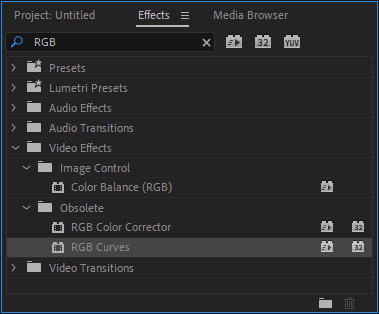
- 在圖層的 Effect Controls 面板中找到插入的效果。
拖曳曲線來調整圖層顏色。