Smart Export to After Effects (New for v4.5) 
Smart Export with Export to After Effects capability can automatically re-construct identical scene structures and represent your CTA projects with selected objects in Adobe After Effects.
This method builds up an optimized video pipeline between Cartoon Animator and Adobe After Effects. It expedites the animation output and save your time to re-layout in a video editor. After importing your projects through the Cartoon Animator - AE Script, the layer relationships and transformation keys of the objects are brought in for seamless post-production.
The benefits of the Smart Export are:
- Animated objects with the optimized bounding can composite with other video footage with ease.
- Deliver useful information in a JSON file, such as camera movement keys, object transformation keys, Z-depth of each object and layer relationships.
- Static objects are filtered out to single images can make it easier to manage your objects and meanwhile save the output time and storage space.
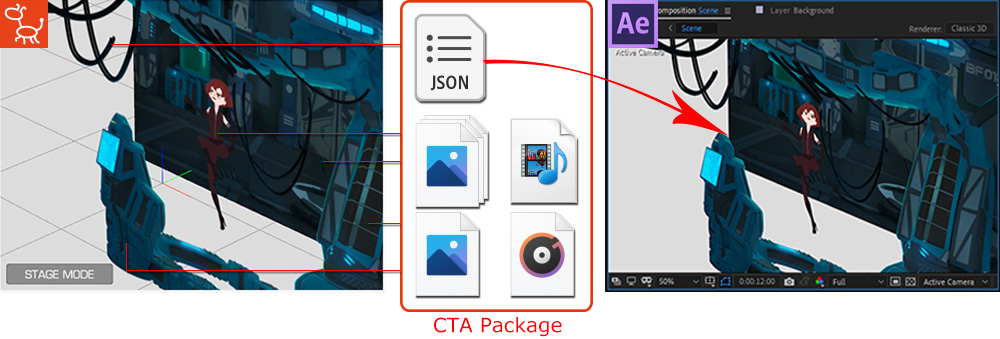
In the Export to After Effects panel,
you can choose to either export objects to PNG Sequence images or single transparent MOV Videos depending on your system performance.
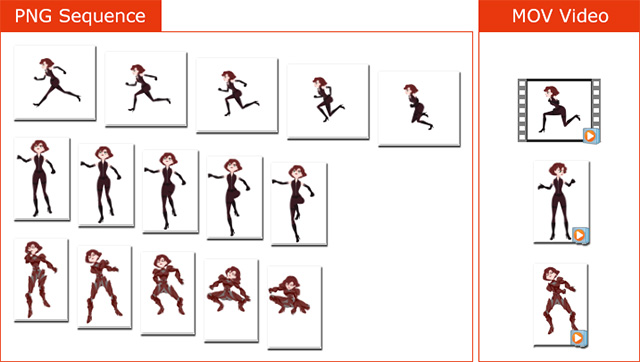
Supported Format | PNG Sequence | MOV Video (Windows / Mac) |
Output Speed | Faster without compression | Slower for QuickTime compression |
File Size | Original image size | Compressed file size |
Resolution | Original quality without compression | Maximum 4096 x 4096 for QuickTime compression * |
Preview Rendering Speed | Original ones slower to present | Compressed ones faster to present |
* Note that when the movement of an object exceeds the maximum MOV output size (4096 x 4096), the PNG image sequences will be generated instead of a MOV video.
Please refer to the following sections for more information:


