Currently Used Morphing Sliders
The Currently Used item in the tree view displays the morph parameters that are were
changed.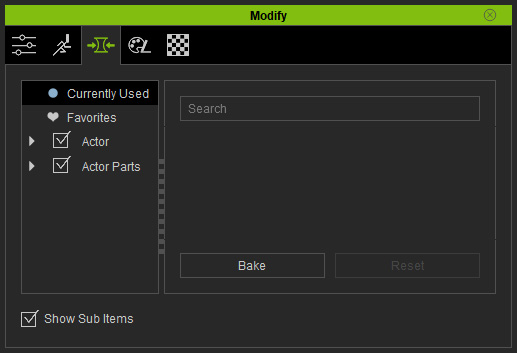
This item only shows in the tree view of the Shape tab.
-
Create a new project with the default character.

-
Switch to the Body Adjusting tab >> Currently Used.
The right pane is empty because no parameter has been adjusted.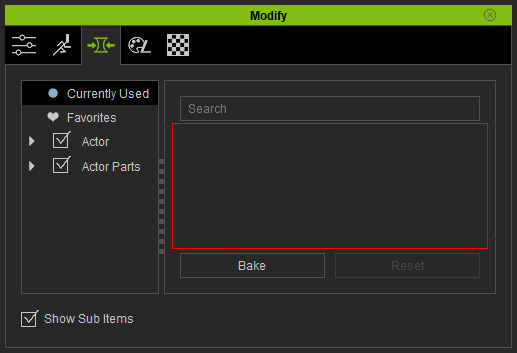
-
Select the Actor root node and adjust some parameters (in this case, the Bodybuildersetting).
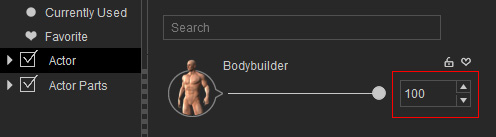

-
Focus to the Currently Used item again. You will see the adjusted
parameter is now listed in the right pane of the panel.
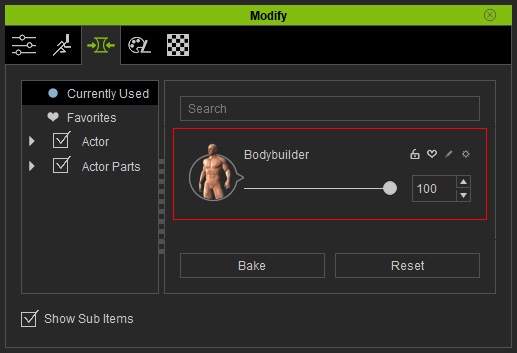
 Note:
Note:- The more parameters you adjusted in the Actor, the more of them will be listed in the right pane under the Currently Used item.
- To remove a parameter from the Currently Used item, simply reset the value of the parameter to 0 or double click on the name of the parameter.



