External Texture Section
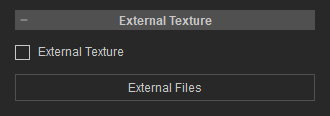
External Texture
If you want to load images into the texture channels by linking, then activate the External Texture box. This method can decrease the size of the project since the texture is actually linked externally instead of being embedded into the project.
The channels with external textures will be marked with a chain icon as shown below:

|
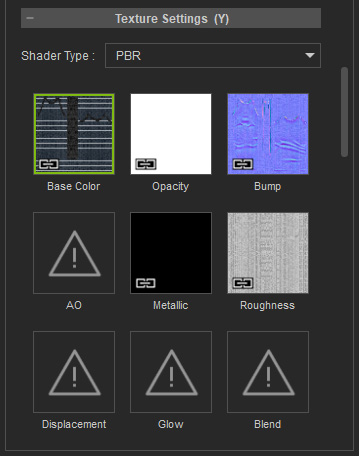
|
|
External Texture = Off |
External Texture = On |
By clicking the External Files button, Character Creator
opens a text file for you to check the linked external file directories.



