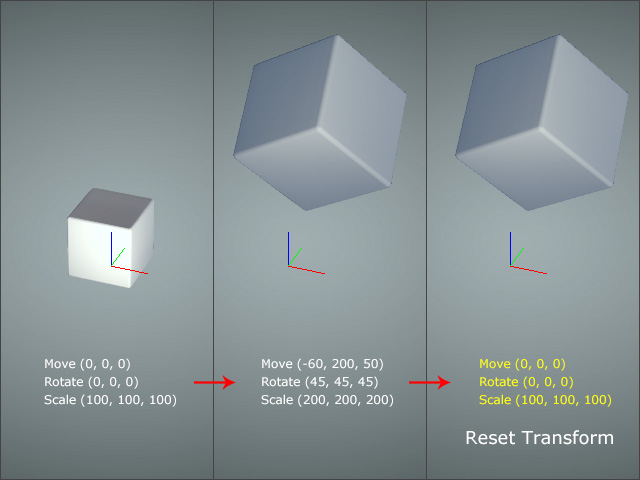General Sections in Attribute Tab - Transform
The Transform section can be found in the Attribute tab of the Modify panel for Character, Hair, Accessory, Prop, Light and Camera. You can use the settings in this section to adjust the RTS (rotation, translation and scale) of these objects.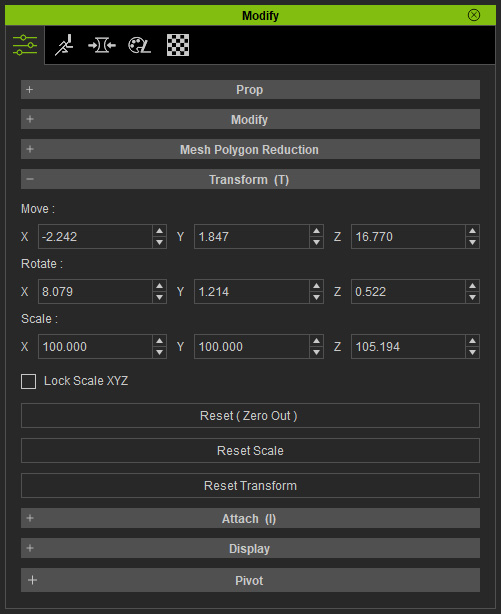
- Move, Rotate, Scale fields: Type in numbers or use the spin buttons to move, rotate or scale the objects by different axis.
- Lock Scale XYZ: Activate this checkbox to evenly scale the object.
- Reset (Zero Out): Click this button to reset the numbers to Move (0, 0, 0), Rotate (0, 0, 0) and Scale (100, 100, 100).
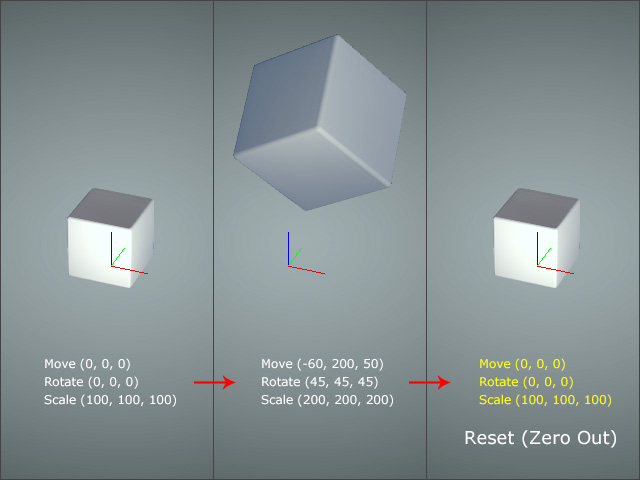
- Reset Scale: Click this button to only initialize the Scale XYZ to (100, 100, 100) of the selected object without changing the current location and orientation of the object.
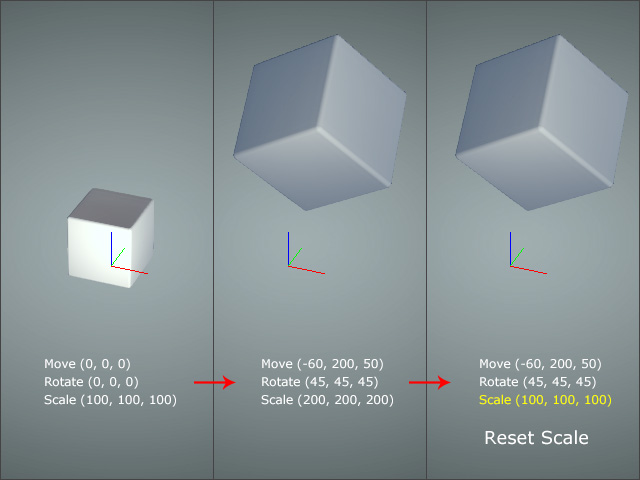
- Reset Transform: Click this button to initialize the Move, Rotate and Scale to (0, 0, 0), (0, 0, 0) and (100, 100, 100) without changing the current orientation and size of the object.