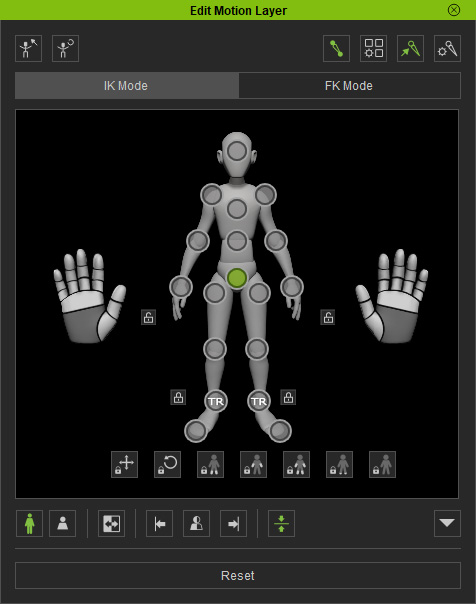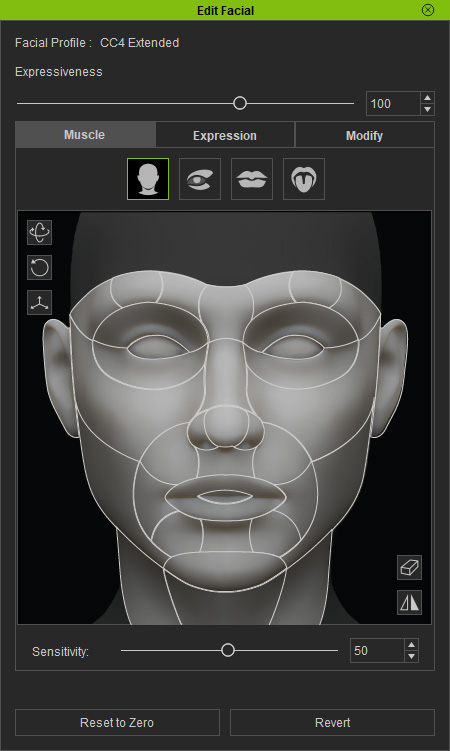Motion Pose Tab
The Motion Pose Tab contains sections with buttons that can launch edit modes for adjusting the character's pose and facial expressions.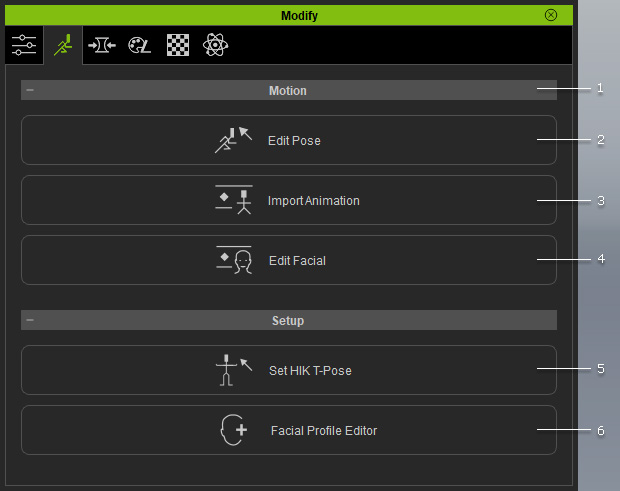
|
1 |
Click this button to expand or collapse the section. |
|
2 |
Edit Pose: Click this button to show the Pose Editing panel for adjusting the character's pose. You can use this feature to check for penetration between the skin and clothes. |
|
3 |
Edit Facial: Click this button to show the Face Key panel for adjusting the character's facial expressions. You can use this feature to search for mesh penetration with the hair, face, teeth, and eyeballs. |