Batch Converting to CC3 Base+ Characters
If you have created numerous characters with Character Creator version 3.2 or earlier, and you want to take advantages of the features provided for CC3 Base+ characters, then you can batch convert these characters in one go.
- The max number of the characters for batch conversion is 224 with textures of 1K to 2K resolution. You may experience system instability, e.g. crashes, if this limit is exceeded.
- 8G RAM (Minimum Requirements): 30 hrs.
- 16G RAM (Recommended Requirements): 12 hrs.
- 64G RAM: 8.5 hrs.
- Launch Character Creator V3.3.
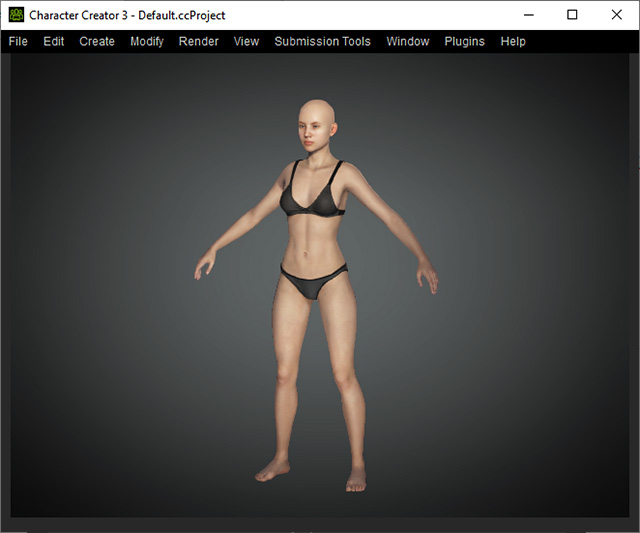
- Execute Modify > Batch Convert to CC3 Base+.
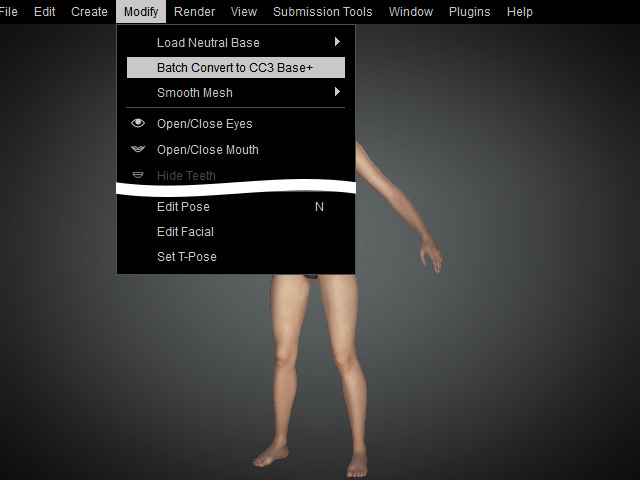
- The Batch Convert to CC3 Base+ panel will appear:
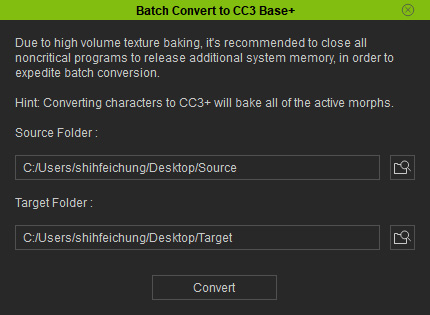
- Source Folder: Click the
 button to specify the folder in which the source character files reside.
button to specify the folder in which the source character files reside.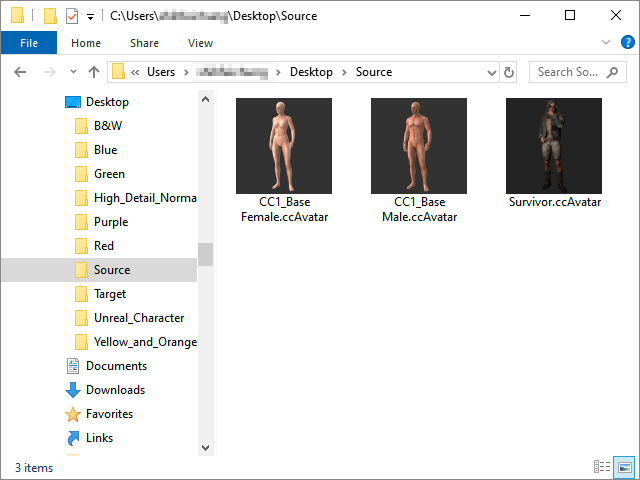
- Target Folder: Click the
 button to specify a folder to store the converted CC3 Base+ characters.
button to specify a folder to store the converted CC3 Base+ characters.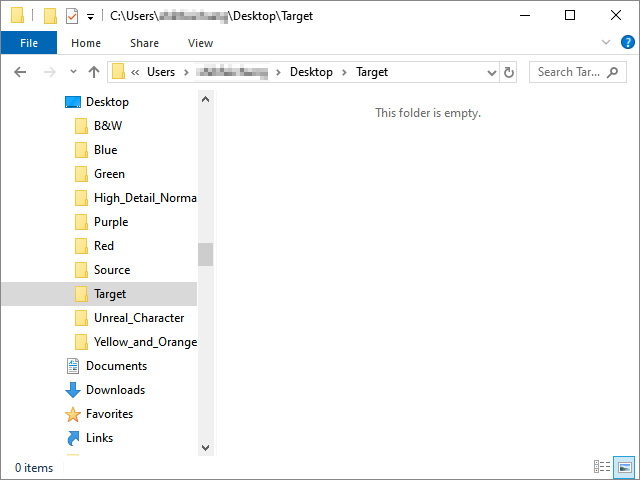
- Source Folder: Click the
- Click the Convert button to start the conversion process.
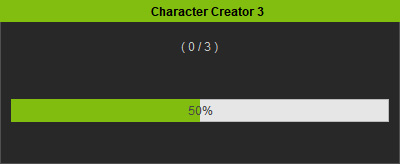
- After conversion, open the target folder and you will find the newly converted CC3 Base+ characters (the suffix of the file names: _CC3Plus).
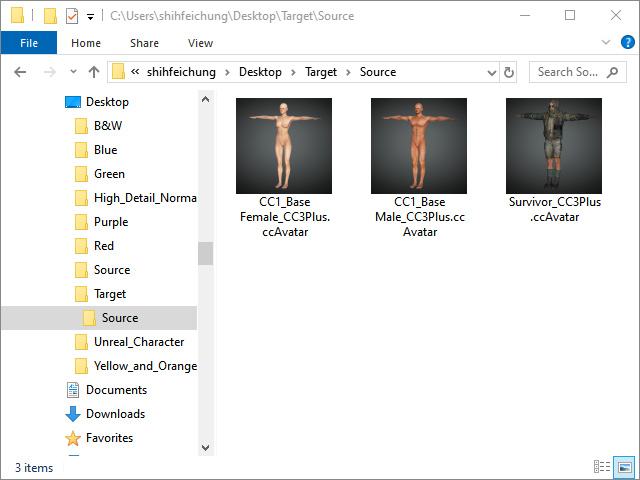
Fixing Mesh penetration: If you encounter mesh penetration after conversion, use the methods below to diagnose the issue for each character:
- Hide Mesh
- Conform: procedure to fix the penetration issues.
- Re-apply the clothes again (for Free Version users)
- Transfer Skin Weight (for Pipeline Version users)
