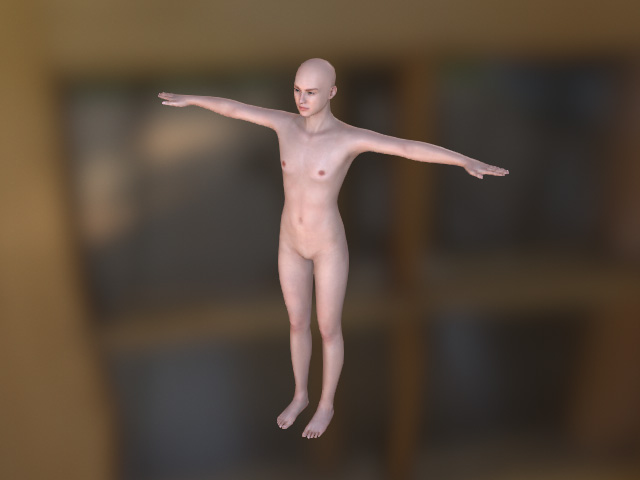Set Character to Neutral Shape
Theoretically, if you change to the Currently Used Morphing Sliders mode, you can set the character to a neutral shape by click the Reset button at the bottom of the Modify panel. However, if you have ever baked the morphing sliders values, then you can never get a neutral character pose again.
In order to retrieve the initial shape of the character, Character Creator provides the Set to Neutral feature. You can execute this command any time to re-initialize the default body shape.
Baking Morph Result
-
Create a new project.

-
Freely morph the character to maximize its size (in this case, the upper
arms, forearms,
wrists and the hands of the character).

-
Click the Bake button under the morphing sliders.
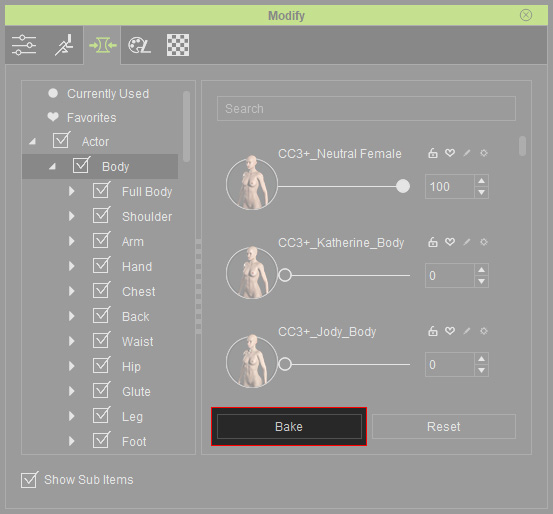
You will see that the morph is kept while the modified sliders in the modify panel are re-initialized to 0.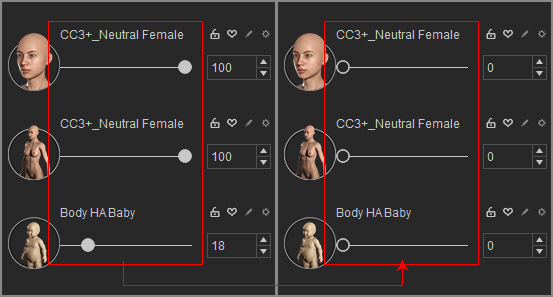
-
The Reset button at the bottom of the modify panel is disabled since the values are all baked and there are no more currently used sliders.
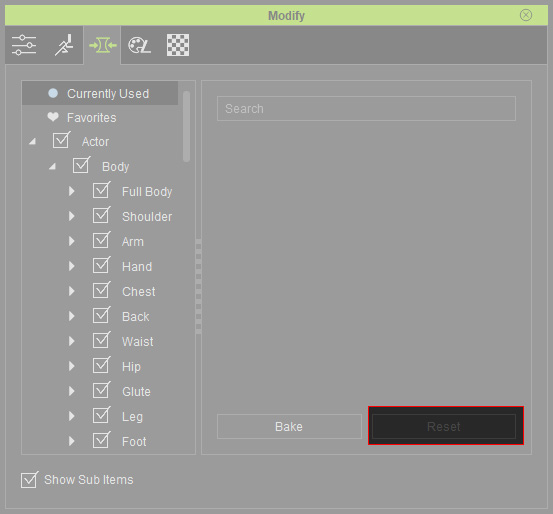
Loading Neutral Base
- Execute the Modify > Load Neutral Base command.
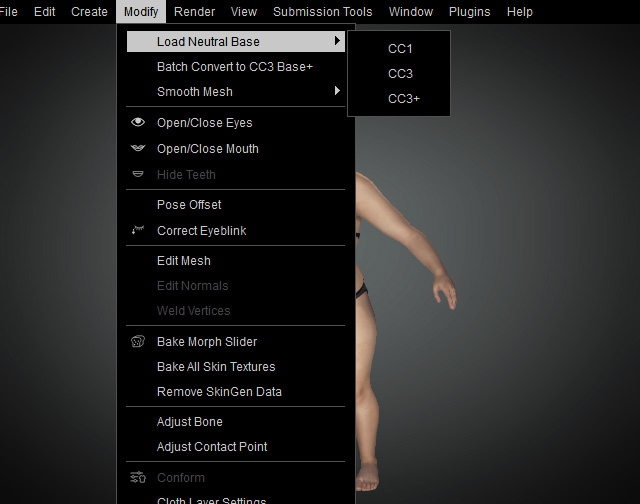
- From the sub-menu, choose the character base you wish to load (CC1, CC3 or CC3+).
The character will regain its neutral body shape. Note that the default woman shape and clothes of the character will also be removed.