User Interface Introduction for Morph Slider Editor
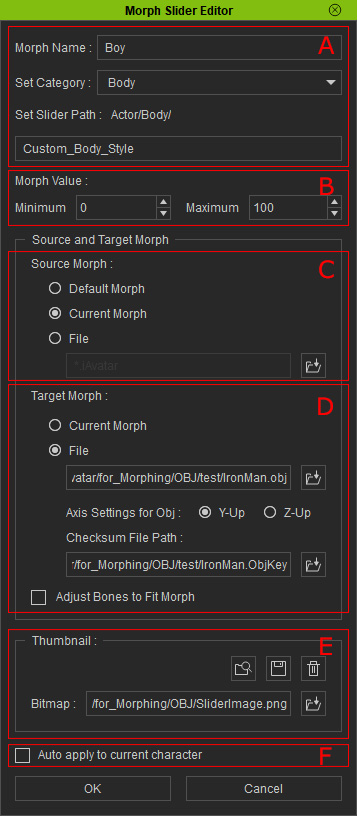
- Slider Path: Use these settings to determine the
categorical path for the slider.
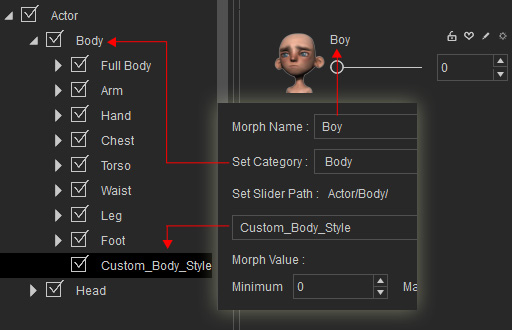
- Set Category: Categorize the custom slider into a certain root node.
- Set Slider Path: Determine the custom path for storing the slider in the tree view.
- Morph Name: Set the name of the morphing slider.
- Morphing Values: Use these two settings to determine the maximum and minimum for the
morphing value.
*.Please note that a morphing value can be within a range from -100 to 100. - Source Morph: Choose one of the radio buttons to determine the base model before morphing.
- Target Morph: Choose one of the radio buttons to determine the target model appearance after morphing.
- Thumbnail: You can optionally assign a thumbnail for the custom slider for better understanding.
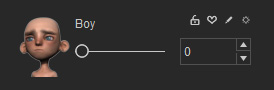
- Auto apply to current character: After a custom slider is created, automatically set its value to 100 in order to view the morphing result instantly.



