Loading Heads from Library
Unlike other stylish, hand-crafted Character Creator content packs from Reallusion, these 3D head textures from the Realistic Human 100 Content Pack are especially made with high resolution (up to 2K) real human photos that were licensed from 3D.sk, a famous human photo reference company for 3D artists and game developers.
The required Reallusion Products are:
- Character Creator: v1.42 or above.
- iClone: v6.42 or above.
- CrazyTalk: v8.02 or above.
- 3DXchange (For exporting characters to other 3D tools): v6.42 Pipeline or above.
Finding and Loading the Content Files for Realistic Human 100 (for CC1 characters only)
-
After you have installed the Realistic Human 100 Content Pack, you can
find the files in:
C:\Users\Public\Documents\Reallusion\Shared Templates\RL Head\Realistic Human 100 -
Create a new project with a Character applied.

-
Drag and drop the desired template in the library onto the character.

-
Alternatively, select the target character and double-click on the desired head template for applying.
 Note:
Note:These head templates can only be applied to CC Characters.
-
You will be asked the method for applying the template.
You should keep the default settings and click the OK button.
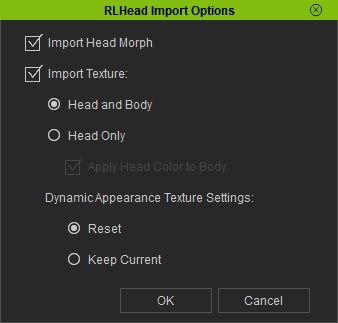
 Note:
Note:Please refer to the Import Options for more information.
-
The head will be replaced with the selected template.

