Using the Edit Pose Panel
Character Creator meets the highest standards of human bone structure and motion editing systems. Using HumanIK as the core character engine allows your 3D characters to now have automatic floor contact while the intuitive real-time IK motion control keeps the body balanced. By using the Edit Motion Layer panel, you may then take advantage of HumanIK and create custom pose of all body parts of a character.
-
Create a new project and add a character.

-
Execute the Modify >> Edit Pose command to open the Edit Motion Layer panel (shortcut key: N).
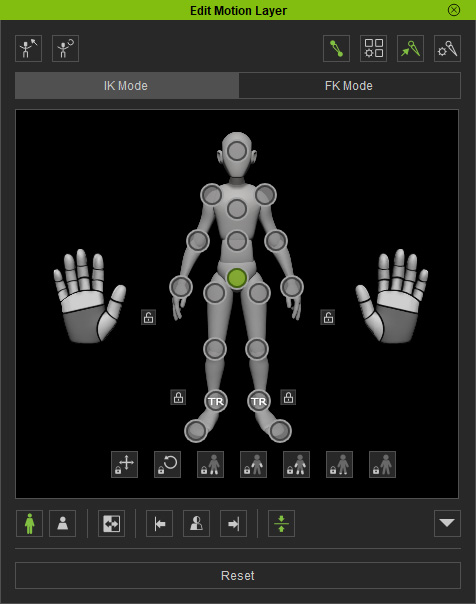
- Select an effector point from the pictogram.
-
Use the
 tool to move the body part with
the gizmo.
tool to move the body part with
the gizmo.
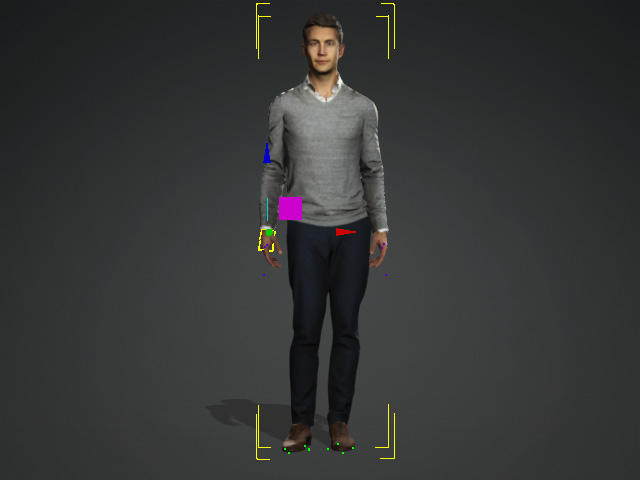

Select the hand effector point for moving the chest bone.
Move upward.
Full Body and Body Part

Given a pose to the character. When you move the limb effector points, the Full Body and Body Part mode can have different results.

- Full Body:
When you move any effector point, the torso may be driven along.

Please note that only in Full Body mode can you select multi effector points for moving or rotating at once (Ctrl + Click on effector points). - Body Part: If you only want to move the limbs or head, then choose this radio button.

 Note:
Note:Please refer to the following topics for more information:
- Full Body:
When you move any effector point, the torso may be driven along.



