Editing Elements
When you want to transform or adjust the elements of an object, including the hair, clothes, accessories, shoes and gloves, you can use the Edit Mesh >> Element function.
Editing Elements
- Select the object (accessory, in this case) you want to edit.
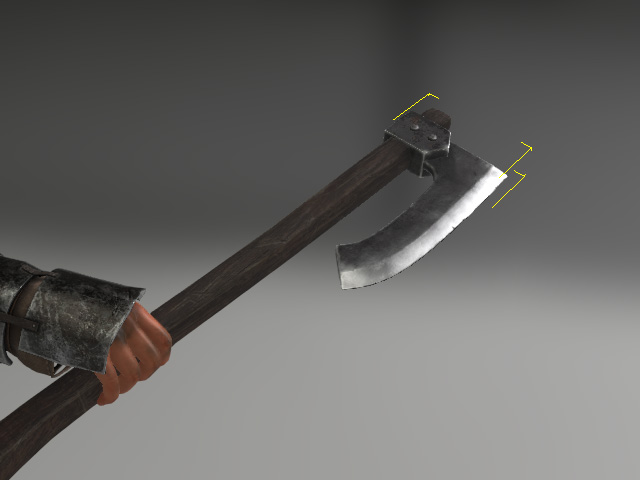
- Go to the Modify panel >> Edit tab >> Modify section.
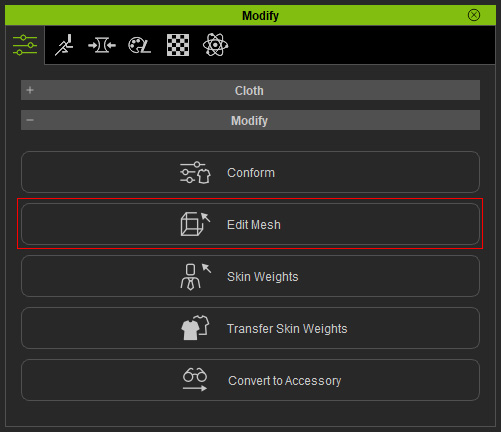
-
Press down the Edit Mesh button and switch to the Element mode.
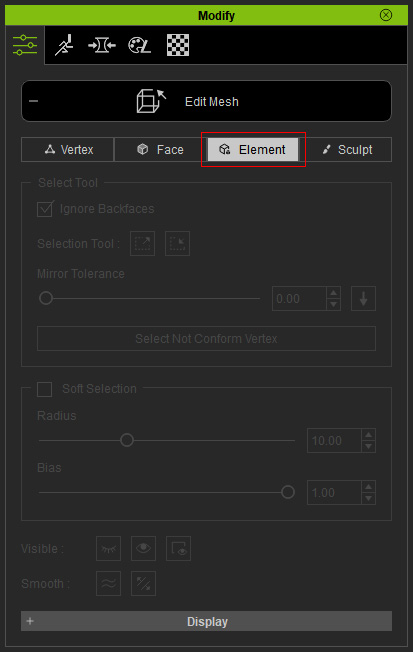
- Click to select the element of the object.
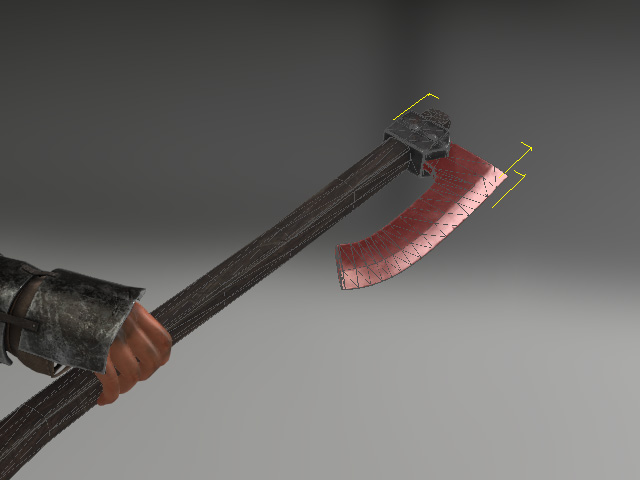
-
Switch to either of the transform tools (in this case, the Scale tool).
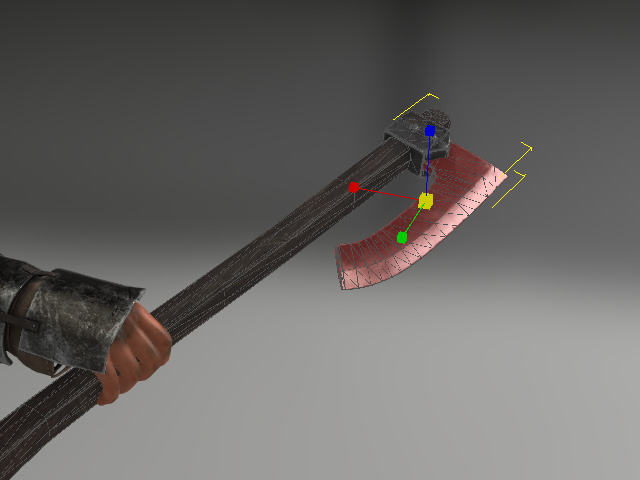
-
Scale the element.
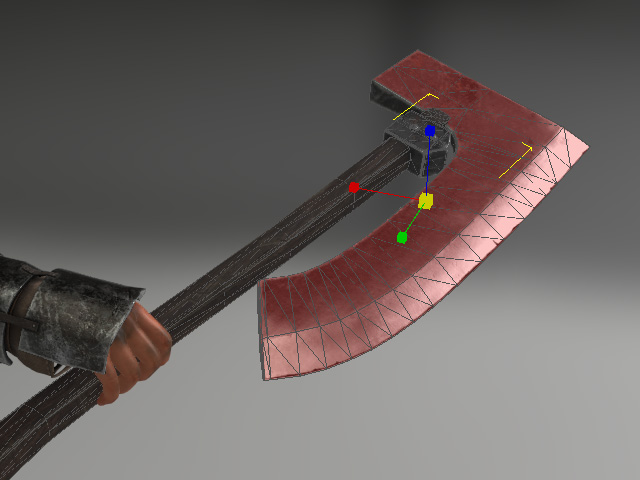
- Keep on editing the element with the transform tools (move, rotate and scale).
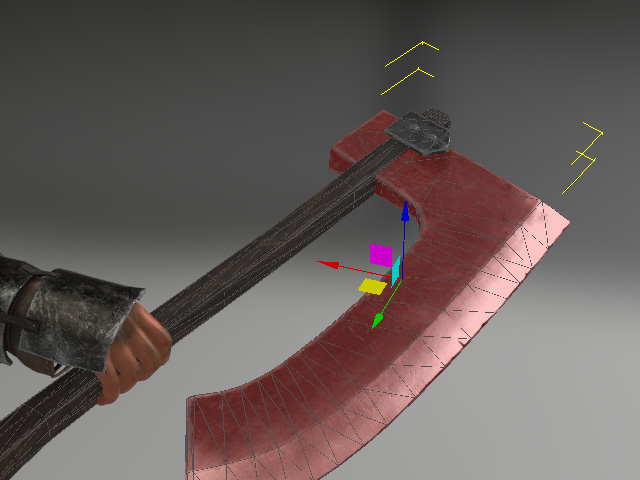
Optionally edit another element with the same steps.
- Optionally edit the elements with vertex mode .
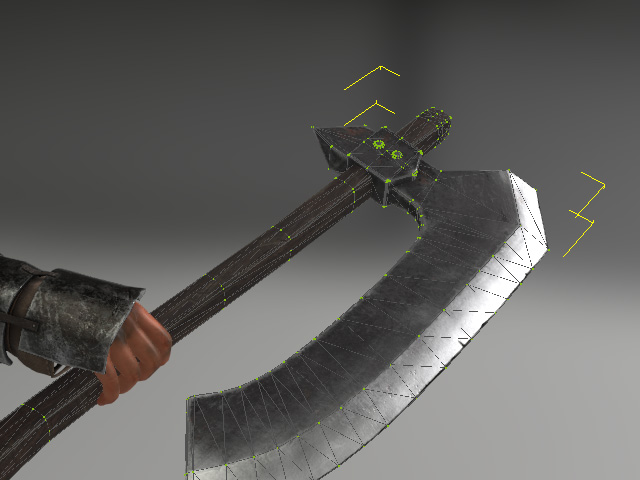
- Leave the Edit Mesh mode. The object's shape is then changed.

