Merging Meshes
In Character Creator, you can merge independent meshes into one prop. This method can combine the meshes for holistic animation and tidy the Scene Manager.
In the following case, the tire and the tire rim are different and individual meshes.
-
Select the meshes for merging from the Scene Manager.
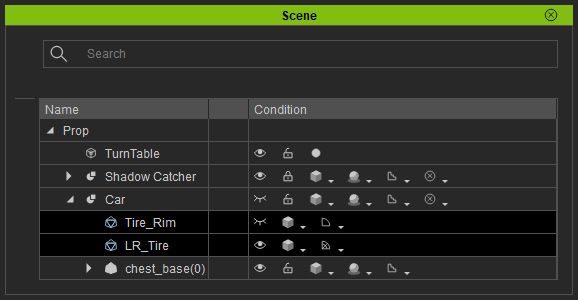
- Click the Merge Mesh button in the Modify panel.
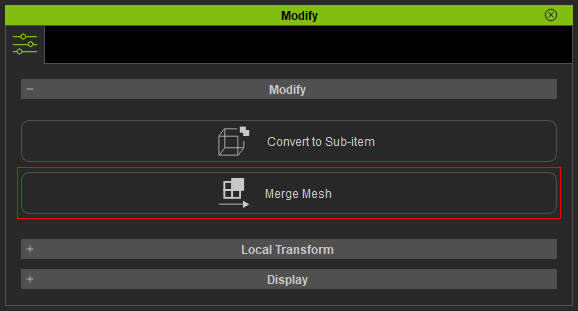
-
You will be asked which mesh is the base for merging the others. The pivot of the base will be taken as the pivot for the merged mesh.
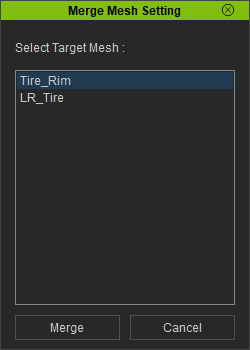
Select one of the meshes and click the Merge button. - The selected meshes will be merged into one.

