SSS Light for Character
The sub-surface scattering (SSS) effect is a mechanism of light transport,
wherefore, the light passes through the surface of a translucent object, interacts with
the inside of the material at irregular angles, and then exits the surface and scatters.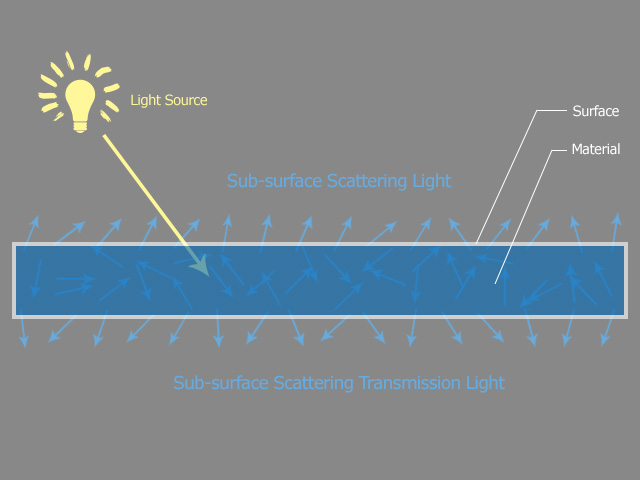
Therefore, the SSS effect can be rendered in Character Creator when three conditions are met:
- The object's material is translucent, like the character's skin.
- The light's SSS Transmission attribute is activated for rendering the transmission light in the shadow.
- The Digital Human Shader checkbox in the Preference panel is activated.
SSS Light on Lighten Surface
- Create a project with character and a directional or spotlight.

- Select the character and switch to the Material tab in the Modify panel.
- Select the materials for the Head, Body, Arm, Leg, and Nails.
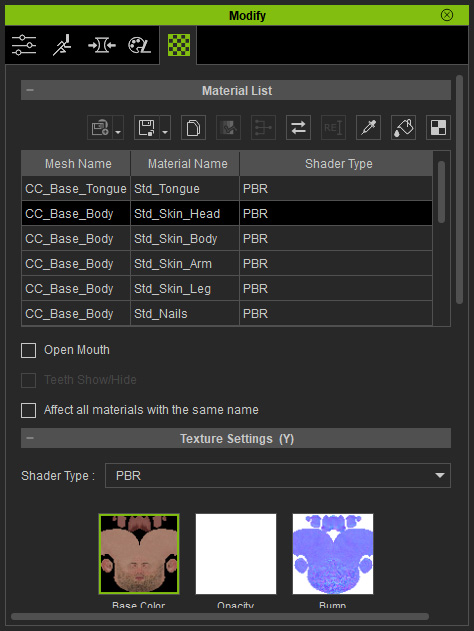
- Change the Shader Type to Digital_Human_XXX (Hair, Head, Eye, Teeth Gums, Tongue
or Skin).
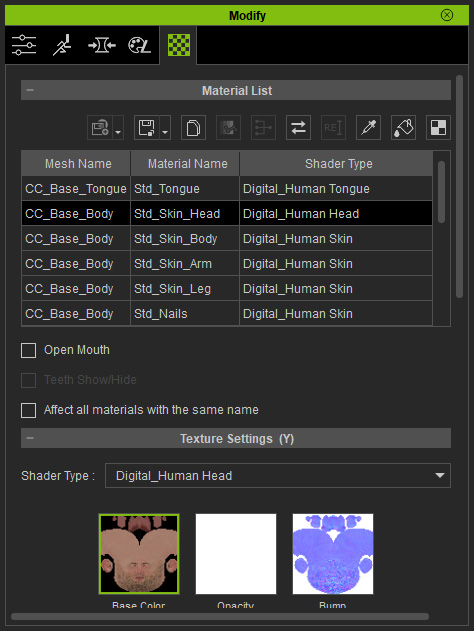
This step sets the materials for the meshes to translucent.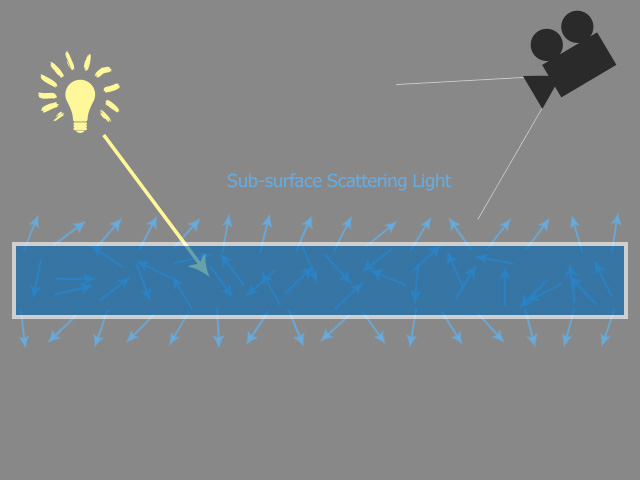
You can see the SSS effect on the character's face:
SSS Light in Shadow
- Create a project.

- Execute the Create > Light > Directional Light or Spotlight (in this case, directional light) command to create a spotlight.
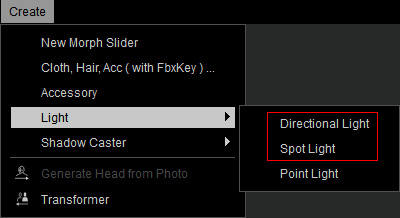
- Adjust the orientation of the light.

 Note:
Note:Refer to the Shadow Option for more information about the Bias and Soft Shadow.
- Make sure the light is selected and go to the Light section in the Modify panel
and activate the SSS Transmission checkbox.
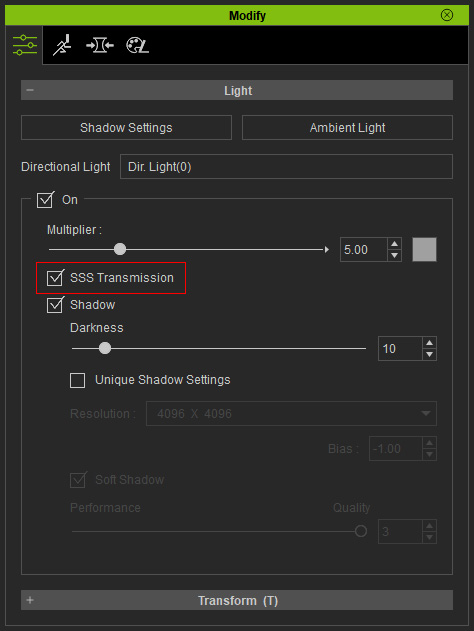
This step ensures that the light can penetrate the surface into the material of the object.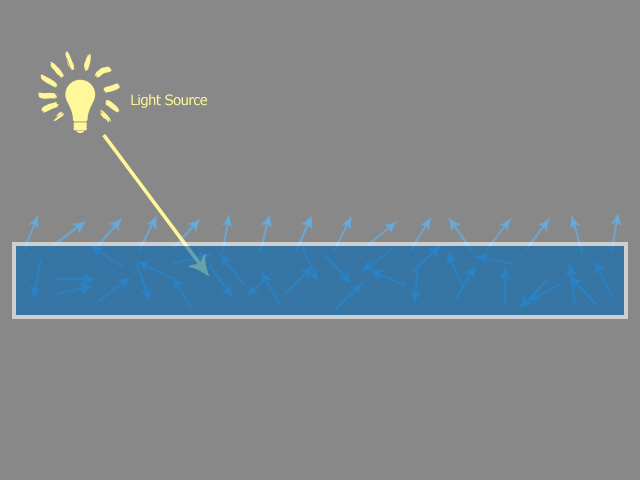
However, you can not see the SSS effect after this step because only one aforementioned term is met.
- Select the character and switch to the Material tab in the Modify panel.
- Click the Convert Object Shader button on top of the material list.
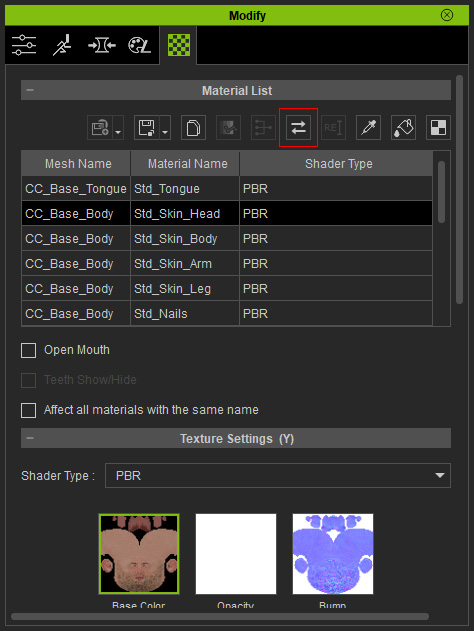
- In the Convert Object Shader to panel, set the target shader type to Digital Human Shader
and click the Convert button.
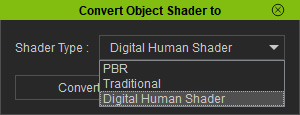
- The Shader Types of the materials will be automatically
converted to their equivalent shaders.
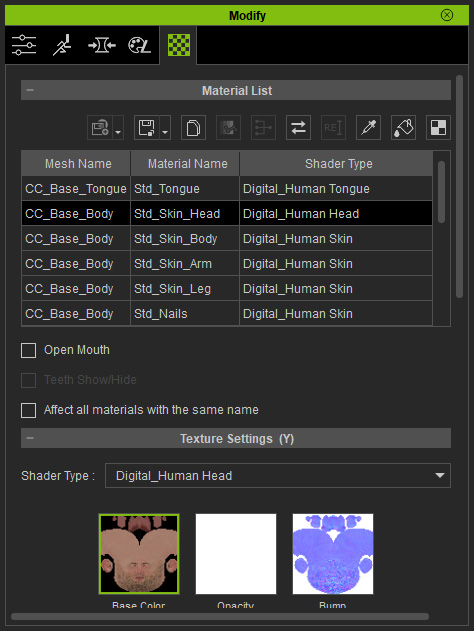
This step sets the materials for the meshes to translucent.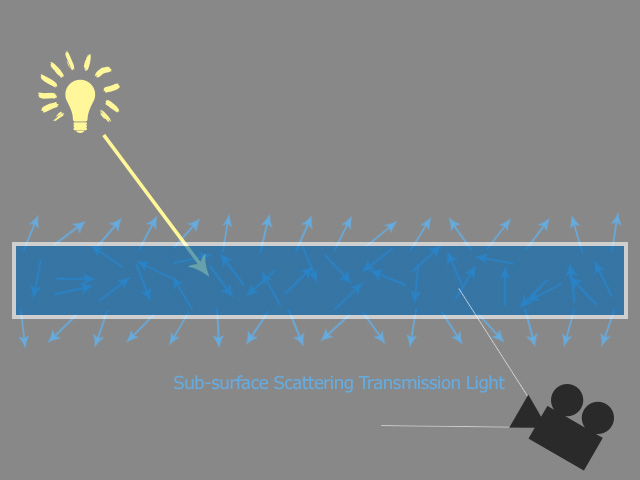
You can now see the SSS effect on the character's ears:
