Roughness
The Roughness section can be used to adjust the reflectivity on the surfaces. If you have customized the Area Mask textures, then you can also use the advanced setting to adjust the roughness for specific areas.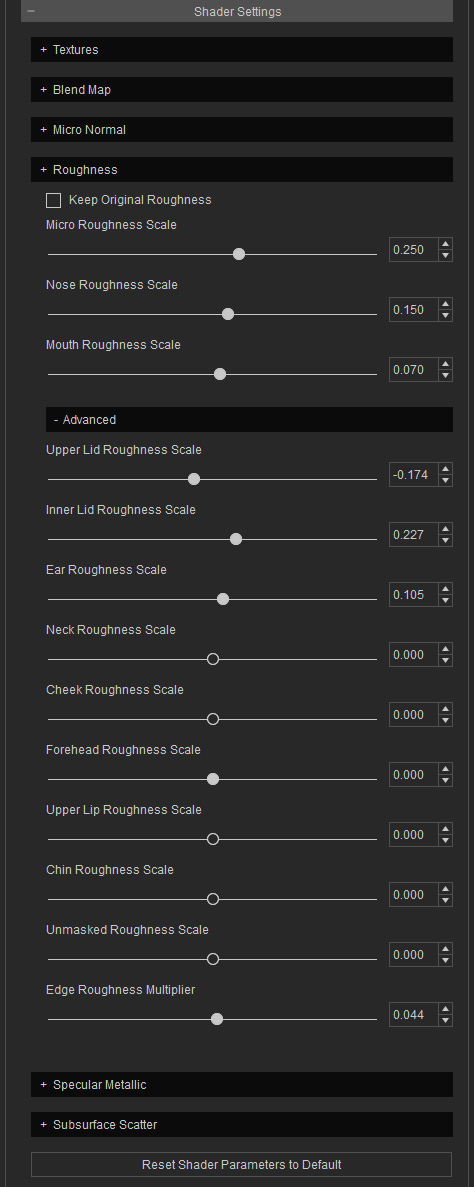
Basic Settings
- Keep Original Roughness: Use the Roughness texture in the Texture section without any effects from this sub-section.
- Micro Roughness Scale: This setting sets the strength of the overall roughness for the entire head.


Micro Roughness Scale = 0.000
Micro Roughness Scale = -0.050
- Nose Roughness Scale: This setting sets the individual strength of the roughness on the nose according to the Area Mask Textures.


Nose Roughness Scale = 0.040
Nose Roughness Scale = -0.250
- Mouth Roughness Scale: This setting sets the individual strength of the roughness on the mouth according to the Area Mask Textures.


Mouth Roughness Scale = 0.029
Mouth Roughness Scale = -0.250
Advanced Settings
- Upper Lid, Inner Lid, Ear, Neck, Cheek, Forehead, Upper Lip, and Chin Roughness Scale: These sliders change the strength of roughness defined in the Area Mask Textures. Take the Forehead Roughness Scale as an example, modifying the value of this slider can create different reflection effects on the cheeks.


Forehead Roughness Scale = 0.000
Forehead Roughness Scale = -0.300
- Unmasked Roughness Scale: This slider can be used to adjust the strength of the roughness on the mesh that are not masked by the Area Mask Textures.


Unmasked Roughness Scale = 0.000
Unmasked Roughness Scale = -0.500
- Edge Roughness Multiplier: This value can be used to determine the edge reflectivity, which creates a Fresnel effect.


Edge Roughness Multiplier = 0.044
Edge Roughness Multiplier = -1.500
