Normal and Micro Normal Related Textures
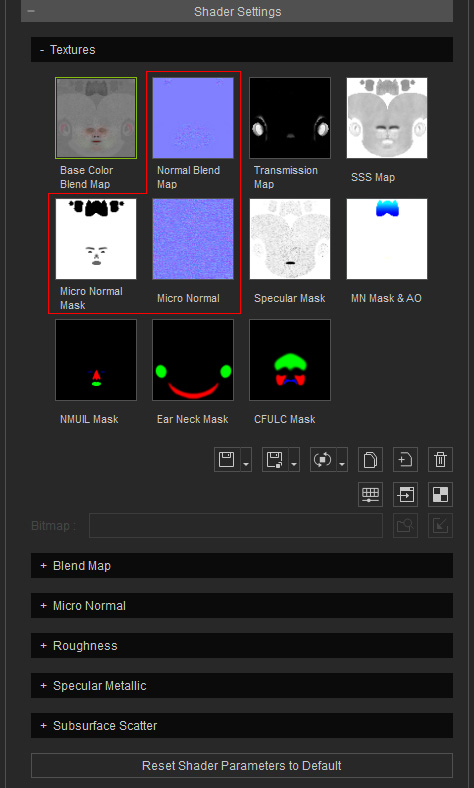
Normal Blend Map
- The Normal Blend Map texture is used to blend more bumpiness details onto the existing Normal texture in the Texture Settings section.
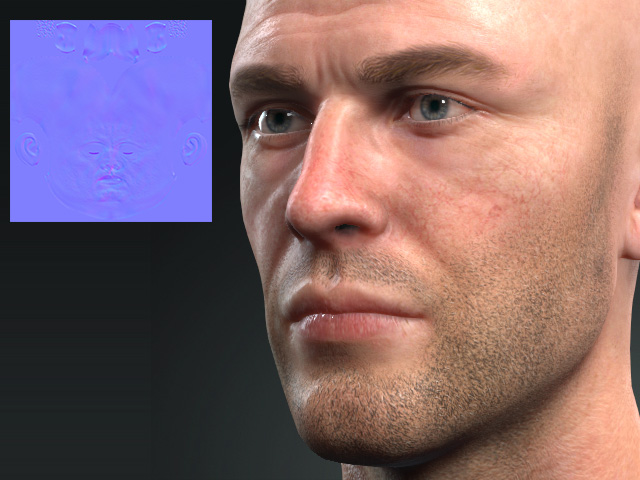
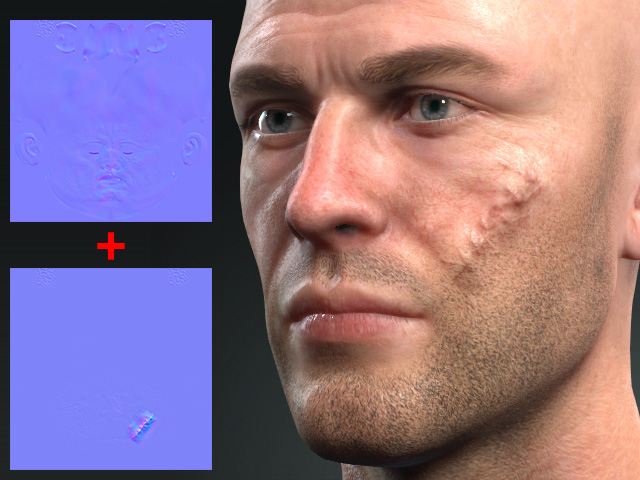
Character's head with Normal texture only
The Normal Map Blend texture is blending onto the existing Normal texture
Micro Normal Mask
- The Micro Normal effect is defined by the texture in the next section.
- The Micro Normal Mask is used to define the face parts to have different level of micro normal effect with grayscale data (white = full micro normal; black = no micro normal).
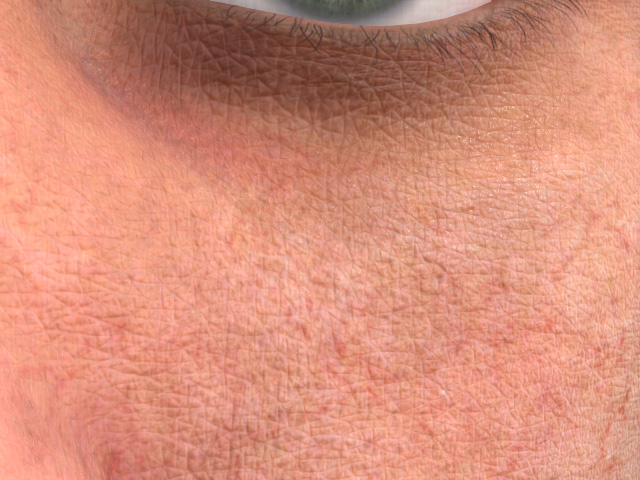
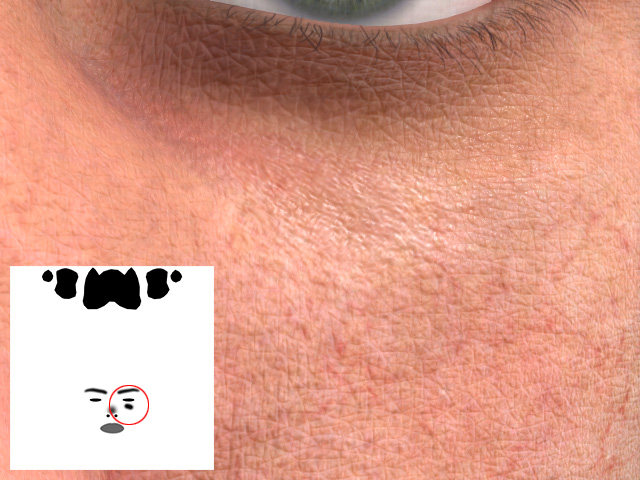
Default Micro Normal Mask (the entire face is covered with Micro Normal effect)
Customized Micro Normal Mask (the black areas are not blended with Micro Normal effect)
Micro Normal
- This texture is overlapped onto the Bump channel in the Texture section in order to give fine lines and exquisite details to the head.
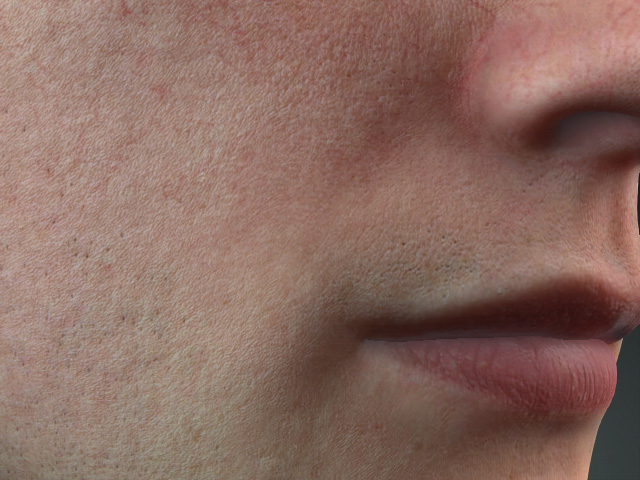

Head without Micro Normal
Head with Micro Normal
- You can adjust the texture with the settings (tiling and strength) in the Micro Normal sub-section.
