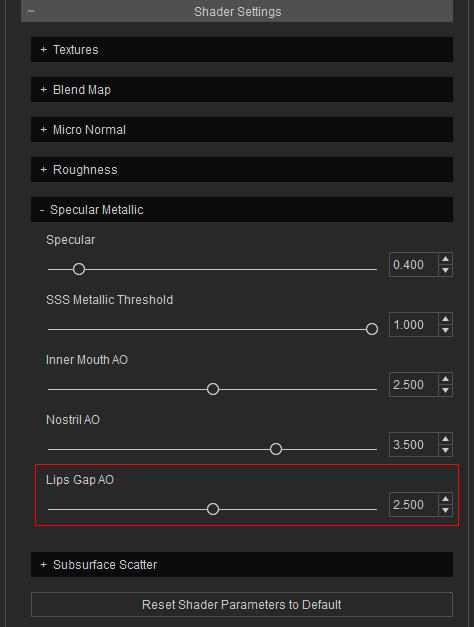Specular and AO Textures
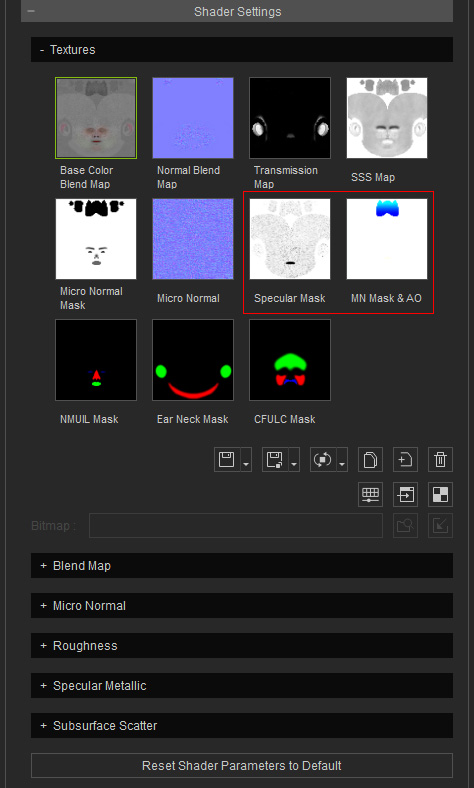
Specular Map
The grayscale transmission map defines the highlight level on the head.

|

|
|
Default Specular Map |
Specular Map in pure black |
MN Mask & AO
The MN Mask & AO texture defines the Mouth Cavity area, Inner Mouth AO, Nostril AO and the Lip Gap AO with Red, Green, Blue and Alpha channels of this texture.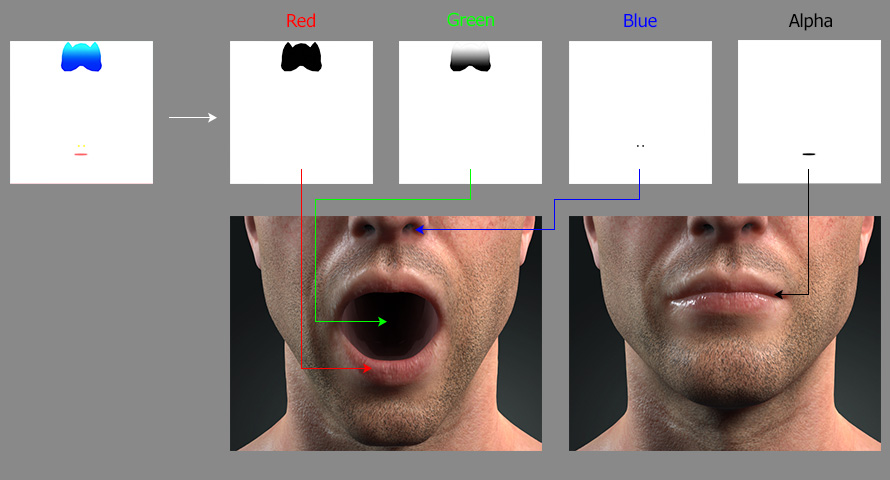
- Red channel: The black area in this channel defines the inner mouth part on the mesh. You can open the Base Color texture for reference.
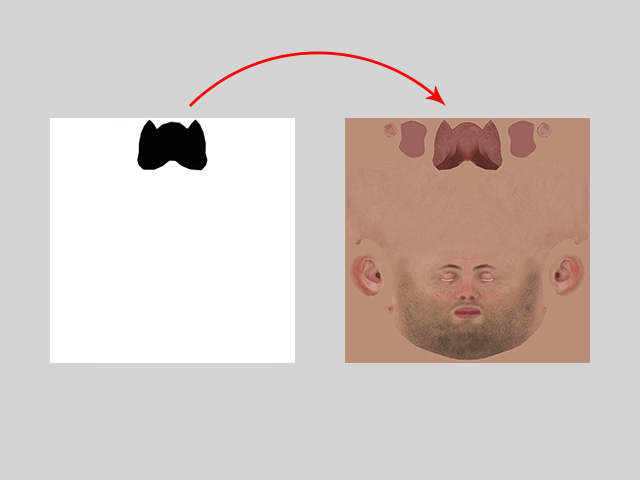
Any adjustments from the Roughness sliders in the Roughness sub-section can only influence the areas in white.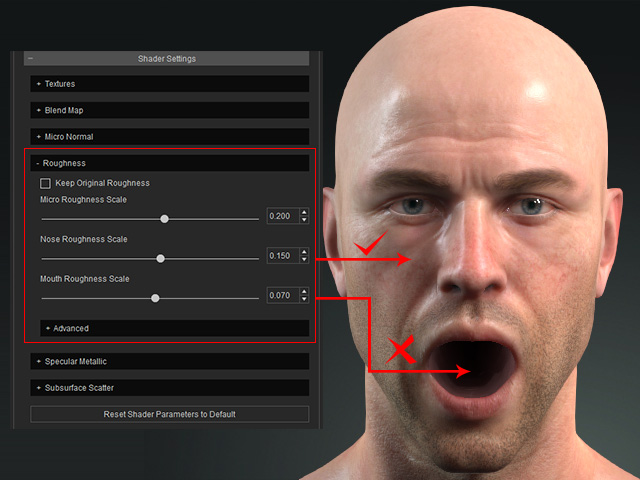
- Green channel: This channel is used to define the Gradient AO for the head; by default, only the inner mouth is defined.
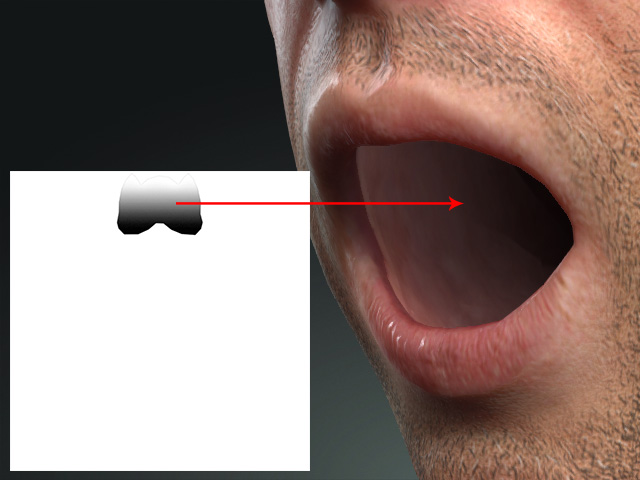
You can adjust the Gradient AO strength with the Inner Mouth AO sliders in the Specular Metallic sub-section.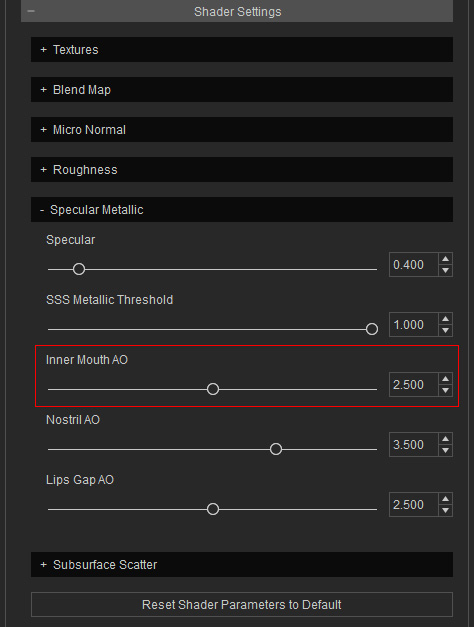
- Blue channel: This channel is used to define the Gradient AO for the nostril.
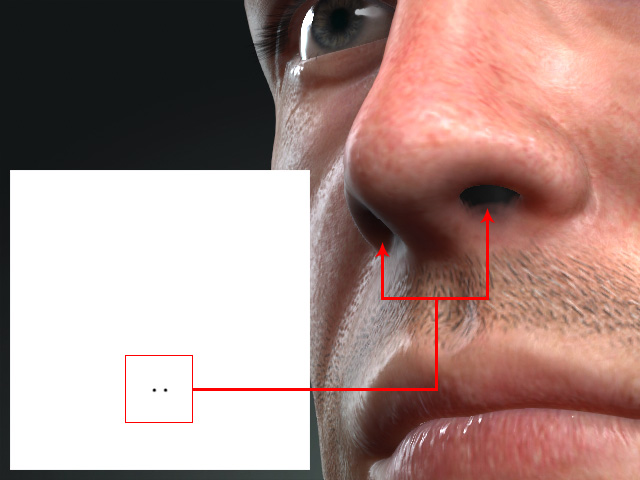
You can adjust the Gradient AO strength with the Nostril AO sliders in the Specular Metallic sub-section.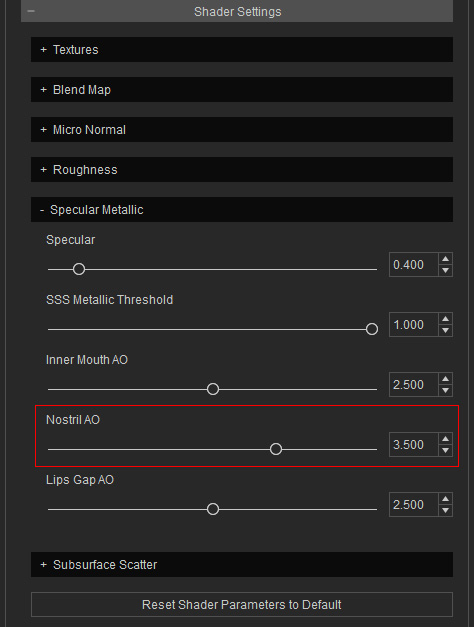
- Alpha channel: This channel can be used to control the Gradient AO of the gap between the upper and lower lips.
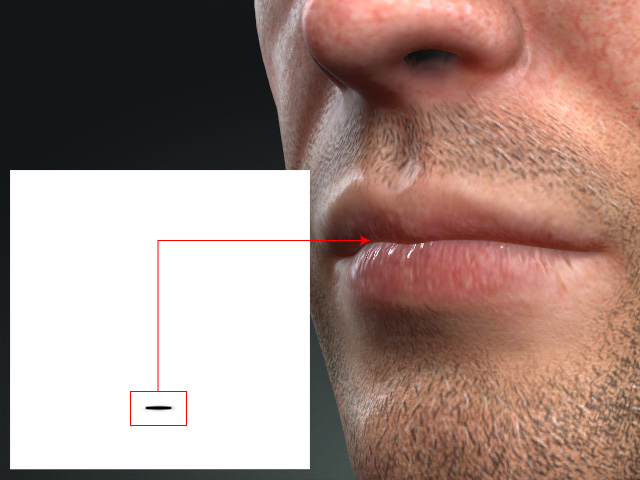
You can adjust the Gradient AO strength with the Lips Gap AO sliders in the Specular Metallic sub-section.