Converting Traditional Materials to PBR for Clothes and Accessories
In addition to manually setting the PBR effect for the skin or objects , you are able to use the embedded substance provided in the Appearance Editor to convert object materials to PBR equivalents.
With the PBR substance preset, detail settings are available for adding realistic effects on the materials.
Using Embedded PBR Substance
-
Launch Character Creator with the default project.

-
Apply clothes from Character Creator 1.5 or earlier version onto the character. Pick a piece of the cloth.

- Open the Modify panel and switch to the Appearance tab.
- Make sure the object is selected (in this case, the cat suit).
-
All materials on this object will be listed at the right pane of the panel.
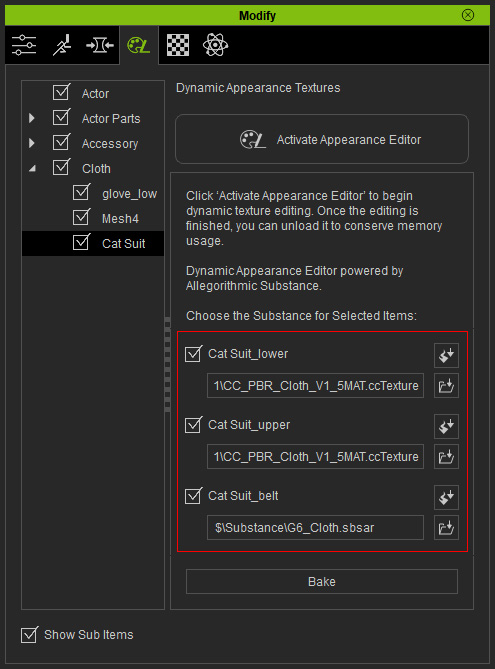
-
Activate or deactivate the boxes before the name of the materials in order to edit the
materials with Appearance Editor.
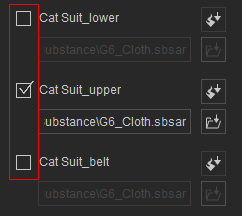
-
Click the Select Substance Material button. Select one of the PBR_V1 items and click the Activate Appearance Editor button
in order to use the PBR Substance as the texture sources of the selected
material.
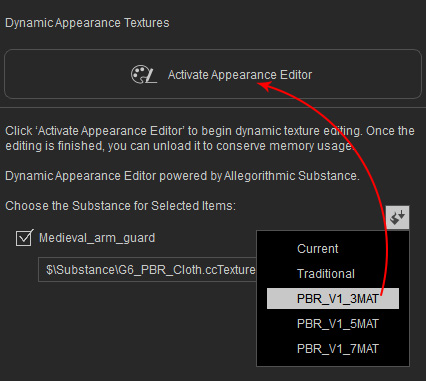
 Note:
Note:Please refer to the Choosing PBR Substances section for more information.
-
Adjust the detail settings in the substance to enhance the appearance of the object.

-
Click the Unload Appearance Editor
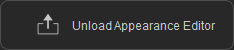 button to bake the settings into different textures behind the scene.
button to bake the settings into different textures behind the scene.
-
These textures will fill up 9 channels of the material.
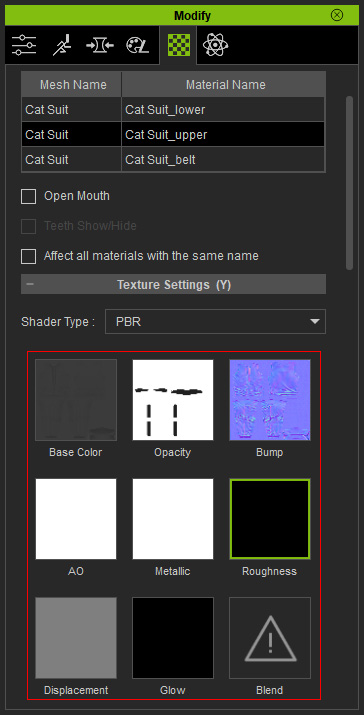
 Note:
Note:Notice that the Shader Type is automatically set to PBR.
