User Interface Introduction
The user interfaces related to SkinGen can be found in the Content Manager and Appearance Editor of the Modify Panel.
Content Manager
The templates, based on SkinGen techniques, in the Skin and Makeup categories can be applied to build the character's skin appearance.
- Skin Category:
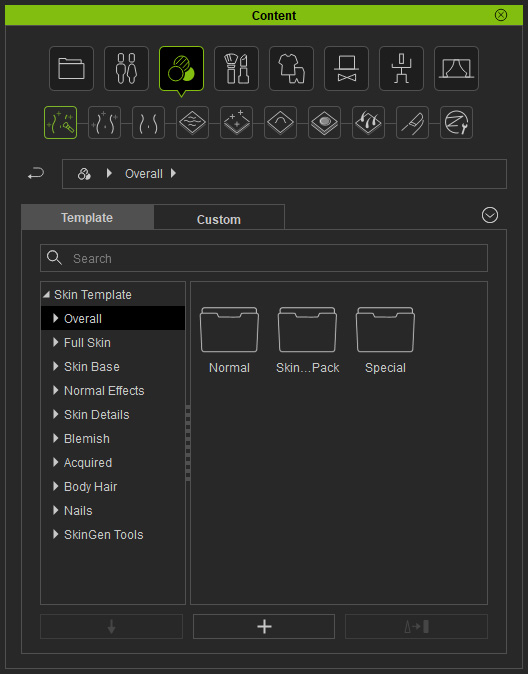
- Makeup Category:
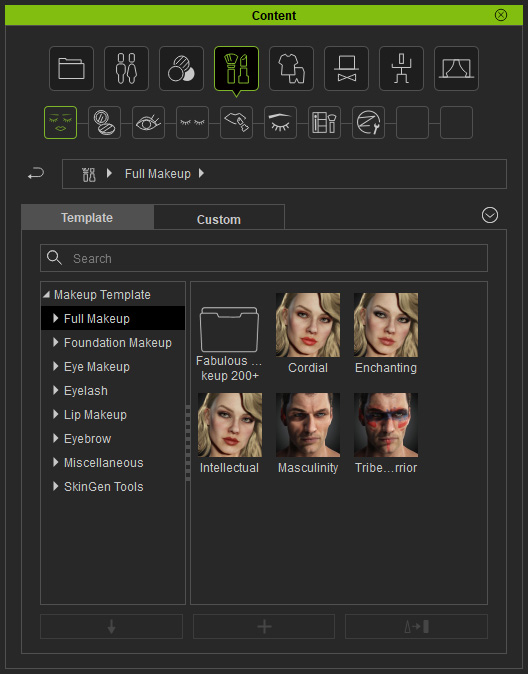
Modify Panel - Appearance Editor
For CC3 Base+ characters, there are three main panes in the Appearance Editor tab, Skin, Makeup, and Outfits. The SkinGen related tabs are the Skin and Makeup ones. The Skin settings can be used to define the complexion of the face, while the Makeup settings puts on the makeups to the entire face.
- Skin Pane:
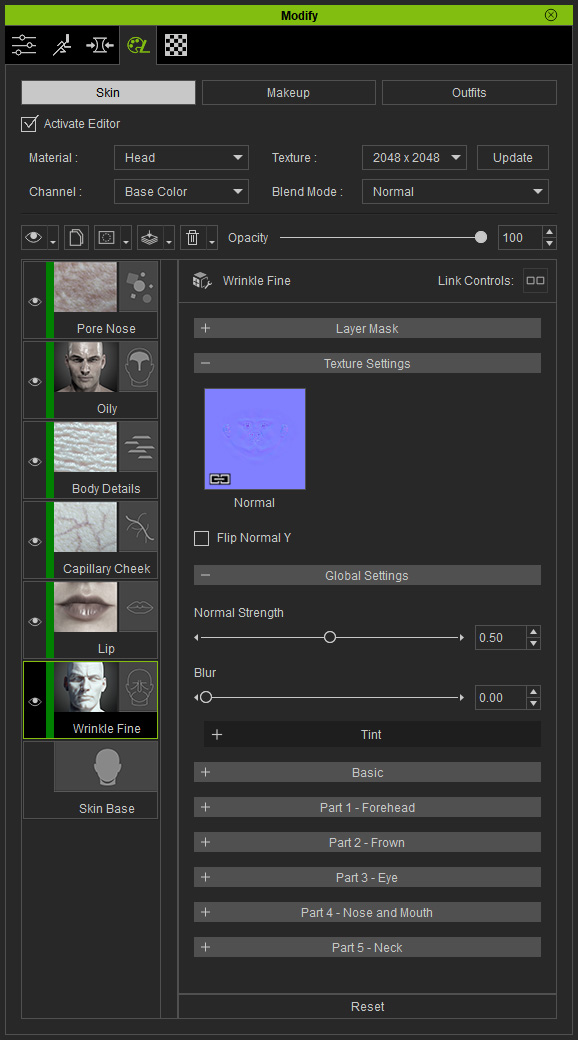
- Makeup Pane:
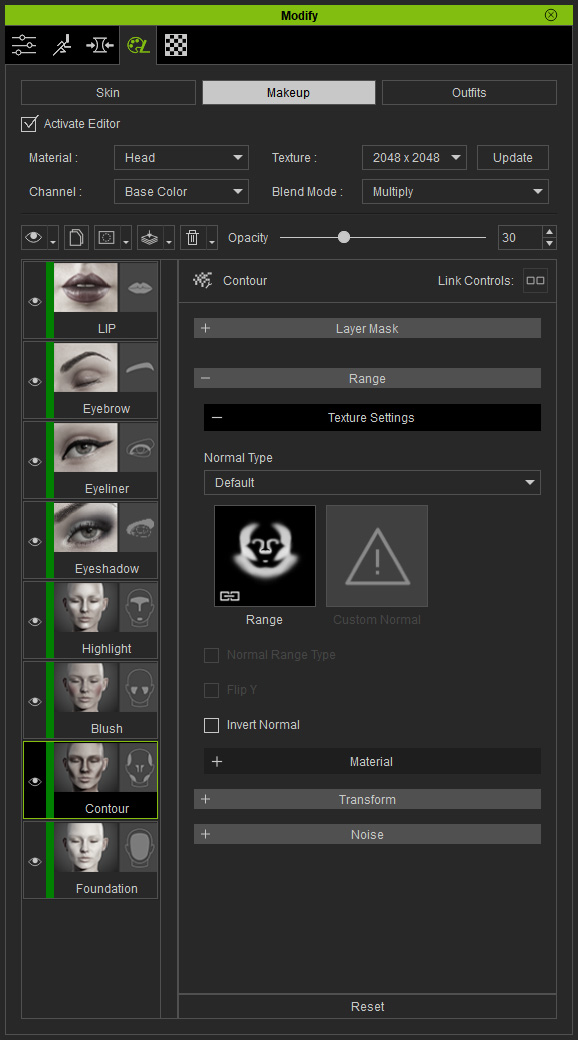
- Outfits: For the outfits of the characters, you can use the traditional Appearance Editor in this page for modifications.
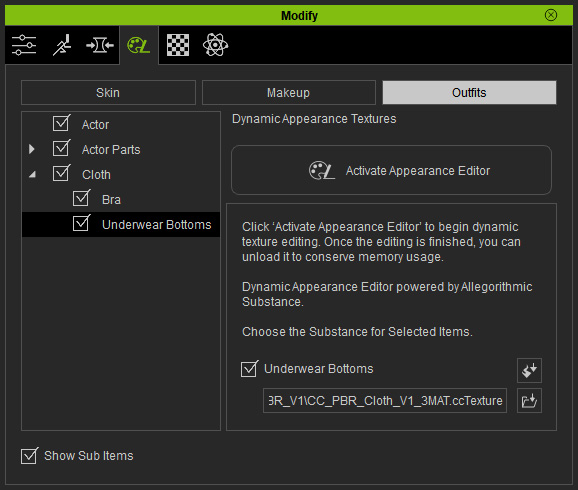
 Note:
Note:- For the CC3 Base+ character's Eyes and Teeth, use the Digital Human Shader for modification instead of the settings in the Appearance Editor.
- For CC1 or CC3 Base Characters, it is highly recommended that you convert them to CC3 Base+ character for using the new Appearance Editor with SkinGen features to create the best visual effects of the characters.
Refer to the following sections for more information:
