Converting CC1, CC3 to CC3 Base+
- Open a project or load a character (CC1 Base or CC3 Base) that is created from or embedded in Character Creator v3.2 or earlier.

- Open the Modify panel. Switch to the Attribute tab, in the Avatar section, click the Convert CC3 to CC3+ button.
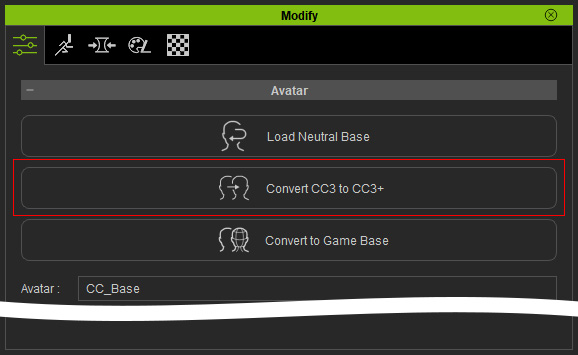
If the character is CC1, then the button label becomes Convert CC1 to CC3+.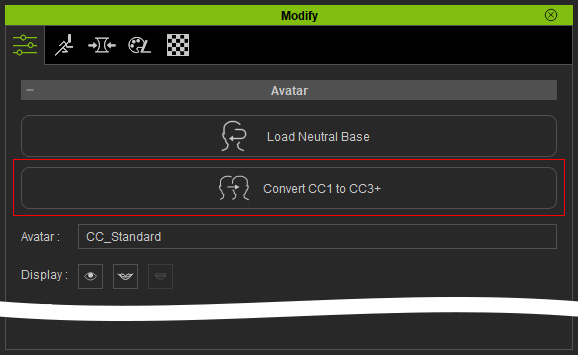
- You can determine the final texture size after conversion:
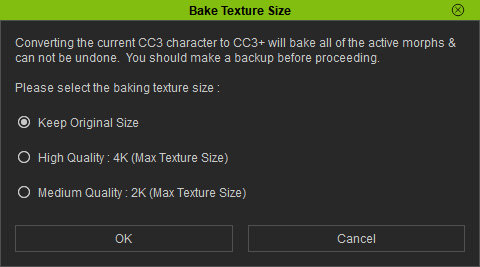
* Note that the either selection inevitably degrades the textures for the conversion.- Keep Original Size: Convert all textures to CC3 Base+ compatible textures in the original size.
- High Quality (4K): Some of the textures need to be converted to 4K (4096 x 4096).
 Target Size Table:
Target Size Table:Materials
Head, Body, Arm, Leg
Eyelash
Nails
Tongue
Diffuse
4096 x 4096
128 x 128
2048 x 2048
1024 x 1024
Opacity
4096 x 4096
1024 x 1024
1024 x 1024
1024 x 1024
Bump
4096 x 4096
1024 x 1024
1024 x 1024
1024 x 1024
Specular
4096 x 4096
1024 x 1024
1024 x 1024
1024 x 1024
Glow
4096 x 4096
1024 x 1024
1024 x 1024
1024 x 1024
Reflection
4096 x 4096
1024 x 1024
1024 x 1024
1024 x 1024
Displacement
4096 x 4096
1024 x 1024
1024 x 1024
1024 x 1024
Metallic
2048 x 2048
1024 x 1024
1024 x 1024
128 x 128
Roughness
2048 x 2048
1024 x 1024
1024 x 1024
512 x 512
AO
1024 x 1024
N / A
512 x 512
512 x 512
Normal
4096 x 4096
2048 x 2048
1024 x 1024
1024 x 1024
- Medium Quality (2K): Some of the textures need to be converted to 2K (2048 x 2048).
 Target Size Table:
Target Size Table:Materials
Head, Body, Arm, Leg
Eyelash
Nails
Tongue
Diffuse
2048 x 2048
128 x 128
2048 x 2048
1024 x 1024
Opacity
2048 x 2048
2048 x 2048
1024 x 1024
1024 x 1024
Bump
2048 x 2048
1024 x 1024
1024 x 1024
1024 x 1024
Specular
2048 x 2048
128 x 128
1024 x 1024
1024 x 1024
Glow
2048 x 2048
128 x 128
1024 x 1024
1024 x 1024
Reflection
2048 x 2048
128 x 128
1024 x 1024
1024 x 1024
Displacement
2048 x 2048
128 x 128
1024 x 1024
1024 x 1024
Metallic
2048 x 2048
1024 x 1024
1024 x 1024
128 x 128
Roughness
2048 x 2048
1024 x 1024
1024 x 1024
512 x 512
AO
1024 x 1024
N / A
512 x 512
512 x 512
Normal
2048 x 2048
1024 x 1024
1024 x 1024
1024 x 1024
- Character Creator will show the following warning message:
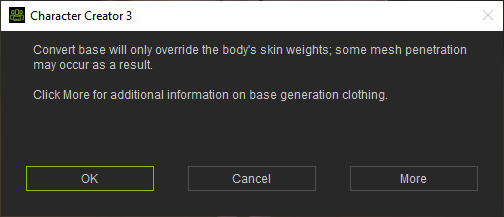
- OK: Continue conversion.
- Cancel: Abort conversion.
- After conversion, you can choose to apply Enhance Eyes for close-up on the face and manually fix penetration issues for the clothes.

Penetration-fixing methods: If you encounter the poke-through issues after conversion, you can use the following methods to fix the problems:
- Hide Mesh
- Conform: procedure to fix the penetration issues
- Re-apply the clothes again (for Free Version users)
- Transfer Skin Weight (for Pipeline Version users)



